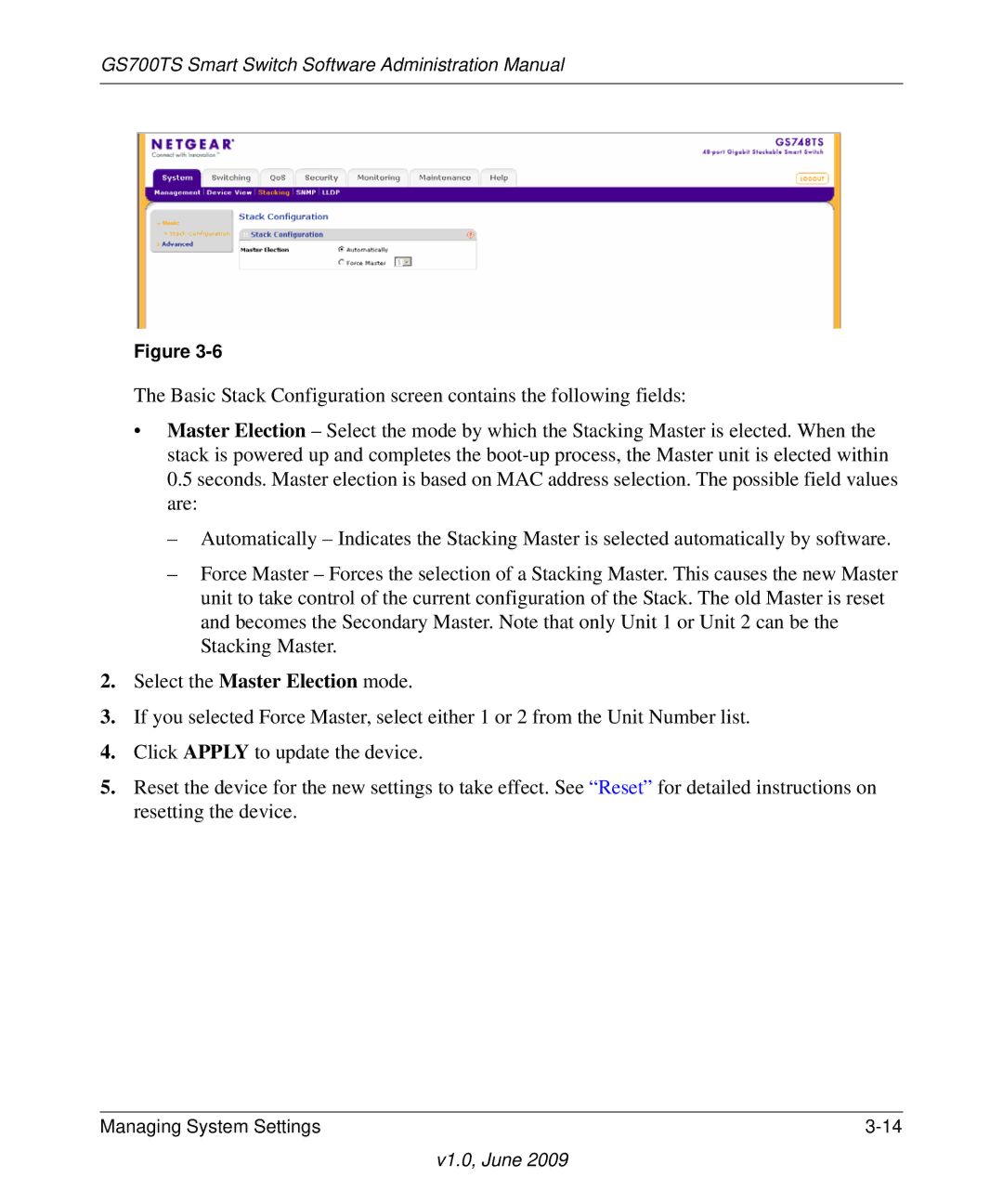GS700TS Smart Switch Software Administration Manual
Figure
The Basic Stack Configuration screen contains the following fields:
•Master Election – Select the mode by which the Stacking Master is elected. When the stack is powered up and completes the
–Automatically – Indicates the Stacking Master is selected automatically by software.
–Force Master – Forces the selection of a Stacking Master. This causes the new Master unit to take control of the current configuration of the Stack. The old Master is reset and becomes the Secondary Master. Note that only Unit 1 or Unit 2 can be the Stacking Master.
2.Select the Master Election mode.
3.If you selected Force Master, select either 1 or 2 from the Unit Number list.
4.Click APPLY to update the device.
5.Reset the device for the new settings to take effect. See “Reset” for detailed instructions on resetting the device.
Managing System Settings |