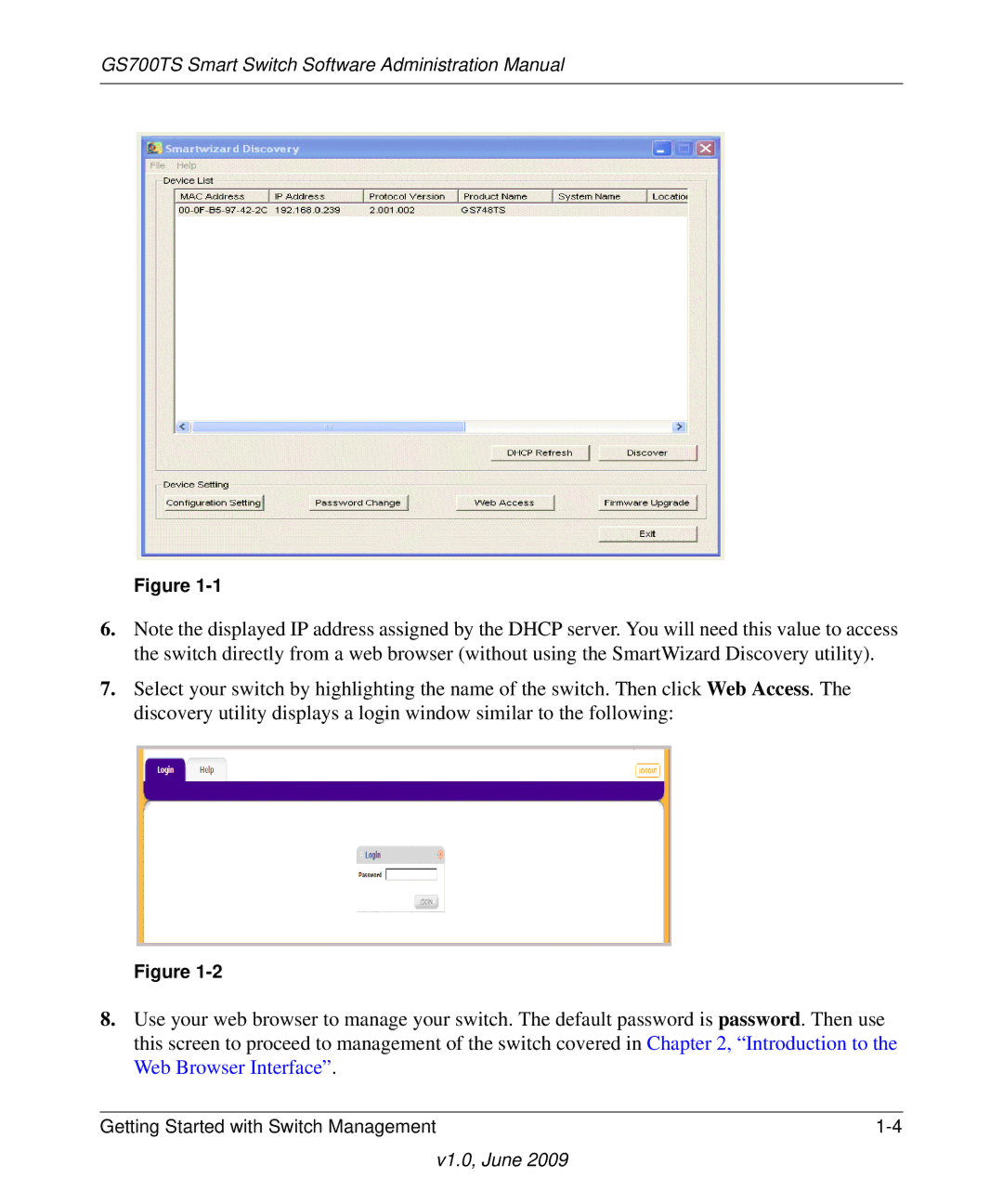GS700TS Smart Switch Software Administration Manual
Figure
6.Note the displayed IP address assigned by the DHCP server. You will need this value to access the switch directly from a web browser (without using the SmartWizard Discovery utility).
7.Select your switch by highlighting the name of the switch. Then click Web Access. The discovery utility displays a login window similar to the following:
Figure
8.Use your web browser to manage your switch. The default password is password. Then use this screen to proceed to management of the switch covered in Chapter 2, “Introduction to the Web Browser Interface”.
Getting Started with Switch Management |
v1.0, June 2009