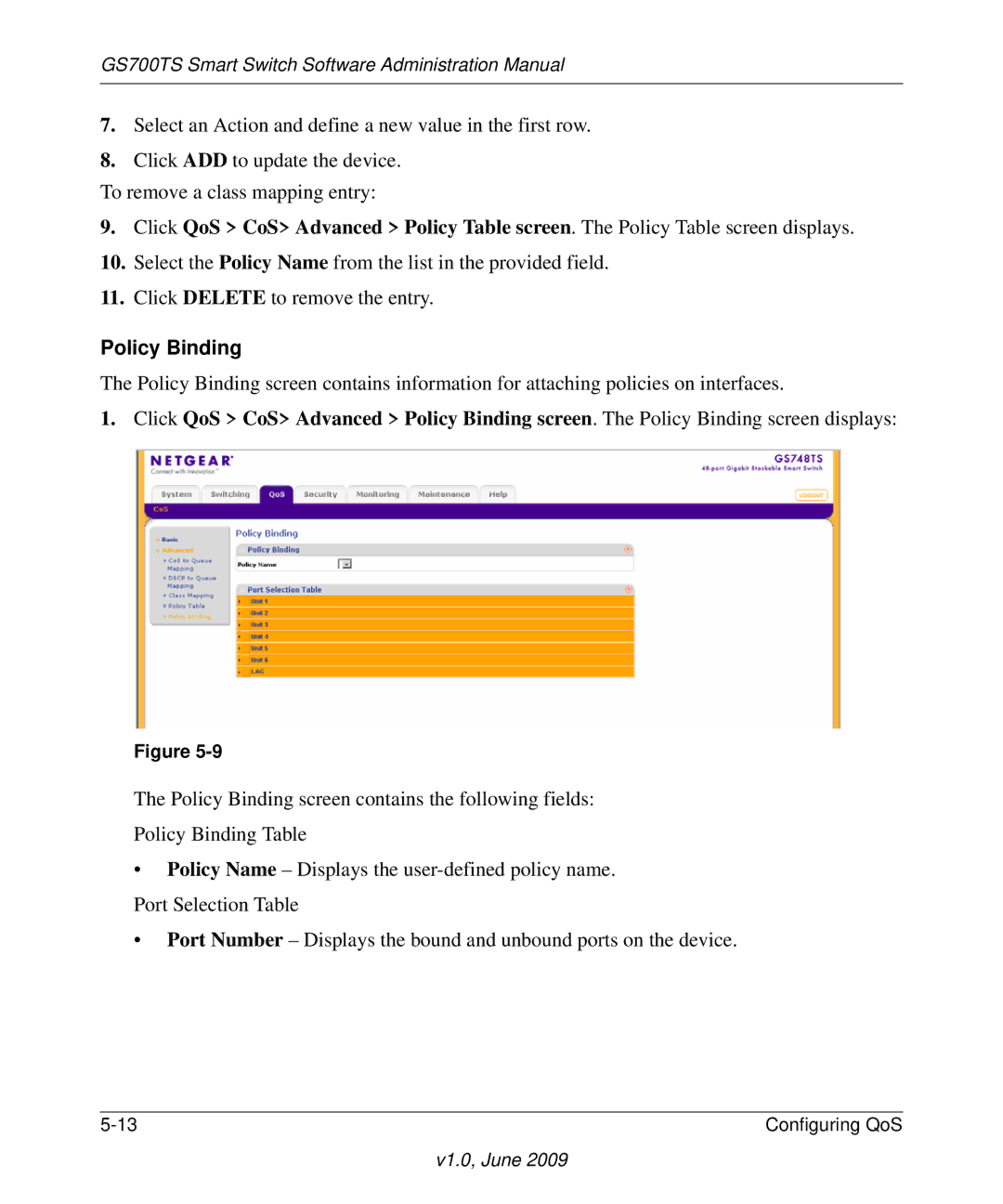GS700TS Smart Switch Software Administration Manual
7.Select an Action and define a new value in the first row.
8.Click ADD to update the device.
To remove a class mapping entry:
9.Click QoS > CoS> Advanced > Policy Table screen. The Policy Table screen displays.
10.Select the Policy Name from the list in the provided field.
11.Click DELETE to remove the entry.
Policy Binding
The Policy Binding screen contains information for attaching policies on interfaces.
1.Click QoS > CoS> Advanced > Policy Binding screen. The Policy Binding screen displays:
Figure
The Policy Binding screen contains the following fields:
Policy Binding Table
•Policy Name – Displays the
•Port Number – Displays the bound and unbound ports on the device.
Configuring QoS |