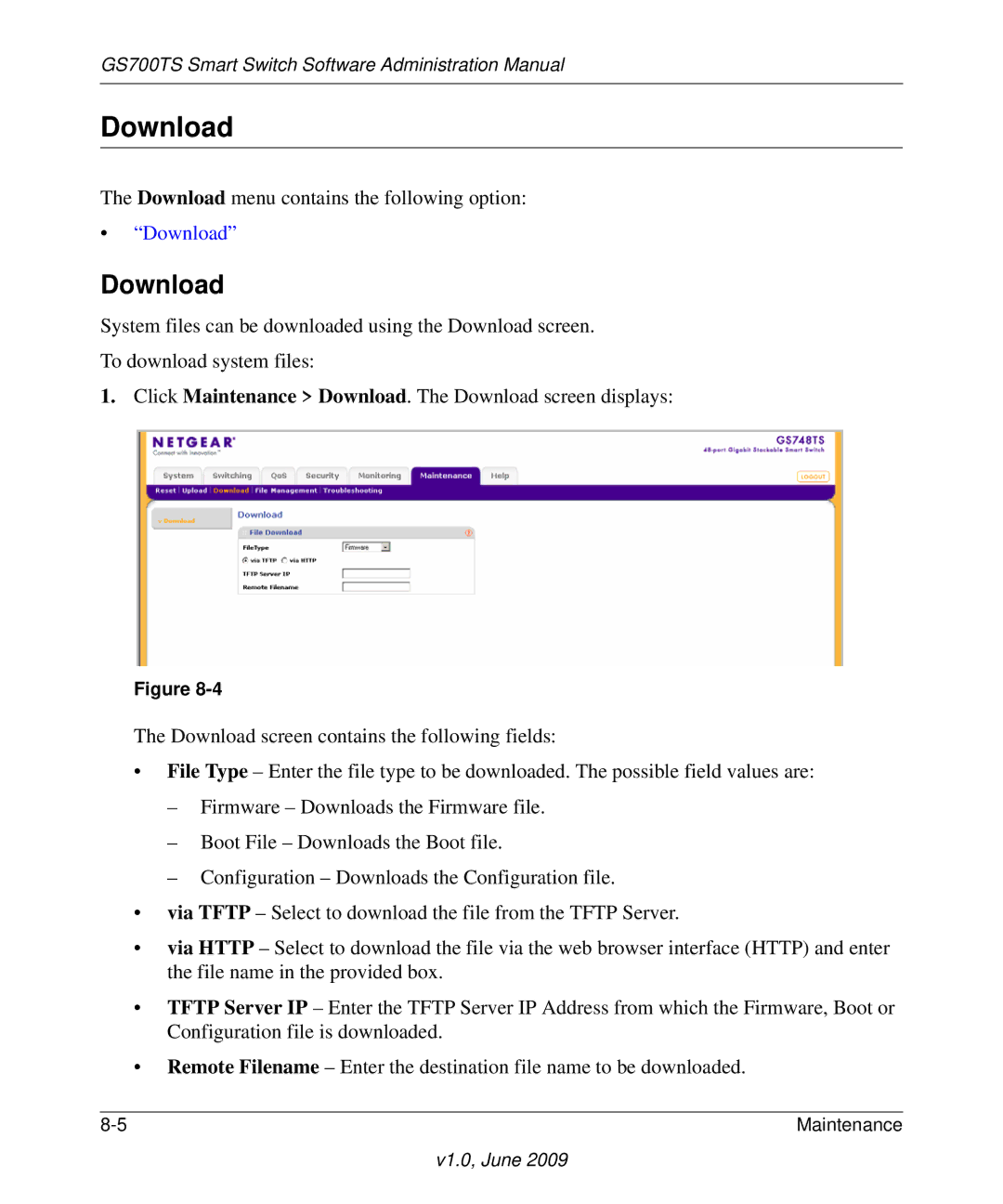GS700TS Smart Switch Software Administration Manual
Download
The Download menu contains the following option:
•“Download”
Download
System files can be downloaded using the Download screen.
To download system files:
1.Click Maintenance > Download. The Download screen displays:
Figure
The Download screen contains the following fields:
•File Type – Enter the file type to be downloaded. The possible field values are:
–Firmware – Downloads the Firmware file.
–Boot File – Downloads the Boot file.
–Configuration – Downloads the Configuration file.
•via TFTP – Select to download the file from the TFTP Server.
•via HTTP – Select to download the file via the web browser interface (HTTP) and enter the file name in the provided box.
•TFTP Server IP – Enter the TFTP Server IP Address from which the Firmware, Boot or Configuration file is downloaded.
•Remote Filename – Enter the destination file name to be downloaded.
Maintenance |