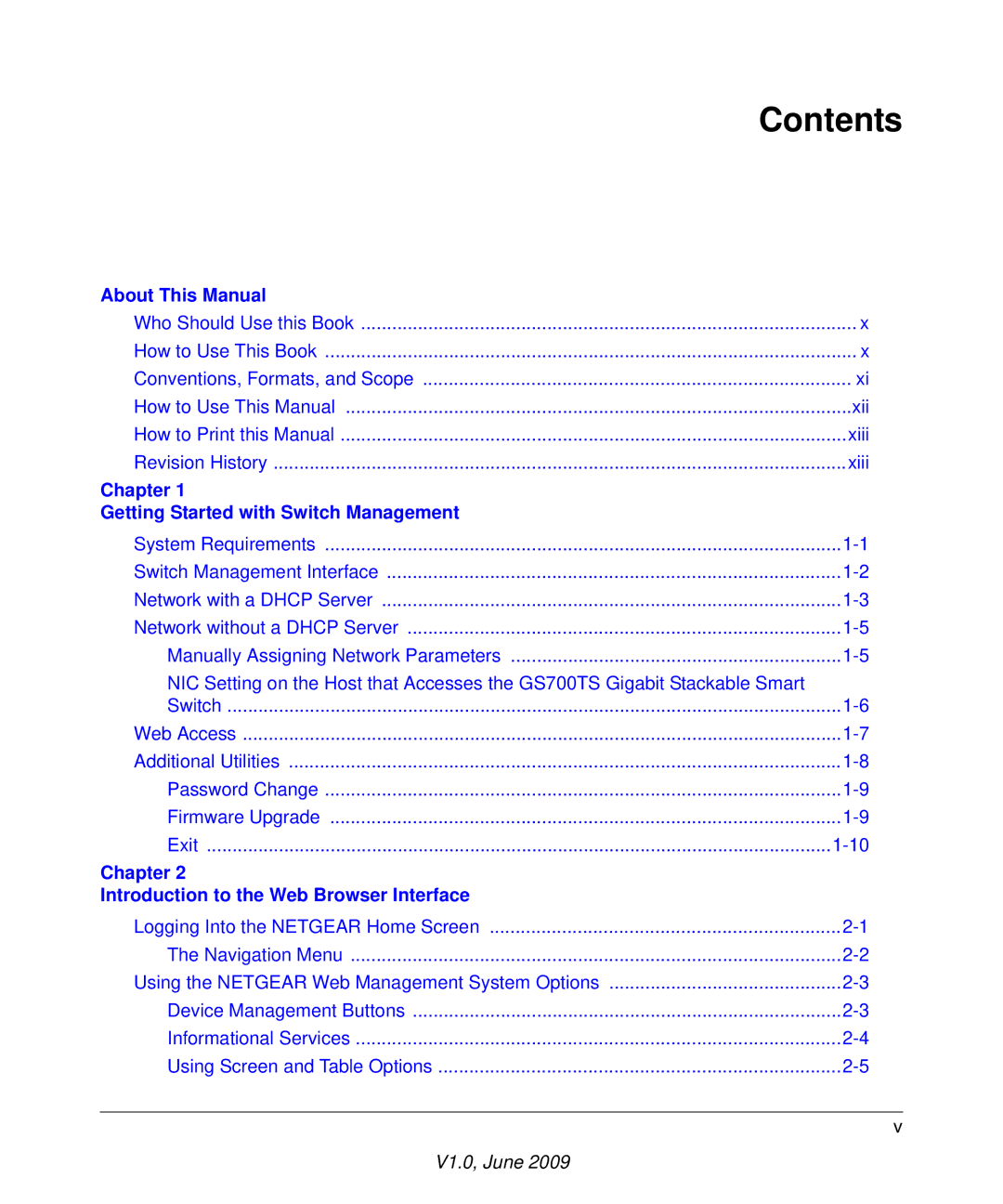Contents
About This Manual |
|
Who Should Use this Book | x |
How to Use This Book | x |
Conventions, Formats, and Scope | xi |
How to Use This Manual | xii |
How to Print this Manual | xiii |
Revision History | xiii |
Chapter 1 |
|
Getting Started with Switch Management |
|
System Requirements | |
Switch Management Interface | |
Network with a DHCP Server | |
Network without a DHCP Server | |
Manually Assigning Network Parameters | |
NIC Setting on the Host that Accesses the GS700TS Gigabit Stackable Smart |
|
Switch | |
Web Access | |
Additional Utilities | |
Password Change | |
Firmware Upgrade | |
Exit | |
Chapter 2 |
|
Introduction to the Web Browser Interface |
|
Logging Into the NETGEAR Home Screen | |
The Navigation Menu | |
Using the NETGEAR Web Management System Options | |
Device Management Buttons | |
Informational Services | |
Using Screen and Table Options |
v
V1.0, June 2009