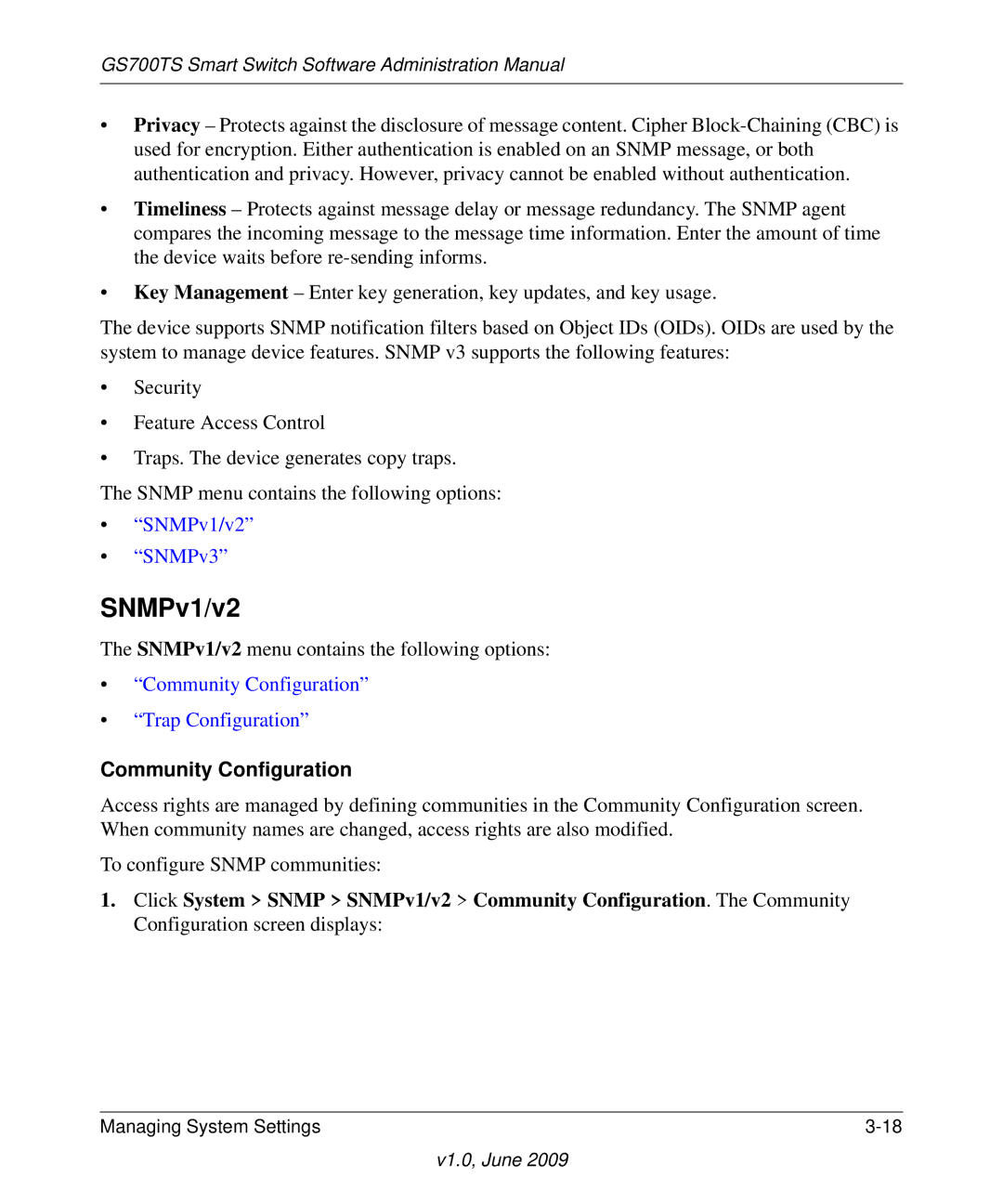GS700TS Smart Switch Software Administration Manual
•Privacy – Protects against the disclosure of message content. Cipher
•Timeliness – Protects against message delay or message redundancy. The SNMP agent compares the incoming message to the message time information. Enter the amount of time the device waits before
•Key Management – Enter key generation, key updates, and key usage.
The device supports SNMP notification filters based on Object IDs (OIDs). OIDs are used by the system to manage device features. SNMP v3 supports the following features:
•Security
•Feature Access Control
•Traps. The device generates copy traps.
The SNMP menu contains the following options:
•“SNMPv1/v2”
•“SNMPv3”
SNMPv1/v2
The SNMPv1/v2 menu contains the following options:
•“Community Configuration”
•“Trap Configuration”
Community Configuration
Access rights are managed by defining communities in the Community Configuration screen. When community names are changed, access rights are also modified.
To configure SNMP communities:
1.Click System > SNMP > SNMPv1/v2 > Community Configuration. The Community Configuration screen displays:
Managing System Settings |