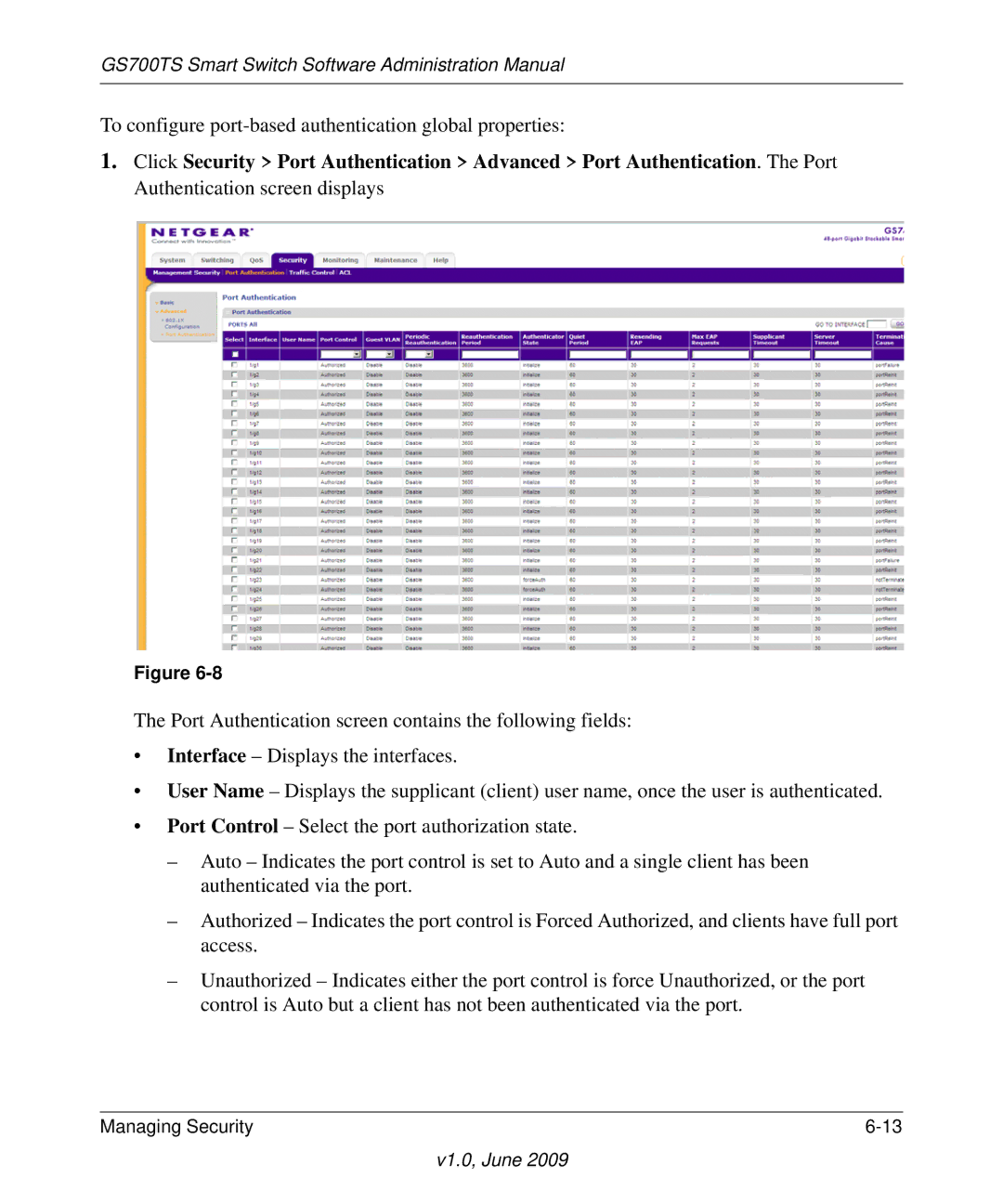GS700TS Smart Switch Software Administration Manual
To configure port-based authentication global properties:
1.Click Security > Port Authentication > Advanced > Port Authentication. The Port Authentication screen displays
Figure
The Port Authentication screen contains the following fields:
•Interface – Displays the interfaces.
•User Name – Displays the supplicant (client) user name, once the user is authenticated.
•Port Control – Select the port authorization state.
–Auto – Indicates the port control is set to Auto and a single client has been authenticated via the port.
–Authorized – Indicates the port control is Forced Authorized, and clients have full port access.
–Unauthorized – Indicates either the port control is force Unauthorized, or the port control is Auto but a client has not been authenticated via the port.
Managing Security |