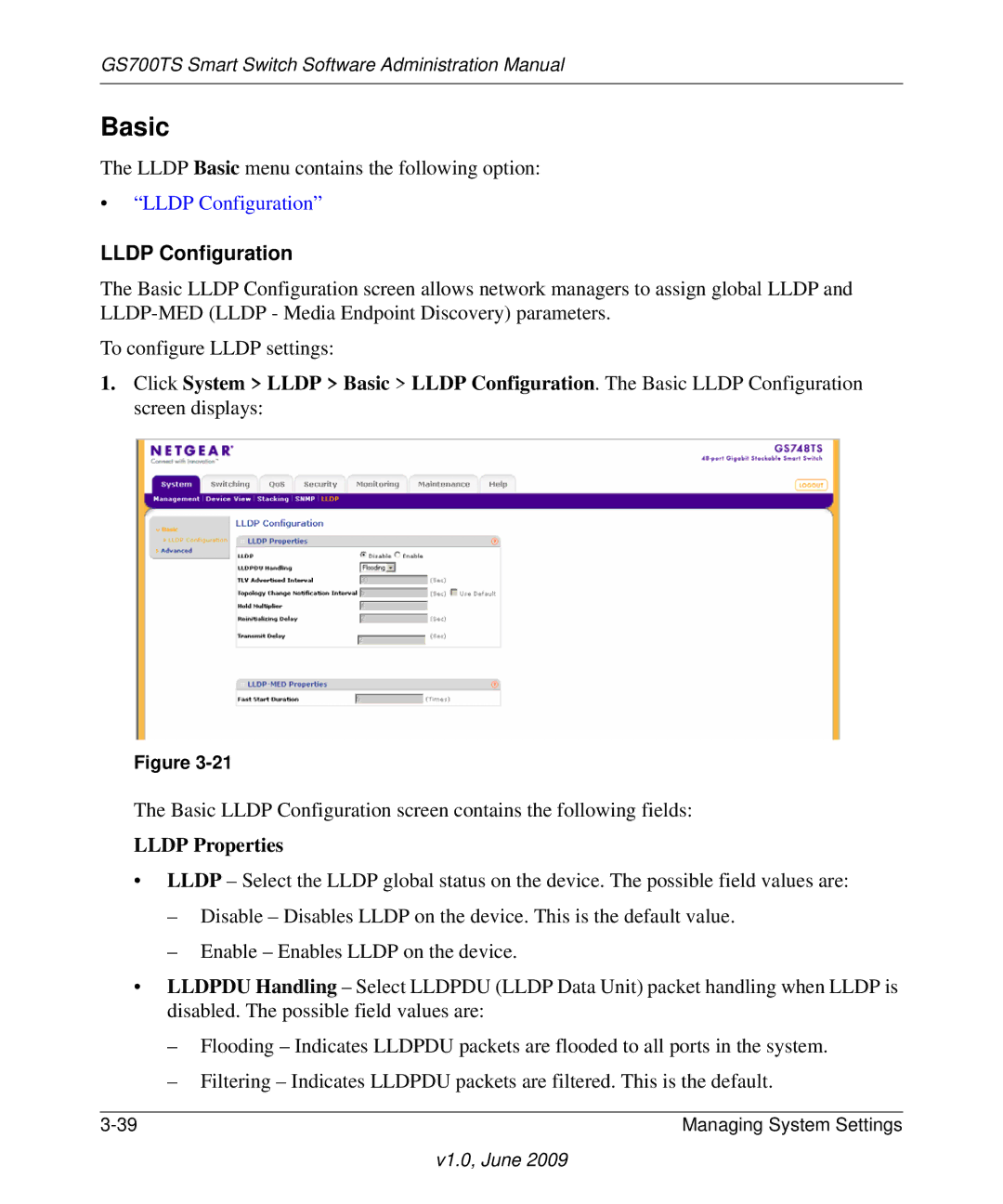GS700TS Smart Switch Software Administration Manual
Basic
The LLDP Basic menu contains the following option:
•“LLDP Configuration”
LLDP Configuration
The Basic LLDP Configuration screen allows network managers to assign global LLDP and
To configure LLDP settings:
1.Click System > LLDP > Basic > LLDP Configuration. The Basic LLDP Configuration screen displays:
Figure
The Basic LLDP Configuration screen contains the following fields:
LLDP Properties
•LLDP – Select the LLDP global status on the device. The possible field values are:
–Disable – Disables LLDP on the device. This is the default value.
–Enable – Enables LLDP on the device.
•LLDPDU Handling – Select LLDPDU (LLDP Data Unit) packet handling when LLDP is disabled. The possible field values are:
–Flooding – Indicates LLDPDU packets are flooded to all ports in the system.
–Filtering – Indicates LLDPDU packets are filtered. This is the default.
Managing System Settings |