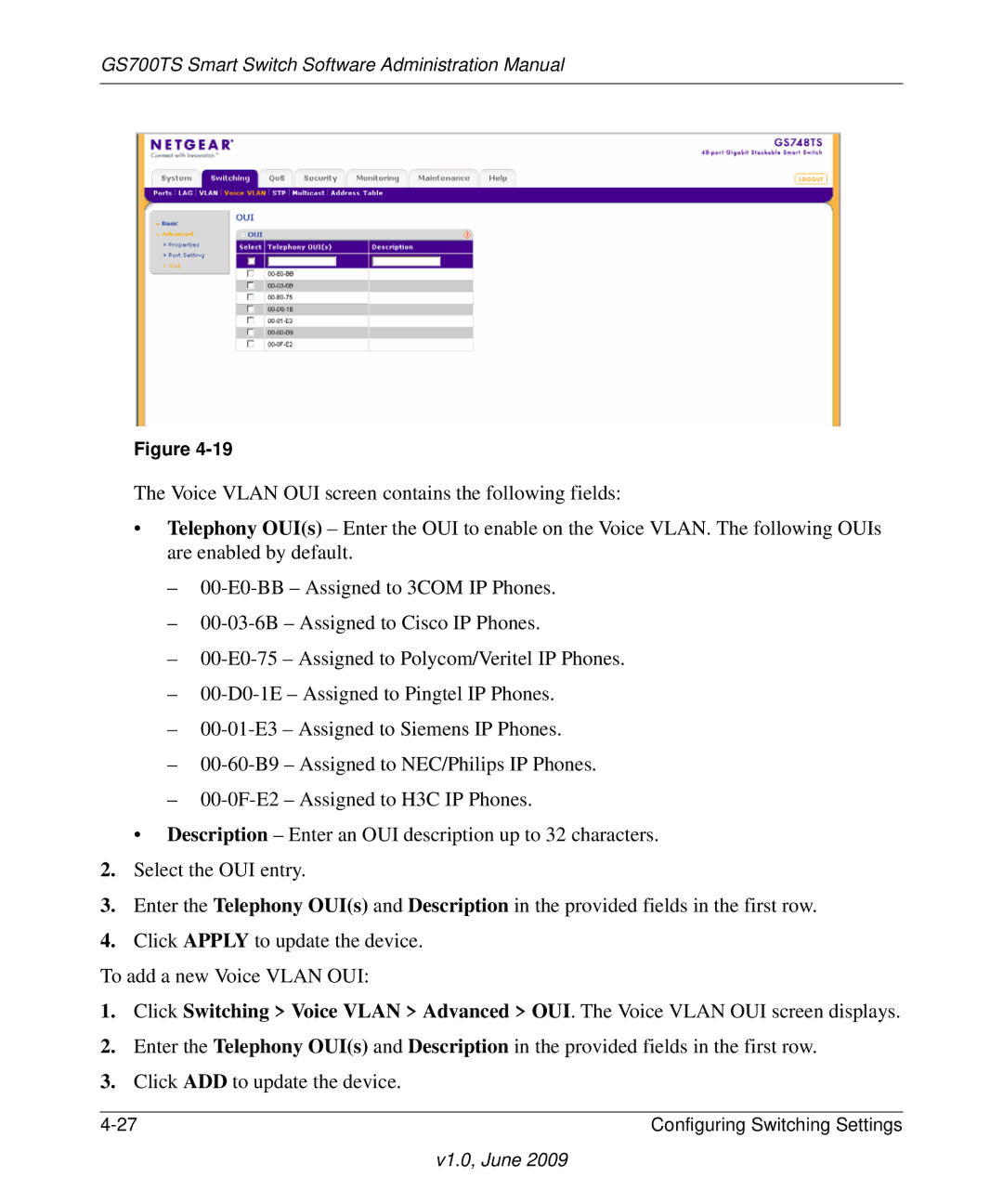GS700TS Smart Switch Software Administration Manual
Figure
The Voice VLAN OUI screen contains the following fields:
•Telephony OUI(s) – Enter the OUI to enable on the Voice VLAN. The following OUIs are enabled by default.
–
–
–
–
–
–
–
•Description – Enter an OUI description up to 32 characters.
2.Select the OUI entry.
3.Enter the Telephony OUI(s) and Description in the provided fields in the first row.
4.Click APPLY to update the device.
To add a new Voice VLAN OUI:
1.Click Switching > Voice VLAN > Advanced > OUI. The Voice VLAN OUI screen displays.
2.Enter the Telephony OUI(s) and Description in the provided fields in the first row.
3.Click ADD to update the device.
Configuring Switching Settings |