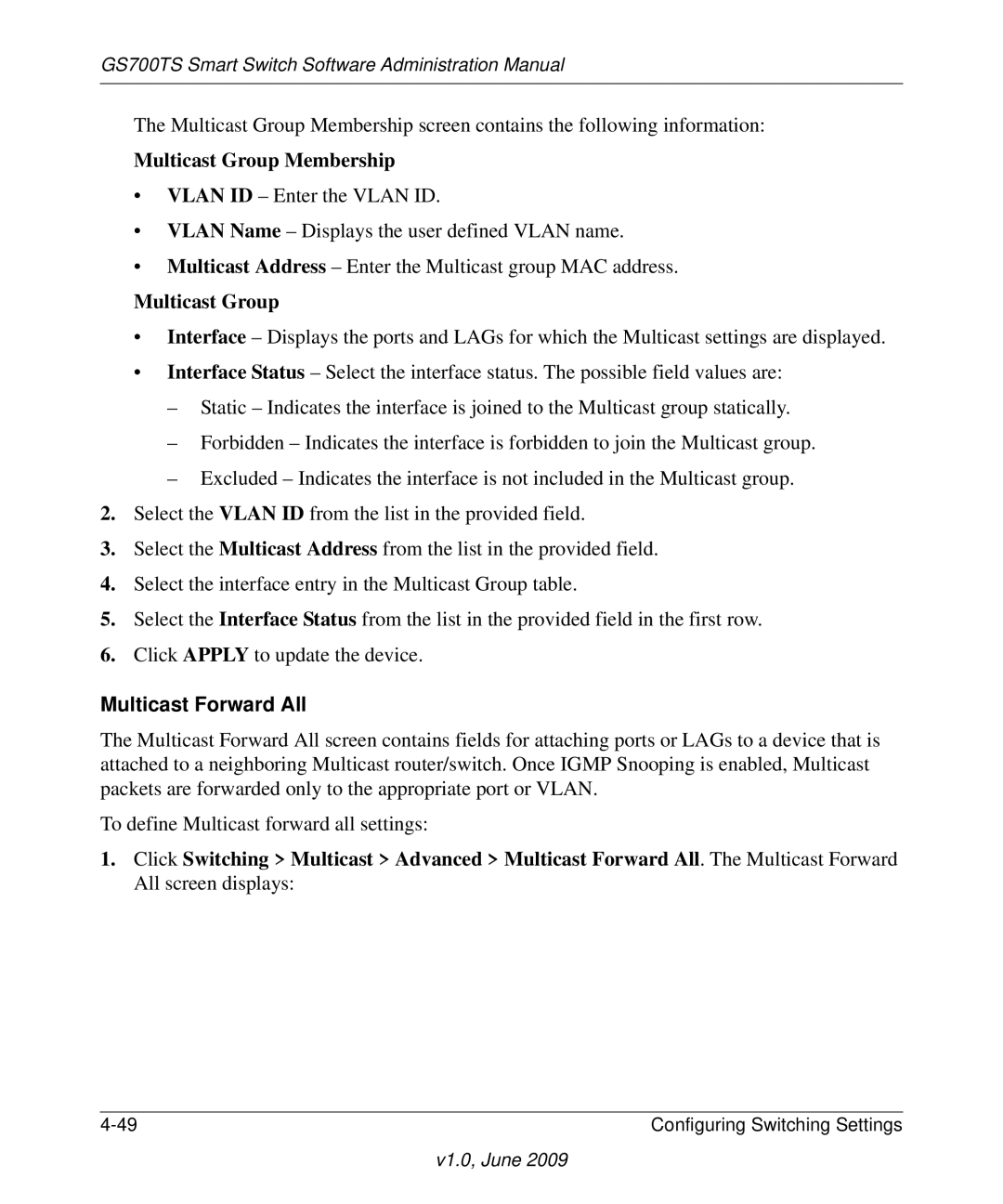GS700TS Smart Switch Software Administration Manual
The Multicast Group Membership screen contains the following information:
Multicast Group Membership
•VLAN ID – Enter the VLAN ID.
•VLAN Name – Displays the user defined VLAN name.
•Multicast Address – Enter the Multicast group MAC address.
Multicast Group
•Interface – Displays the ports and LAGs for which the Multicast settings are displayed.
•Interface Status – Select the interface status. The possible field values are:
–Static – Indicates the interface is joined to the Multicast group statically.
–Forbidden – Indicates the interface is forbidden to join the Multicast group.
–Excluded – Indicates the interface is not included in the Multicast group.
2.Select the VLAN ID from the list in the provided field.
3.Select the Multicast Address from the list in the provided field.
4.Select the interface entry in the Multicast Group table.
5.Select the Interface Status from the list in the provided field in the first row.
6.Click APPLY to update the device.
Multicast Forward All
The Multicast Forward All screen contains fields for attaching ports or LAGs to a device that is attached to a neighboring Multicast router/switch. Once IGMP Snooping is enabled, Multicast packets are forwarded only to the appropriate port or VLAN.
To define Multicast forward all settings:
1.Click Switching > Multicast > Advanced > Multicast Forward All. The Multicast Forward All screen displays:
Configuring Switching Settings |