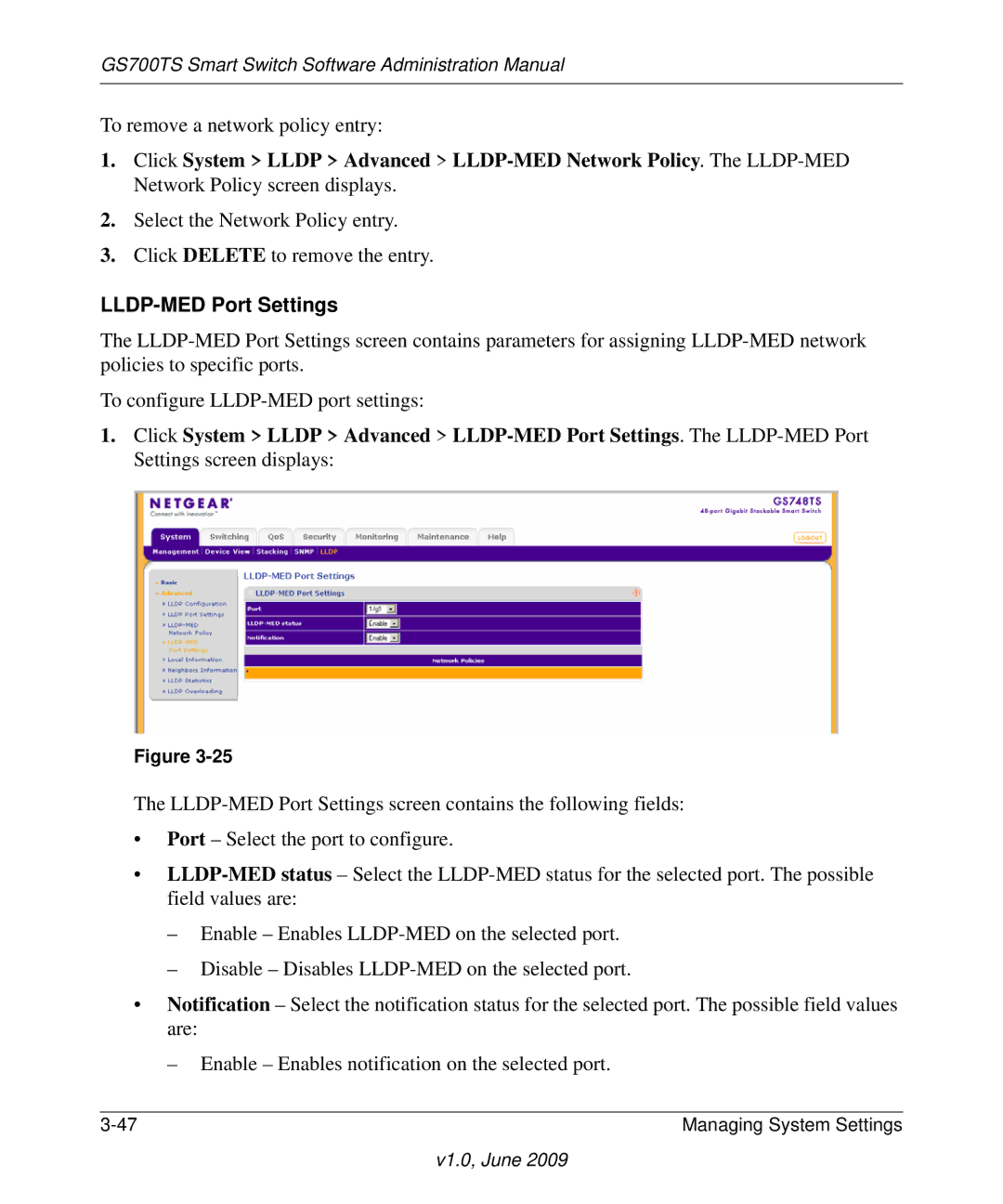GS700TS Smart Switch Software Administration Manual
To remove a network policy entry:
1.Click System > LLDP > Advanced >
2.Select the Network Policy entry.
3.Click DELETE to remove the entry.
LLDP-MED Port Settings
The
To configure
1.Click System > LLDP > Advanced >
Figure
The
•Port – Select the port to configure.
•
–Enable – Enables
–Disable – Disables
•Notification – Select the notification status for the selected port. The possible field values are:
–Enable – Enables notification on the selected port.
Managing System Settings |