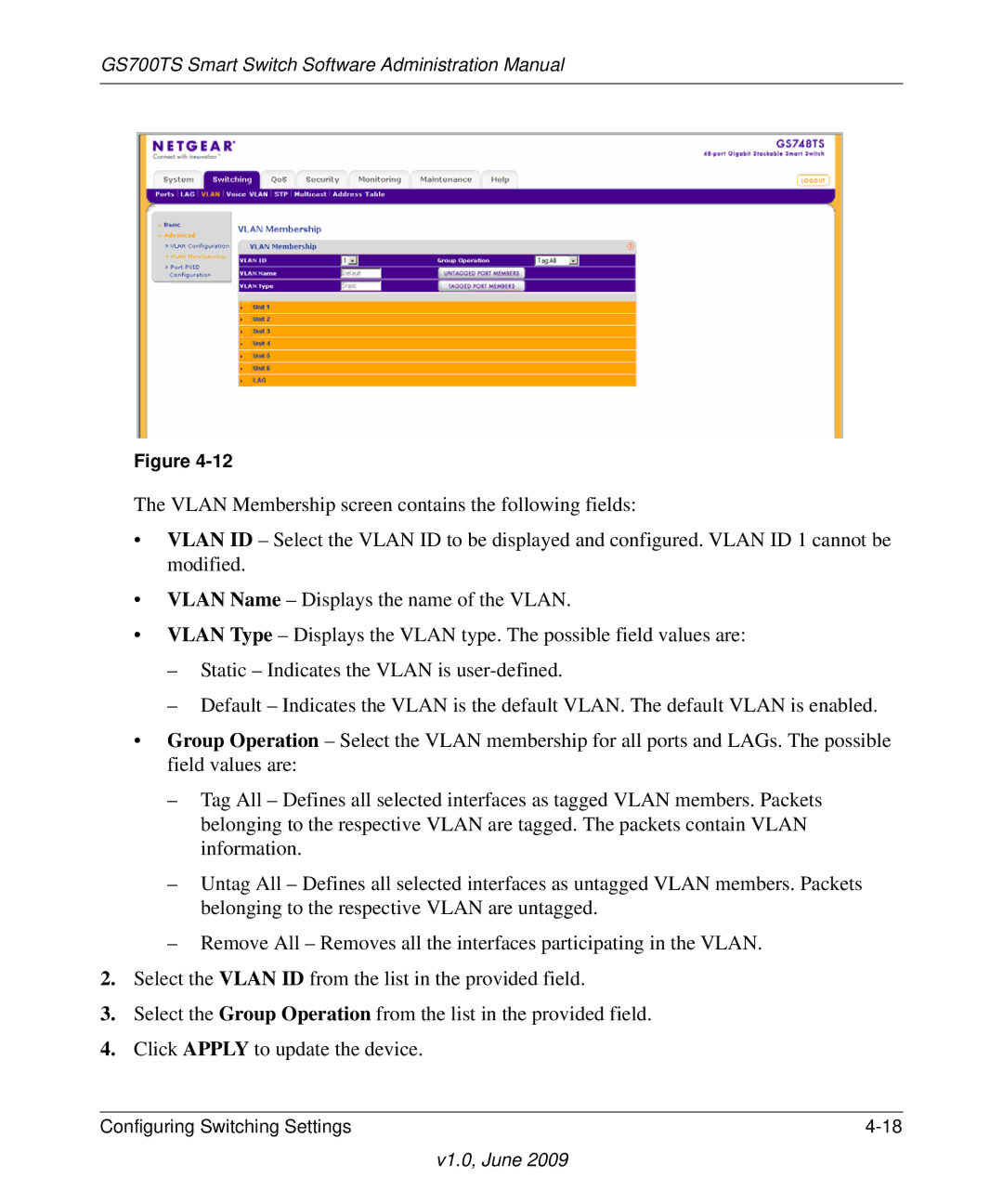GS700TS Smart Switch Software Administration Manual
Figure
The VLAN Membership screen contains the following fields:
•VLAN ID – Select the VLAN ID to be displayed and configured. VLAN ID 1 cannot be modified.
•VLAN Name – Displays the name of the VLAN.
•VLAN Type – Displays the VLAN type. The possible field values are:
–Static – Indicates the VLAN is
–Default – Indicates the VLAN is the default VLAN. The default VLAN is enabled.
•Group Operation – Select the VLAN membership for all ports and LAGs. The possible field values are:
–Tag All – Defines all selected interfaces as tagged VLAN members. Packets belonging to the respective VLAN are tagged. The packets contain VLAN information.
–Untag All – Defines all selected interfaces as untagged VLAN members. Packets belonging to the respective VLAN are untagged.
–Remove All – Removes all the interfaces participating in the VLAN.
2.Select the VLAN ID from the list in the provided field.
3.Select the Group Operation from the list in the provided field.
4.Click APPLY to update the device.
Configuring Switching Settings |