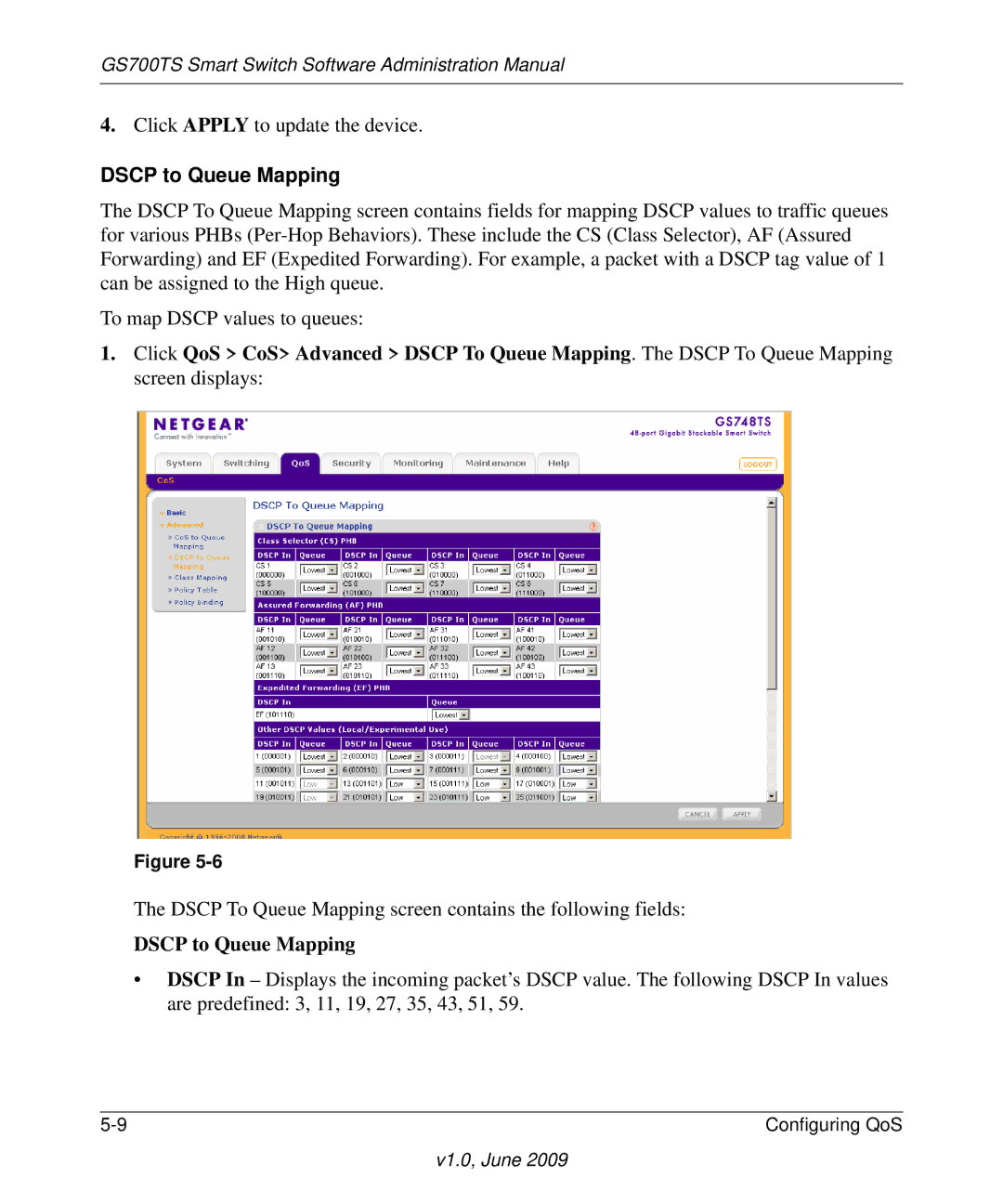GS700TS Smart Switch Software Administration Manual
4.Click APPLY to update the device.
DSCP to Queue Mapping
The DSCP To Queue Mapping screen contains fields for mapping DSCP values to traffic queues for various PHBs
To map DSCP values to queues:
1.Click QoS > CoS> Advanced > DSCP To Queue Mapping. The DSCP To Queue Mapping screen displays:
Figure
The DSCP To Queue Mapping screen contains the following fields:
DSCP to Queue Mapping
•DSCP In – Displays the incoming packet’s DSCP value. The following DSCP In values are predefined: 3, 11, 19, 27, 35, 43, 51, 59.
Configuring QoS |