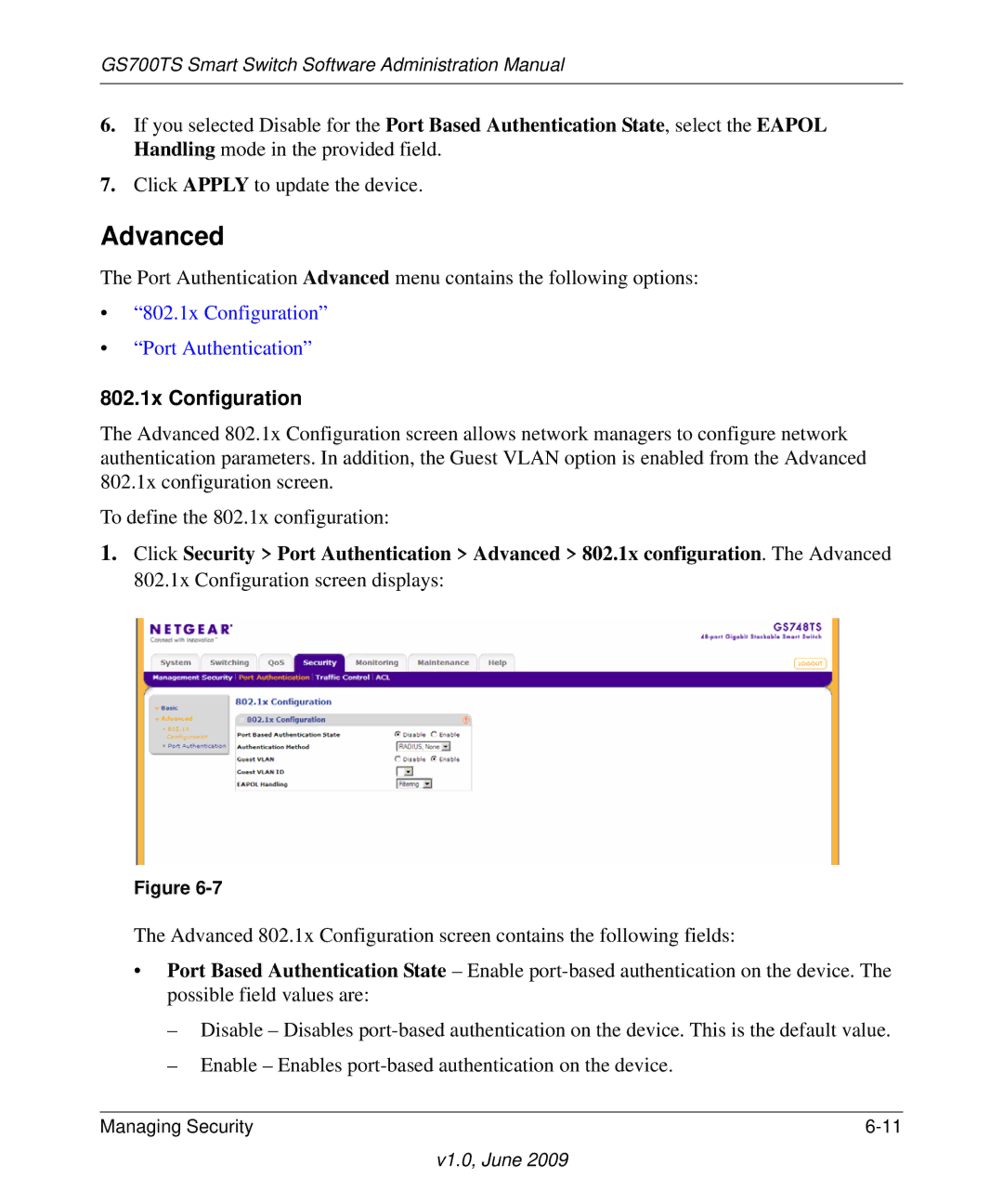GS700TS Smart Switch Software Administration Manual
6.If you selected Disable for the Port Based Authentication State, select the EAPOL Handling mode in the provided field.
7.Click APPLY to update the device.
Advanced
The Port Authentication Advanced menu contains the following options:
•“802.1x Configuration”
•“Port Authentication”
802.1x Configuration
The Advanced 802.1x Configuration screen allows network managers to configure network authentication parameters. In addition, the Guest VLAN option is enabled from the Advanced 802.1x configuration screen.
To define the 802.1x configuration:
1.Click Security > Port Authentication > Advanced > 802.1x configuration. The Advanced
802.1x Configuration screen displays:
Figure
The Advanced 802.1x Configuration screen contains the following fields:
•Port Based Authentication State – Enable
–Disable – Disables
–Enable – Enables
Managing Security |