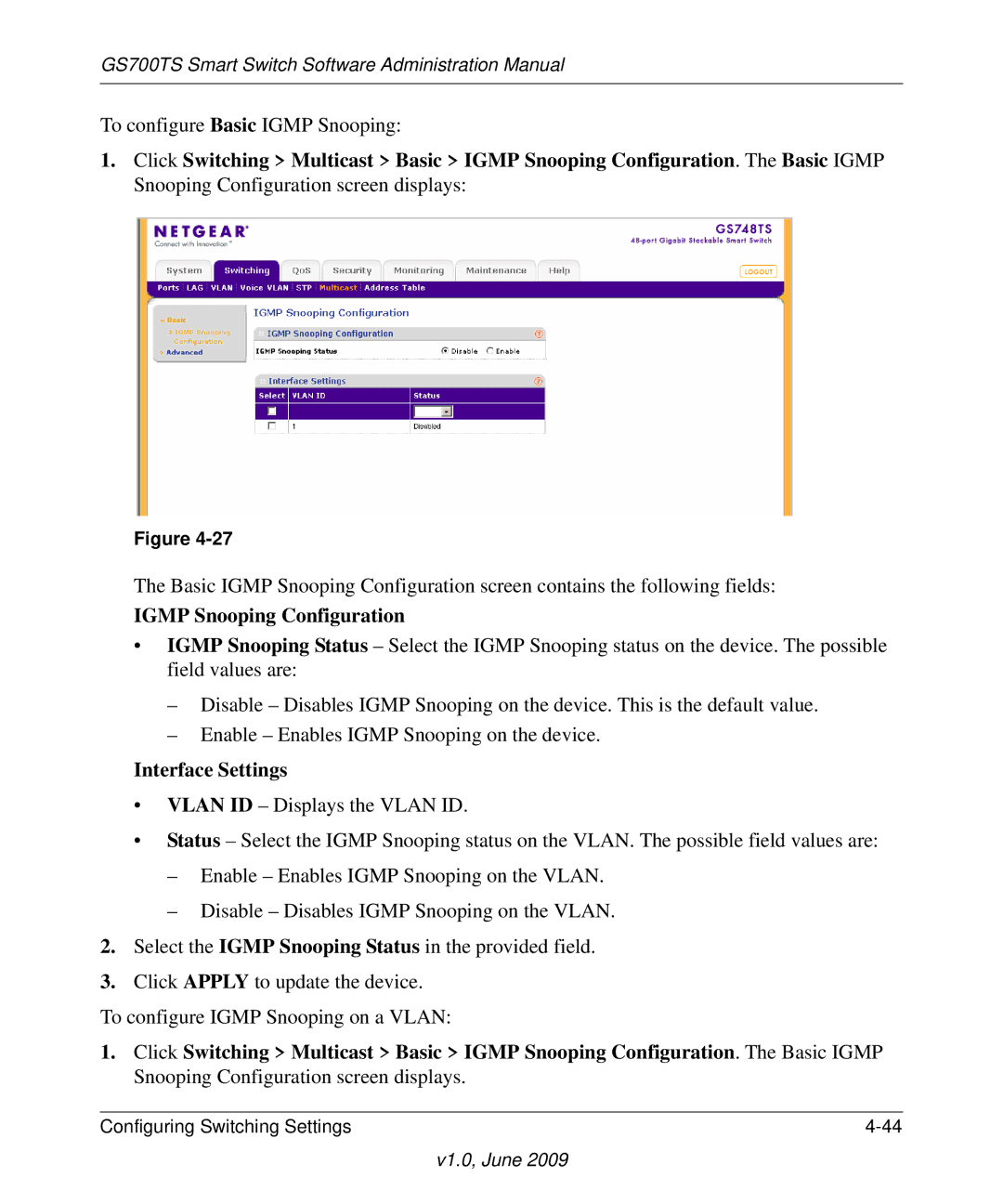GS700TS Smart Switch Software Administration Manual
To configure Basic IGMP Snooping:
1.Click Switching > Multicast > Basic > IGMP Snooping Configuration. The Basic IGMP Snooping Configuration screen displays:
Figure
The Basic IGMP Snooping Configuration screen contains the following fields:
IGMP Snooping Configuration
•IGMP Snooping Status – Select the IGMP Snooping status on the device. The possible field values are:
–Disable – Disables IGMP Snooping on the device. This is the default value.
–Enable – Enables IGMP Snooping on the device.
Interface Settings
•VLAN ID – Displays the VLAN ID.
•Status – Select the IGMP Snooping status on the VLAN. The possible field values are:
–Enable – Enables IGMP Snooping on the VLAN.
–Disable – Disables IGMP Snooping on the VLAN.
2.Select the IGMP Snooping Status in the provided field.
3.Click APPLY to update the device.
To configure IGMP Snooping on a VLAN:
1.Click Switching > Multicast > Basic > IGMP Snooping Configuration. The Basic IGMP Snooping Configuration screen displays.
Configuring Switching Settings |