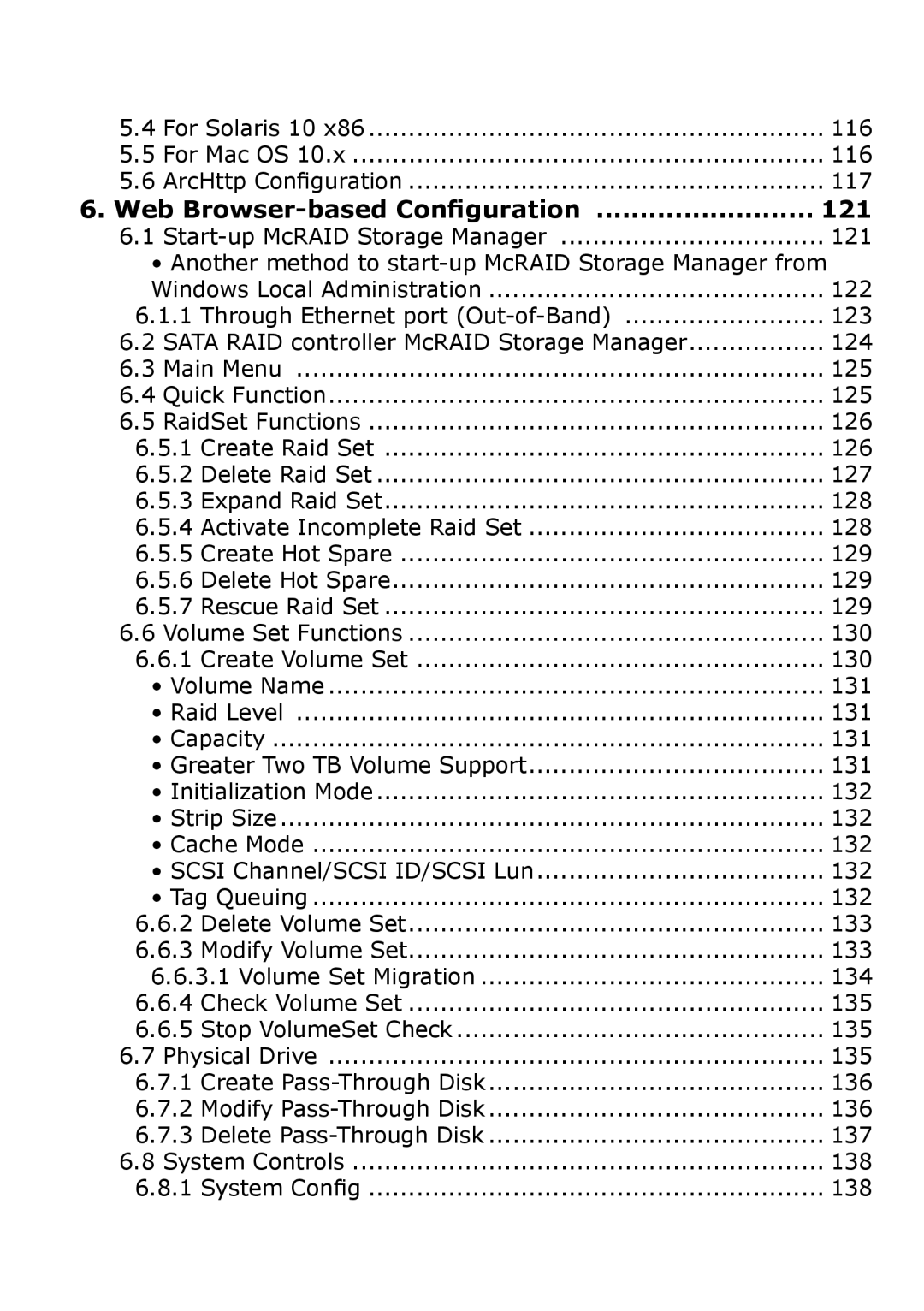5.4 | For Solaris 10 x86 | 116 |
5.5 | For Mac OS 10.x | 116 |
5.6 | ArcHttp Configuration | 117 |
6. Web | 121 | |
6.1 | 121 | |
•Another method to
Windows Local Administration | 122 |
6.1.1 Through Ethernet port | 123 |
6.2 SATA RAID controller McRAID Storage Manager | 124 |
6.3 Main Menu | 125 |
6.4 Quick Function | 125 |
6.5 RaidSet Functions | 126 |
6.5.1 Create Raid Set | 126 |
6.5.2 Delete Raid Set | 127 |
6.5.3 Expand Raid Set | 128 |
6.5.4 Activate Incomplete Raid Set | 128 |
6.5.5 Create Hot Spare | 129 |
6.5.6 Delete Hot Spare | 129 |
6.5.7 Rescue Raid Set | 129 |
6.6 Volume Set Functions | 130 |
6.6.1 Create Volume Set | 130 |
• Volume Name | 131 |
• Raid Level | 131 |
• Capacity | 131 |
• Greater Two TB Volume Support | 131 |
• Initialization Mode | 132 |
• Strip Size | 132 |
• Cache Mode | 132 |
• SCSI Channel/SCSI ID/SCSI Lun | 132 |
• Tag Queuing | 132 |
6.6.2 Delete Volume Set | 133 |
6.6.3 Modify Volume Set | 133 |
6.6.3.1 Volume Set Migration | 134 |
6.6.4 Check Volume Set | 135 |
6.6.5 Stop VolumeSet Check | 135 |
6.7 Physical Drive | 135 |
6.7.1 Create | 136 |
6.7.2 Modify | 136 |
6.7.3 Delete | 137 |
6.8 System Controls | 138 |
6.8.1 System Config | 138 |