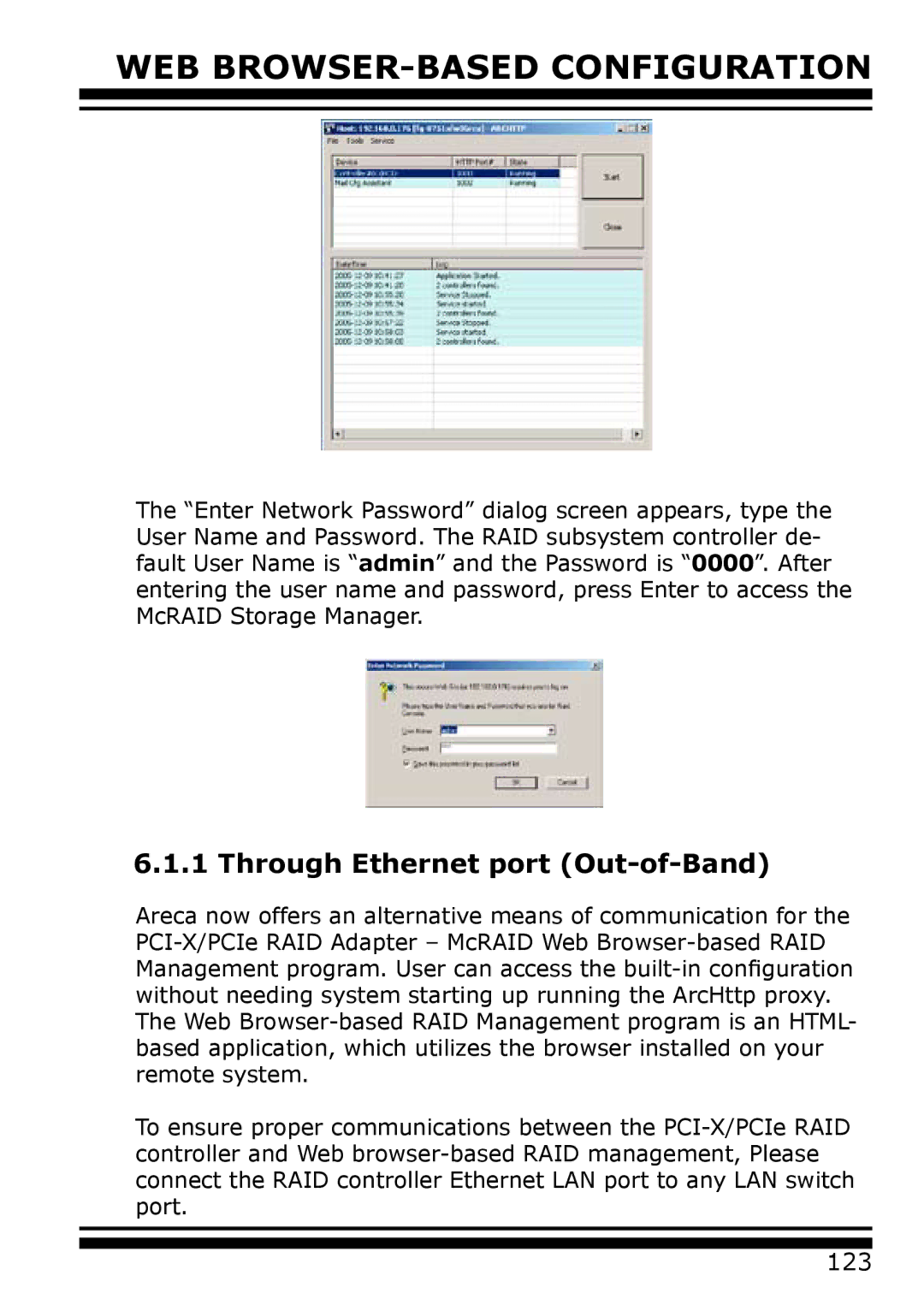WEB
The “Enter Network Password” dialog screen appears, type the User Name and Password. The RAID subsystem controller de- fault User Name is “admin” and the Password is “0000”. After entering the user name and password, press Enter to access the McRAID Storage Manager.
6.1.1 Through Ethernet port (Out-of-Band)
Areca now offers an alternative means of communication for the
To ensure proper communications between the
123