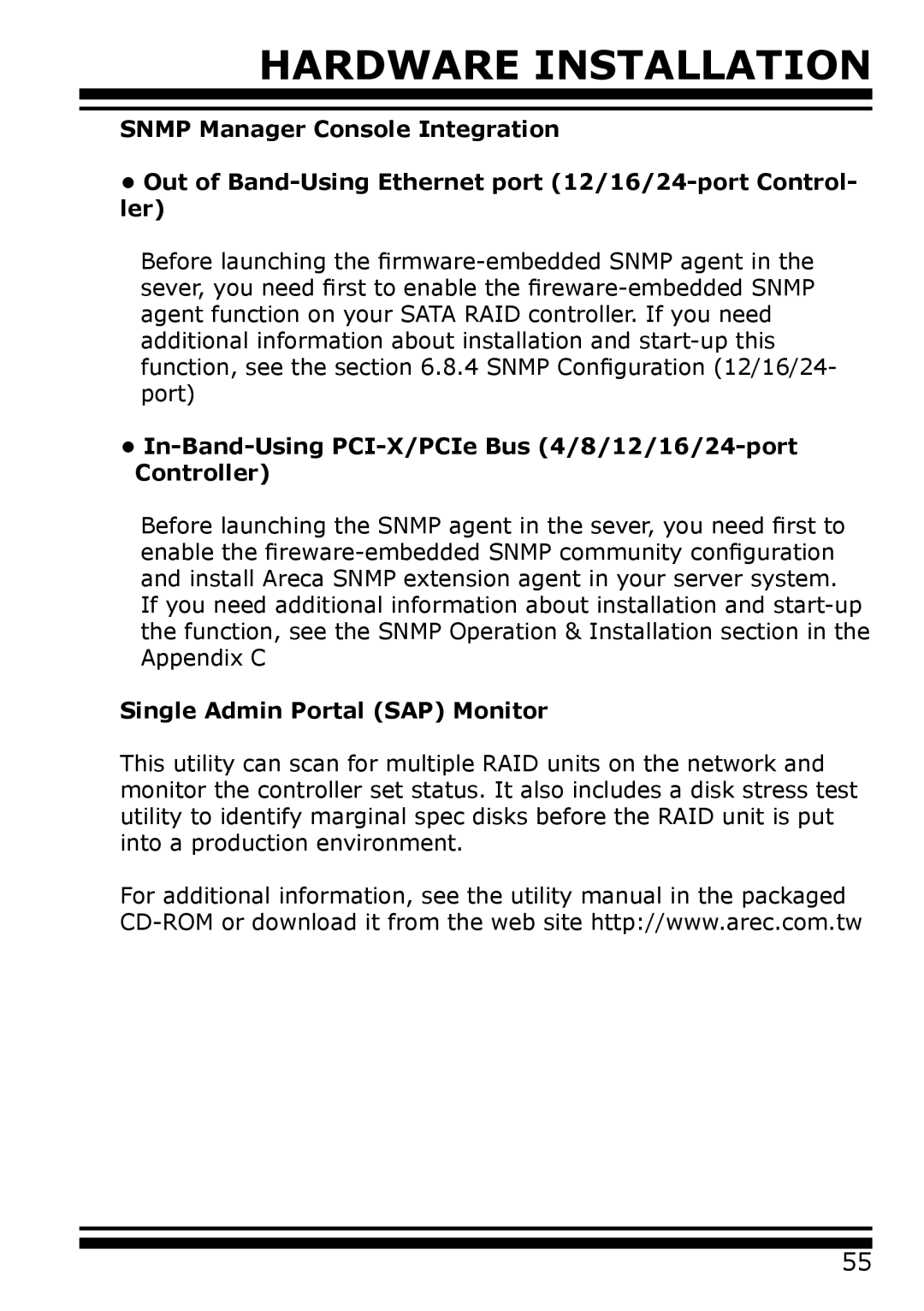HARDWARE INSTALLATION
SNMP Manager Console Integration
•Out of
Before launching the
•In-Band-Using PCI-X/PCIe Bus (4/8/12/16/24-port Controller)
Before launching the SNMP agent in the sever, you need first to enable the
If you need additional information about installation and
Single Admin Portal (SAP) Monitor
This utility can scan for multiple RAID units on the network and monitor the controller set status. It also includes a disk stress test utility to identify marginal spec disks before the RAID unit is put into a production environment.
For additional information, see the utility manual in the packaged
55