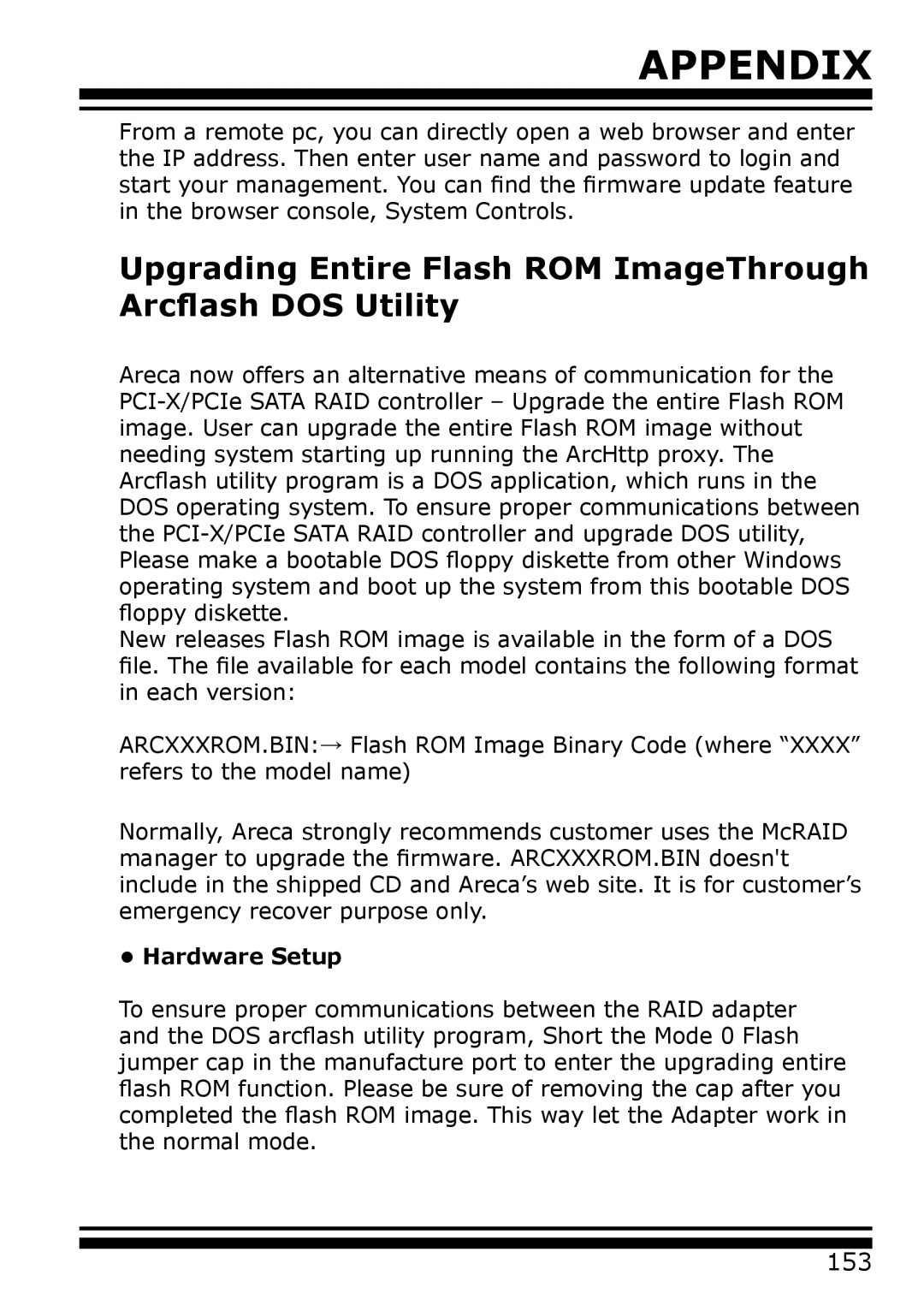APPENDIX
From a remote pc, you can directly open a web browser and enter the IP address. Then enter user name and password to login and start your management. You can find the firmware update feature in the browser console, System Controls.
Upgrading Entire Flash ROM ImageThrough
Arcflash DOS Utility
Areca now offers an alternative means of communication for the
New releases Flash ROM image is available in the form of a DOS file. The file available for each model contains the following format in each version:
ARCXXXROM.BIN:→ Flash ROM Image Binary Code (where “XXXX” refers to the model name)
Normally, Areca strongly recommends customer uses the McRAID manager to upgrade the firmware. ARCXXXROM.BIN doesn't include in the shipped CD and Areca’s web site. It is for customer’s emergency recover purpose only.
• Hardware Setup
To ensure proper communications between the RAID adapter and the DOS arcflash utility program, Short the Mode 0 Flash jumper cap in the manufacture port to enter the upgrading entire flash ROM function. Please be sure of removing the cap after you completed the flash ROM image. This way let the Adapter work in the normal mode.
153