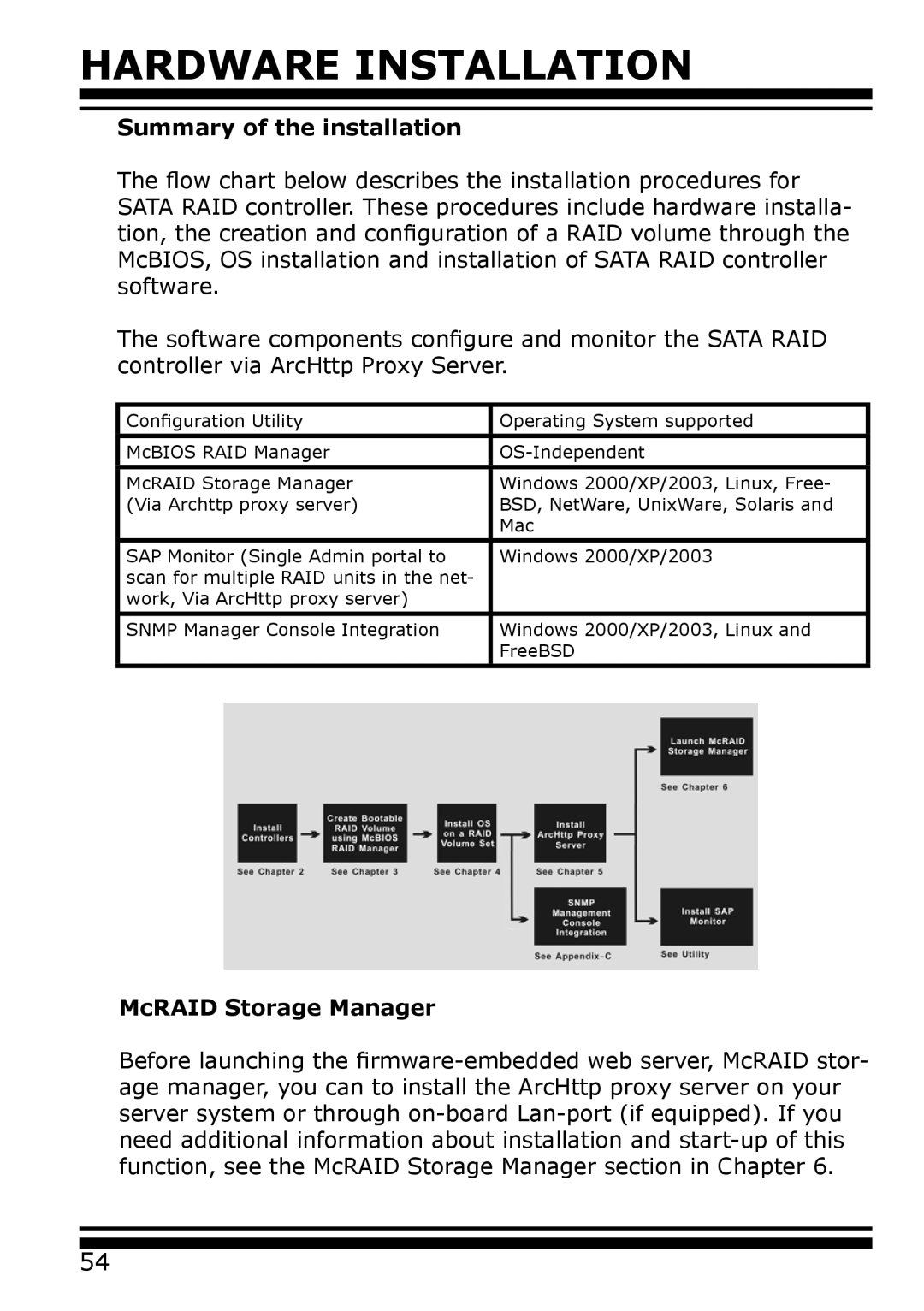HARDWARE INSTALLATION
Summary of the installation
The flow chart below describes the installation procedures for SATA RAID controller. These procedures include hardware installa- tion, the creation and configuration of a RAID volume through the McBIOS, OS installation and installation of SATA RAID controller software.
The software components configure and monitor the SATA RAID controller via ArcHttp Proxy Server.
Configuration Utility | Operating System supported |
|
|
McBIOS RAID Manager | |
|
|
McRAID Storage Manager | Windows 2000/XP/2003, Linux, Free- |
(Via Archttp proxy server) | BSD, NetWare, UnixWare, Solaris and |
| Mac |
|
|
SAP Monitor (Single Admin portal to | Windows 2000/XP/2003 |
scan for multiple RAID units in the net- |
|
work, Via ArcHttp proxy server) |
|
|
|
SNMP Manager Console Integration | Windows 2000/XP/2003, Linux and |
| FreeBSD |
|
|
McRAID Storage Manager
Before launching the
54