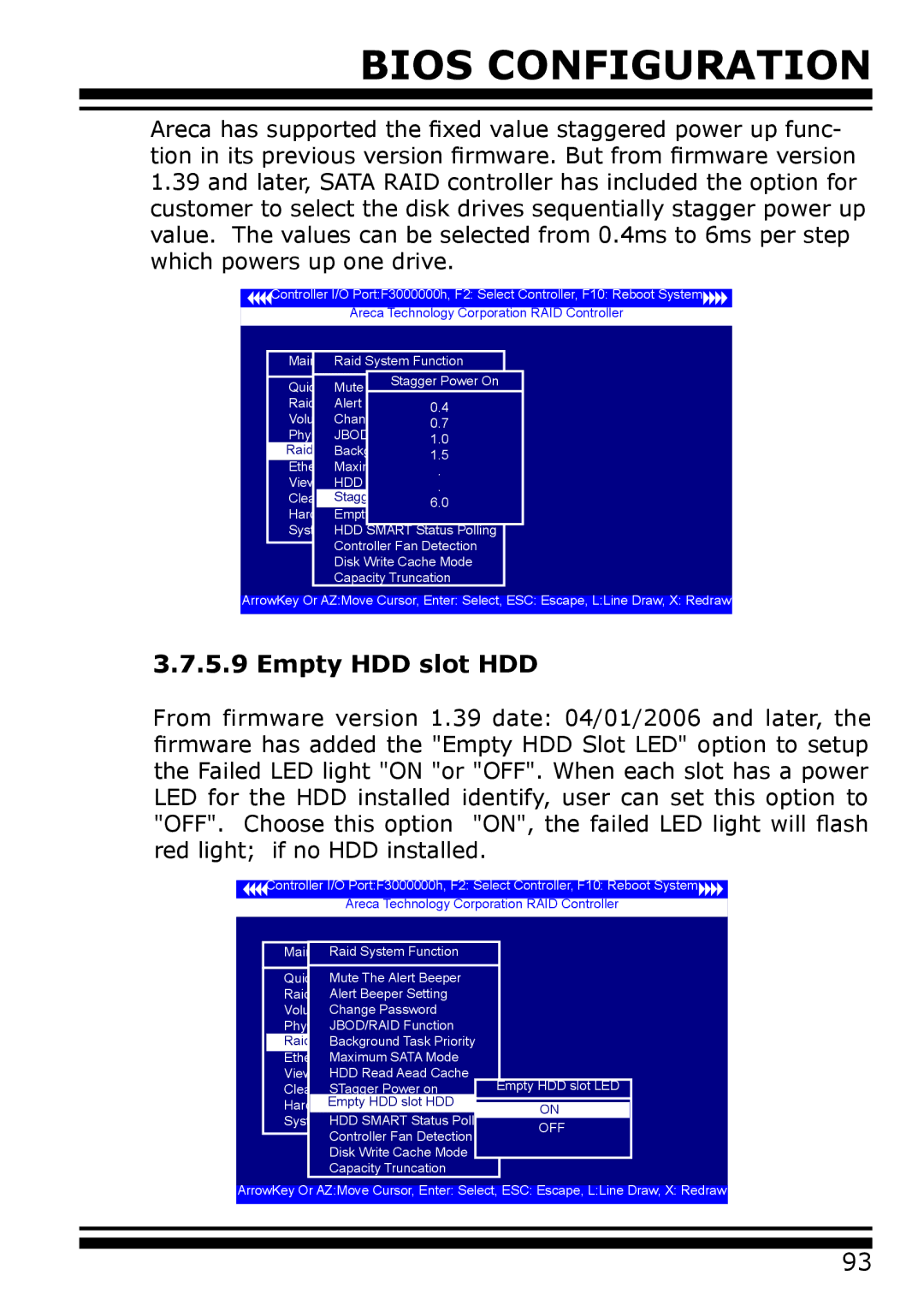BIOS CONFIGURATION
Areca has supported the fixed value staggered power up func- tion in its previous version firmware. But from firmware version
1.39and later, SATA RAID controller has included the option for customer to select the disk drives sequentially stagger power up value. The values can be selected from 0.4ms to 6ms per step which powers up one drive.
Controller I/O Port:F3000000h, F2: Select Controller, F10: Reboot System
Areca Technology Corporation RAID Controller
Main MenuRaid System Function
| Stagger Power On | |
Quick VolMume/RaidteThe AlertSetupBeeper | ||
Raid SetAlertFunctionBeeper Setting | ||
|
| 0.4 |
Volume ChangeSetFunctionPassword | ||
PhysicalJBOD/RAIDDrives | 0.7 | |
Function | ||
|
| 1.0 |
Raid SystemBackgroundFunctionTask Priority | ||
|
| 1.5 |
EthernetMaximumConfigurationSATA Mode | ||
|
| . |
View SystemHDD ReadEventsAead Cache | ||
Clear |
| . |
Stagger Power On | ||
|
| 6.0 |
HardwareEmptyMonitorHDD slot LED | ||
System HDDinformationSMART Status Polling | ||
| Controller Fan Detection | |
| Disk Write Cache Mode | |
| Capacity Truncation | |
ArrowKey Or AZ:Move Cursor, Enter: Select, ESC: Escape, L:Line Draw, X: Redraw
3.7.5.9 Empty HDD slot HDD
From firmware version 1.39 date: 04/01/2006 and later, the firmware has added the "Empty HDD Slot LED" option to setup the Failed LED light "ON "or "OFF". When each slot has a power LED for the HDD installed identify, user can set this option to "OFF". Choose this option "ON", the failed LED light will flash red light; if no HDD installed.
![]()
![]() Controller I/O Port:F3000000h, F2: Select Controller, F10: Reboot System
Controller I/O Port:F3000000h, F2: Select Controller, F10: Reboot System![]()
![]()
Areca Technology Corporation RAID Controller
Main MenuRaid System Function |
| ||
Quick VolMume/RaidteThe AlertSetupBeeper |
| ||
Raid SetAlertFunctionBeeper Setting |
| ||
VolumeChangeSetFunctionPassword |
| ||
PhysicalJBOD/RAIDDrives | Function |
| |
Raid SystemBackgroundFunctionTask Priority |
| ||
EthernetMaximumConfigurationSATA Mode |
| ||
View SystemHDD ReadEventsAead Cache | Empty HDD slot LED | ||
Clear EventSTaggerBufferPower on | |||
Empty HDD slot HDD | ON | ||
SystemHDDinformationSMART Status Polling | |||
OFF | |||
Controller Fan Detection | |||
| |||
Disk Write Cache Mode |
| ||
Capacity Truncation |
| ||
ArrowKey Or AZ:Move Cursor, Enter: Select, ESC: Escape, L:Line Draw, X: Redraw | |||
93