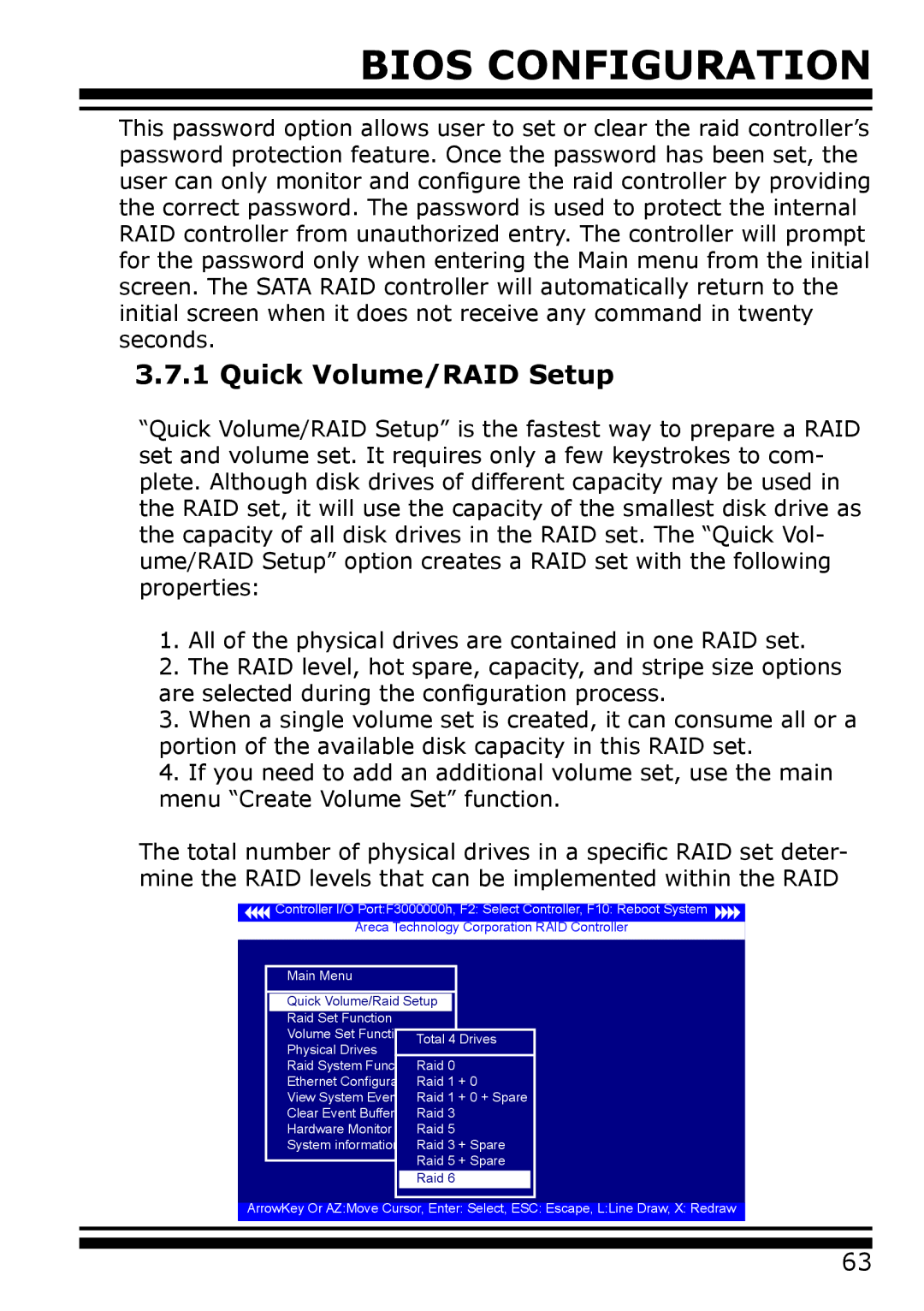BIOS CONFIGURATION
This password option allows user to set or clear the raid controller’s password protection feature. Once the password has been set, the user can only monitor and configure the raid controller by providing the correct password. The password is used to protect the internal RAID controller from unauthorized entry. The controller will prompt for the password only when entering the Main menu from the initial screen. The SATA RAID controller will automatically return to the initial screen when it does not receive any command in twenty seconds.
3.7.1 Quick Volume/RAID Setup
“Quick Volume/RAID Setup” is the fastest way to prepare a RAID set and volume set. It requires only a few keystrokes to com- plete. Although disk drives of different capacity may be used in the RAID set, it will use the capacity of the smallest disk drive as the capacity of all disk drives in the RAID set. The “Quick Vol- ume/RAID Setup” option creates a RAID set with the following properties:
1.All of the physical drives are contained in one RAID set.
2.The RAID level, hot spare, capacity, and stripe size options are selected during the configuration process.
3.When a single volume set is created, it can consume all or a portion of the available disk capacity in this RAID set.
4.If you need to add an additional volume set, use the main menu “Create Volume Set” function.
The total number of physical drives in a specific RAID set deter- mine the RAID levels that can be implemented within the RAID
Controller I/O Port:F3000000h, F2: Select Controller, F10: Reboot System
Areca Technology Corporation RAID Controller
Main Menu |
|
|
Quick Volume/Raid Setup |
| |
Raid Set Function |
|
|
Volume Set Function | Total 4 Drives | |
Physical Drives |
|
|
Raid System FunctionRaid 0 |
| |
Ethernet ConfigurationRaid 1 | + 0 | |
View System Events | Raid 1 | + 0 + Spare |
Clear Event Buffer | Raid 3 |
|
Hardware Monitor | Raid 5 |
|
System information | Raid 3 | + Spare |
| Raid 5 | + Spare |
| Raid 6 |
|
ArrowKey Or AZ:Move Cursor, Enter: Select, ESC: Escape, L:Line Draw, X: Redraw
63