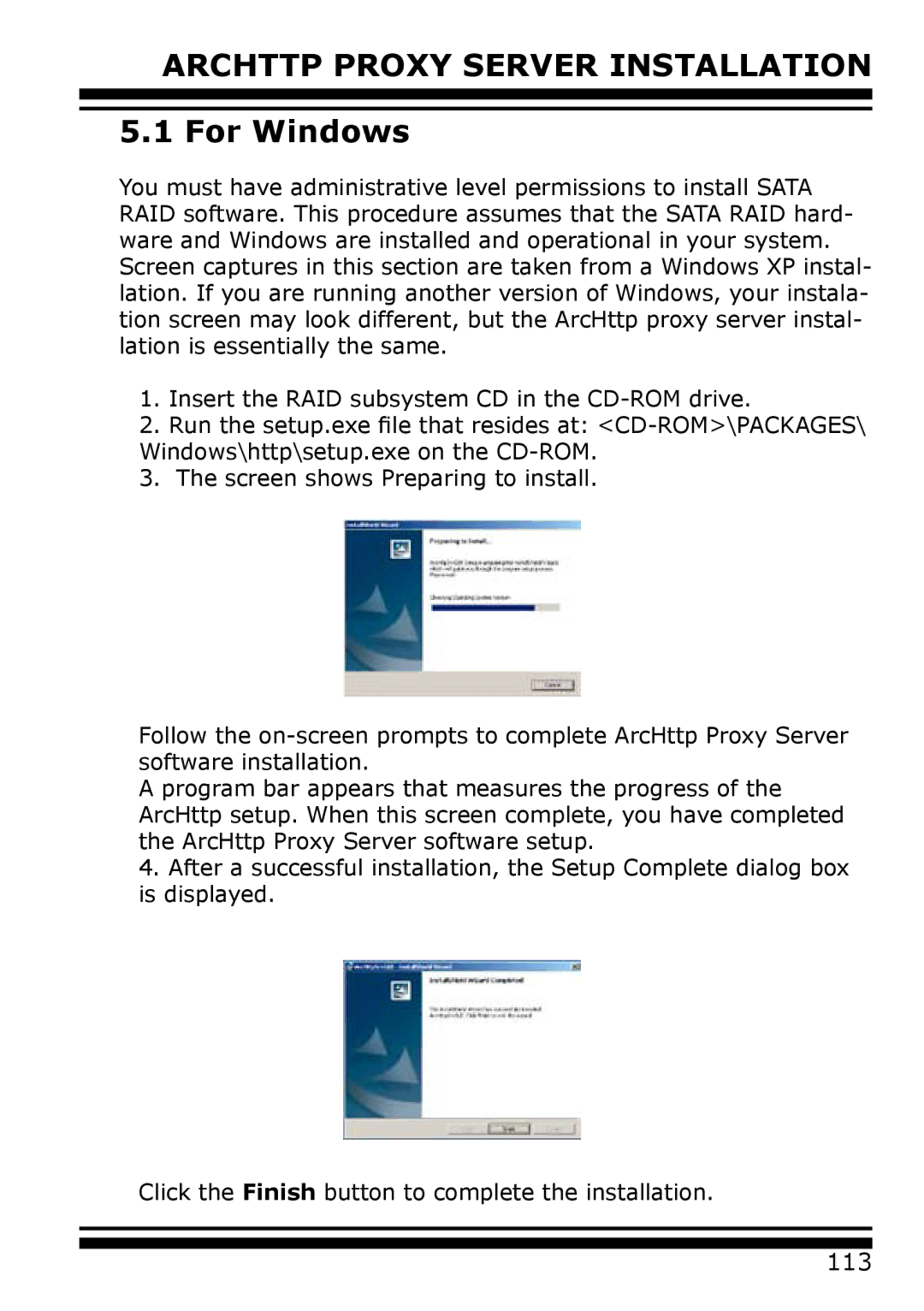ARCHTTP PROXY SERVER INSTALLATION
5.1 For Windows
You must have administrative level permissions to install SATA RAID software. This procedure assumes that the SATA RAID hard- ware and Windows are installed and operational in your system. Screen captures in this section are taken from a Windows XP instal- lation. If you are running another version of Windows, your instala- tion screen may look different, but the ArcHttp proxy server instal- lation is essentially the same.
1.Insert the RAID subsystem CD in the
2.Run the setup.exe file that resides at:
3.The screen shows Preparing to install.
Follow the
A program bar appears that measures the progress of the ArcHttp setup. When this screen complete, you have completed the ArcHttp Proxy Server software setup.
4.After a successful installation, the Setup Complete dialog box is displayed.
Click the Finish button to complete the installation.
113