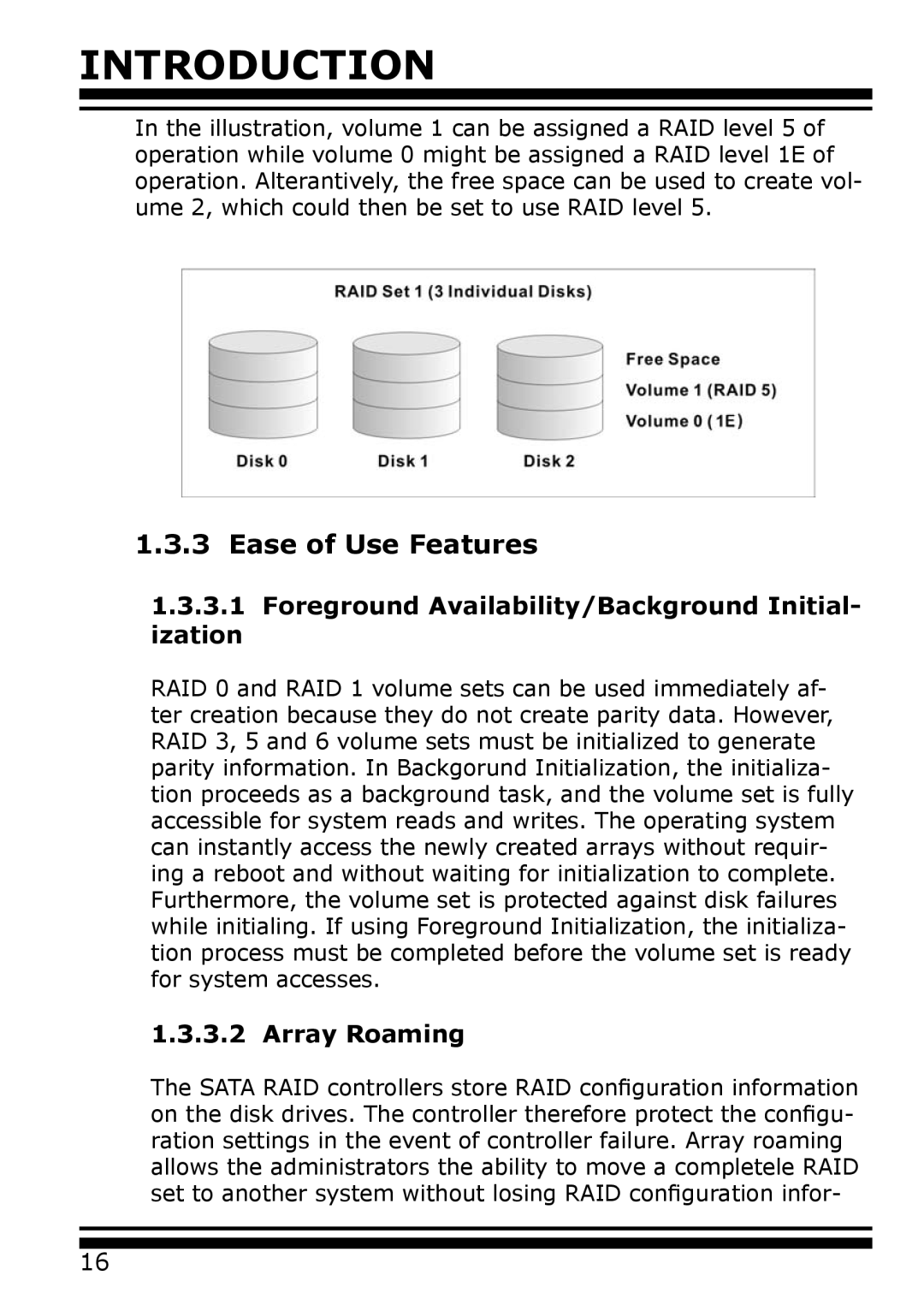INTRODUCTION
In the illustration, volume 1 can be assigned a RAID level 5 of operation while volume 0 might be assigned a RAID level 1E of operation. Alterantively, the free space can be used to create vol- ume 2, which could then be set to use RAID level 5.
1.3.3Ease of Use Features
1.3.3.1Foreground Availability/Background Initial-
ization
RAID 0 and RAID 1 volume sets can be used immediately af- ter creation because they do not create parity data. However, RAID 3, 5 and 6 volume sets must be initialized to generate parity information. In Backgorund Initialization, the initializa- tion proceeds as a background task, and the volume set is fully accessible for system reads and writes. The operating system can instantly access the newly created arrays without requir- ing a reboot and without waiting for initialization to complete. Furthermore, the volume set is protected against disk failures while initialing. If using Foreground Initialization, the initializa- tion process must be completed before the volume set is ready for system accesses.
1.3.3.2 Array Roaming
The SATA RAID controllers store RAID configuration information on the disk drives. The controller therefore protect the configu- ration settings in the event of controller failure. Array roaming allows the administrators the ability to move a completele RAID set to another system without losing RAID configuration infor-
16