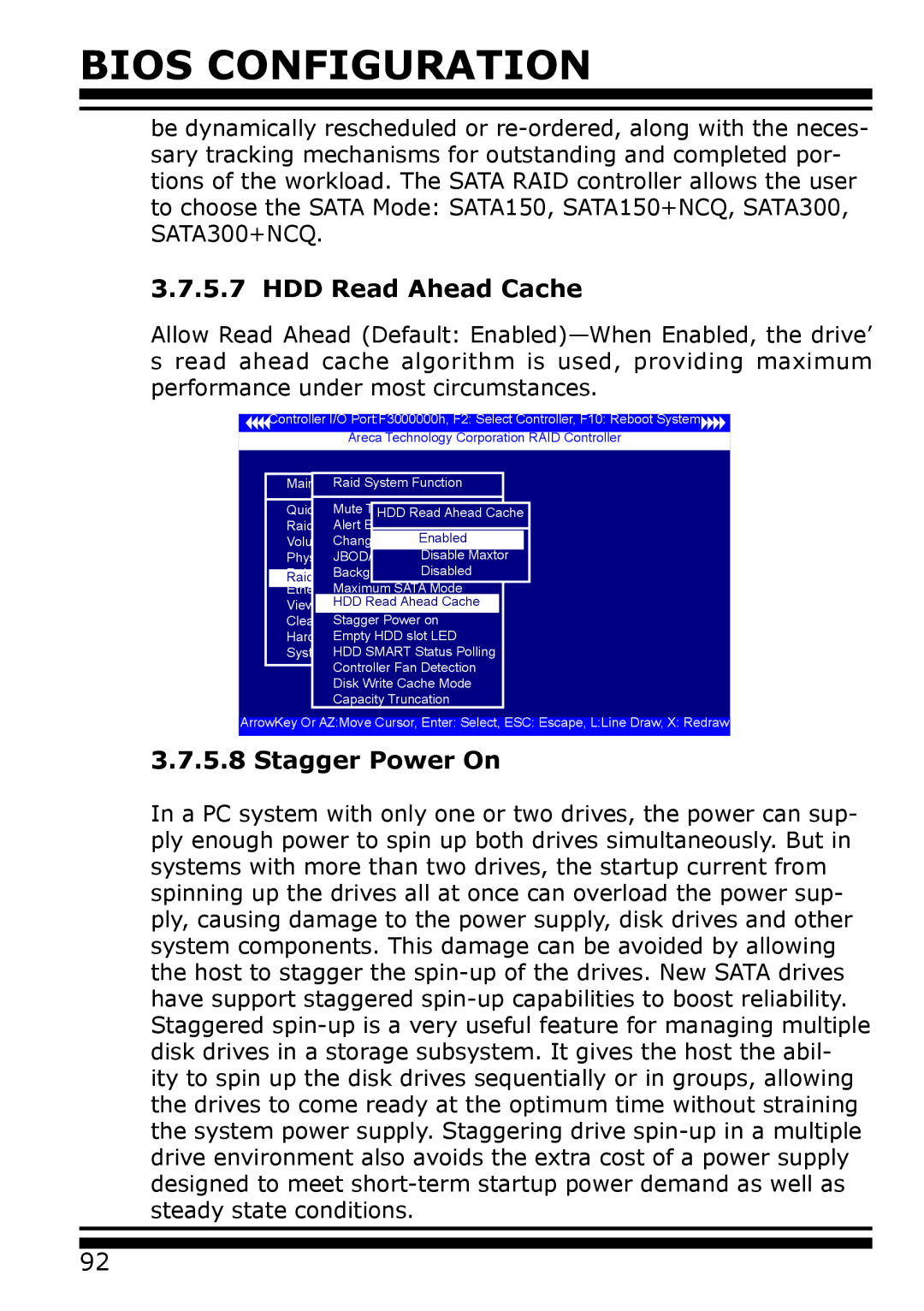BIOS CONFIGURATION
be dynamically rescheduled or
3.7.5.7 HDD Read Ahead Cache
Allow Read Ahead (Default:
Controller I/O Port:F3000000h, F2: Select Controller, F10: Reboot System
Areca Technology Corporation RAID Controller
Main MenuRaid System Function | ||
Quick VolMuteme/RaidThe AlertSetupBeeper | ||
| HDD Read Ahead Cache | |
Raid SetAlertFunctionBeeper Setting | ||
Volume ChangeSet | Enabled | |
PhysicalJBOD/RAIDDrives | Disable Maxtor | |
Function | ||
| Background TaskDisabledPriority | |
Raid System Function | ||
EthernetMaximumConfigurationSATA Mode | ||
View | HDD Read Ahead Cache | |
Clear EventStaggerBufferPower on
HardwareEmptyMonitorHDD slot LED
System HDDinformationSMART Status Polling
Controller Fan Detection
Disk Write Cache Mode
Capacity Truncation
ArrowKey Or AZ:Move Cursor, Enter: Select, ESC: Escape, L:Line Draw, X: Redraw
3.7.5.8 Stagger Power On
In a PC system with only one or two drives, the power can sup- ply enough power to spin up both drives simultaneously. But in systems with more than two drives, the startup current from spinning up the drives all at once can overload the power sup- ply, causing damage to the power supply, disk drives and other system components. This damage can be avoided by allowing the host to stagger the
92