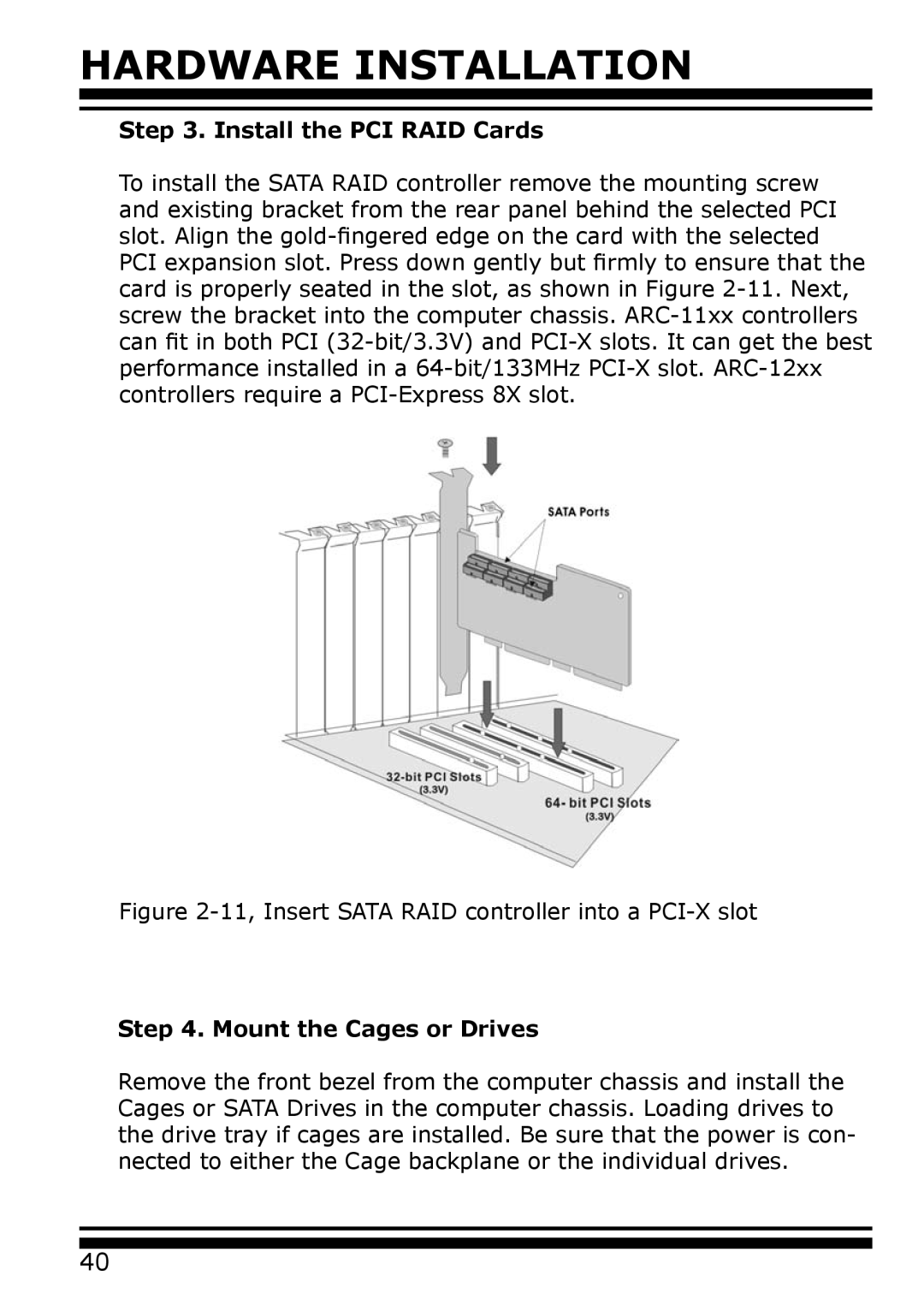HARDWARE INSTALLATION
Step 3. Install the PCI RAID Cards
To install the SATA RAID controller remove the mounting screw and existing bracket from the rear panel behind the selected PCI slot. Align the
Figure 2-11, Insert SATA RAID controller into a PCI-X slot
Step 4. Mount the Cages or Drives
Remove the front bezel from the computer chassis and install the Cages or SATA Drives in the computer chassis. Loading drives to the drive tray if cages are installed. Be sure that the power is con- nected to either the Cage backplane or the individual drives.
40