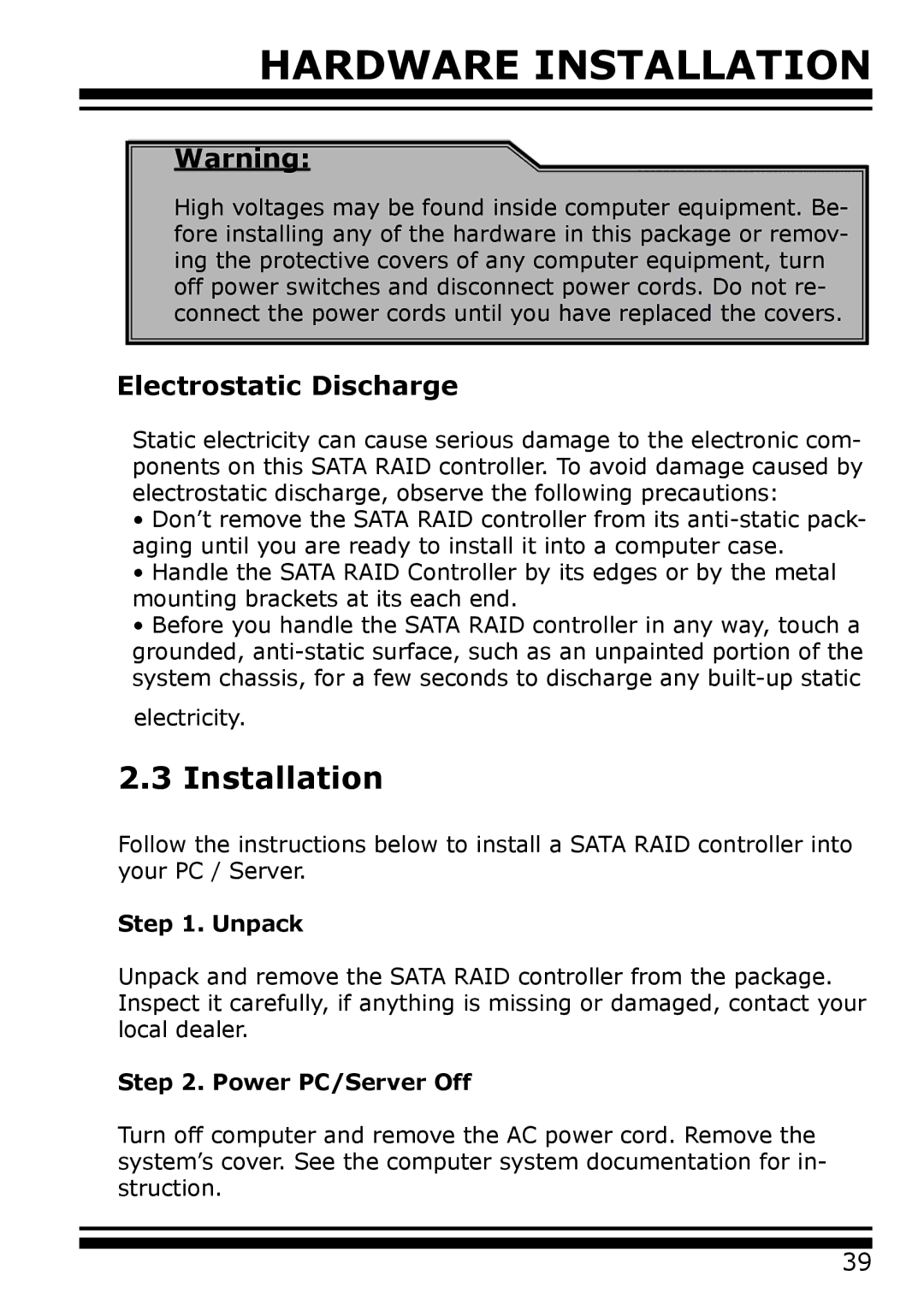HARDWARE INSTALLATION
Warning:
High voltages may be found inside computer equipment. Be- fore installing any of the hardware in this package or remov- ing the protective covers of any computer equipment, turn off power switches and disconnect power cords. Do not re- connect the power cords until you have replaced the covers.
Electrostatic Discharge
Static electricity can cause serious damage to the electronic com- ponents on this SATA RAID controller. To avoid damage caused by electrostatic discharge, observe the following precautions:
•Don’t remove the SATA RAID controller from its
•Handle the SATA RAID Controller by its edges or by the metal mounting brackets at its each end.
•Before you handle the SATA RAID controller in any way, touch a grounded,
electricity.
2.3 Installation
Follow the instructions below to install a SATA RAID controller into your PC / Server.
Step 1. Unpack
Unpack and remove the SATA RAID controller from the package. Inspect it carefully, if anything is missing or damaged, contact your local dealer.
Step 2. Power PC/Server Off
Turn off computer and remove the AC power cord. Remove the system’s cover. See the computer system documentation for in- struction.
39