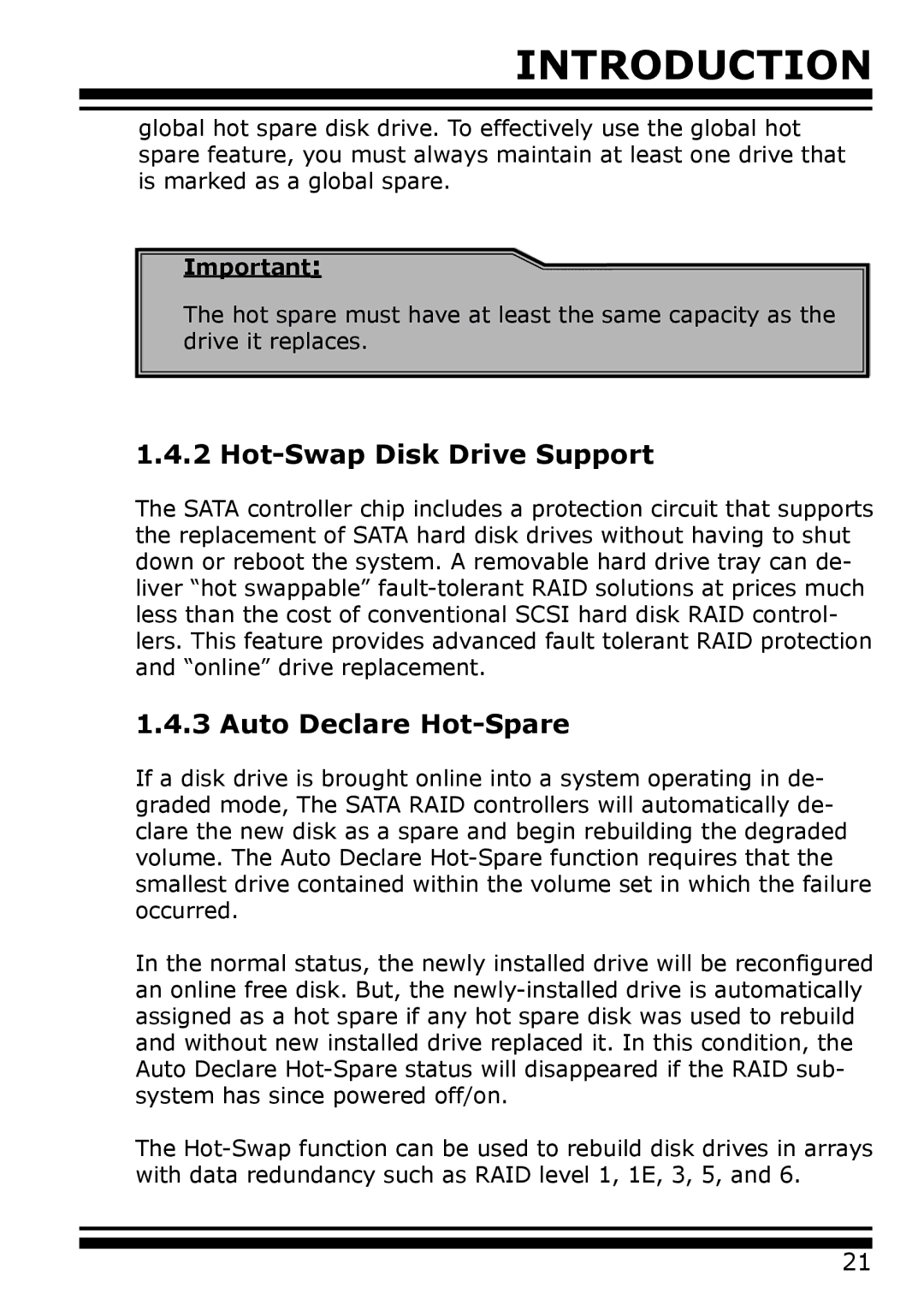INTRODUCTION
global hot spare disk drive. To effectively use the global hot spare feature, you must always maintain at least one drive that is marked as a global spare.
Important:
The hot spare must have at least the same capacity as the drive it replaces.
1.4.2 Hot-Swap Disk Drive Support
The SATA controller chip includes a protection circuit that supports the replacement of SATA hard disk drives without having to shut down or reboot the system. A removable hard drive tray can de- liver “hot swappable”
1.4.3 Auto Declare Hot-Spare
If a disk drive is brought online into a system operating in de- graded mode, The SATA RAID controllers will automatically de- clare the new disk as a spare and begin rebuilding the degraded volume. The Auto Declare
In the normal status, the newly installed drive will be reconfigured an online free disk. But, the
The
21