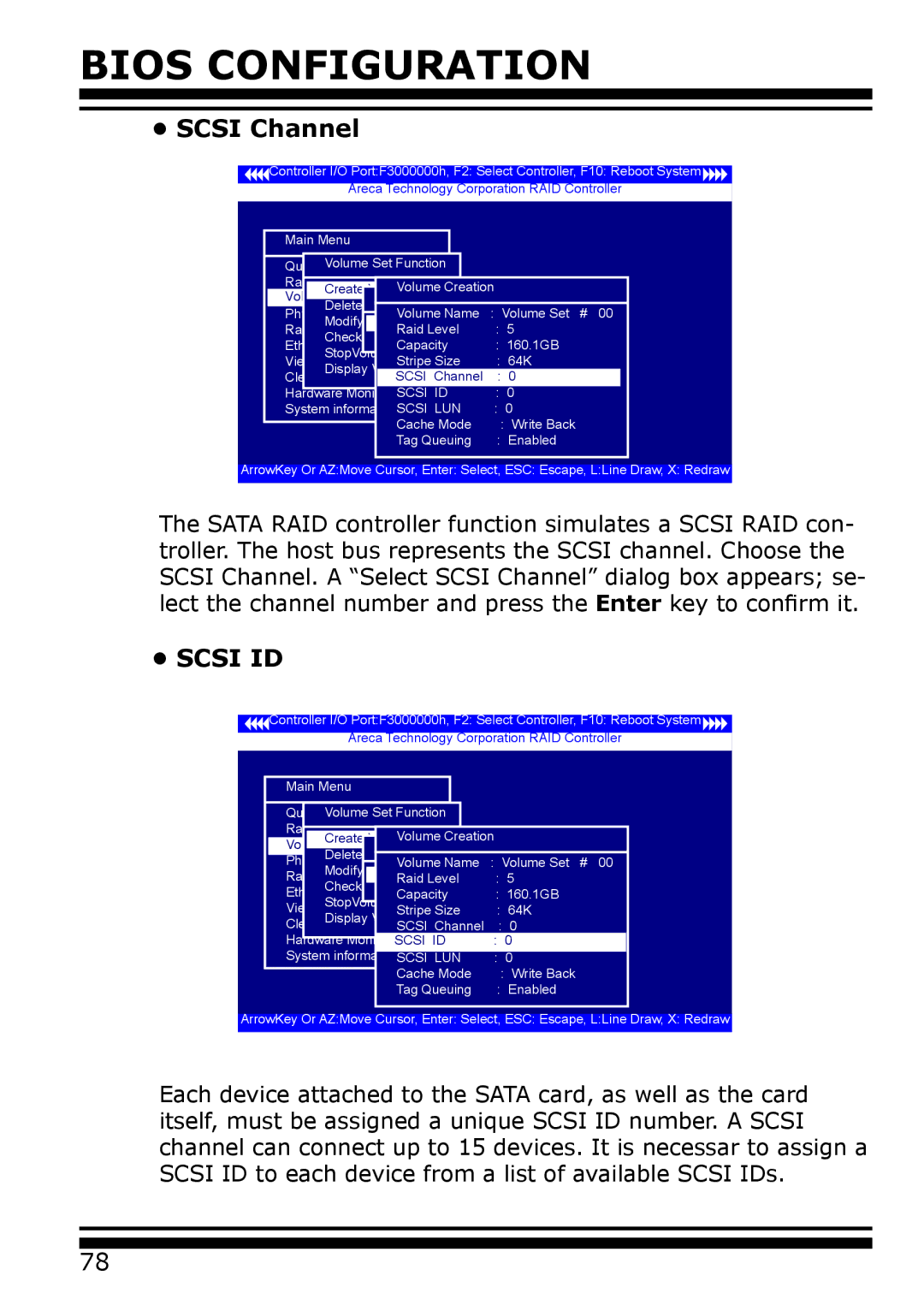BIOS CONFIGURATION
• SCSI Channel
![]()
![]() Controller I/O Port:F3000000h, F2: Select Controller, F10: Reboot System
Controller I/O Port:F3000000h, F2: Select Controller, F10: Reboot System![]()
![]()
Areca Technology Corporation RAID Controller
Main Menu |
|
|
|
|
|
| Set Function |
|
|
| |
Quick Volume/Raid Setup |
|
|
| ||
Raid Set Function |
|
|
| ||
Create VolumeVolumeSet Creation |
|
| |||
Volume |
| Create Volume From Raid Set | |||
Delete Volume Set | : Volume Set # 00 | ||||
Physical Drives | Volume Name | ||||
Modify |
| Raid Set | # |
| 00 |
Raid System |
| Raid Level | : 5 | 01 | |
Check Volume SetRaid Set | # |
| |||
Ethernet ConfigurationCapacity | : 160.1GB | ||||
StopVolume Check | : | 64K | |||
View System | EventsStripe Size | ||||
Display Volume Info. | : | 0 |
| ||
Clear Event Buffer SCSI Channel |
| ||||
Hardware Monitor SCSI ID | : 0 |
| |||
System informationSCSI LUN | : 0 |
| |||
|
| Cache Mode | : Write Back | ||
|
| Tag Queuing | : Enabled | ||
ArrowKey Or AZ:Move Cursor, Enter: Select, ESC: Escape, L:Line Draw, X: Redraw
The SATA RAID controller function simulates a SCSI RAID con- troller. The host bus represents the SCSI channel. Choose the SCSI Channel. A “Select SCSI Channel” dialog box appears; se- lect the channel number and press the Enter key to confirm it.
• SCSI ID
![]()
![]() Controller I/O Port:F3000000h, F2: Select Controller, F10: Reboot System
Controller I/O Port:F3000000h, F2: Select Controller, F10: Reboot System![]()
![]()
Areca Technology Corporation RAID Controller
Main Menu |
|
|
|
|
Quick Vollume/RaidSet FunctionSetup |
|
|
| |
Raid Set Function |
|
|
| |
Create VolumeVolumeSet Creation |
|
| ||
Volume | Create Volume From Raid Set | |||
Delete Volume Set | : Volume Set # 00 | |||
Physical Drives | Volume Name | |||
Modify | Raid Set | # |
| 00 |
Raid System | Raid Level | : 5 | 01 | |
Check Volume SetRaid Set | # |
| ||
Ethernet ConfigurationCapacity | : 160.1GB | |||
StopVolume Check | : 64K | |||
View System EventsStripe Size | ||||
Display Volume Info. | : | 0 |
| |
Clear Event Buffer SCSI Channel |
| |||
Hardware Monitor SCSI ID | : 0 |
| ||
System informationSCSI LUN | : 0 |
| ||
| Cache Mode | : Write Back | ||
| Tag Queuing | : Enabled | ||
ArrowKey Or AZ:Move Cursor, Enter: Select, ESC: Escape, L:Line Draw, X: Redraw
Each device attached to the SATA card, as well as the card itself, must be assigned a unique SCSI ID number. A SCSI channel can connect up to 15 devices. It is necessar to assign a SCSI ID to each device from a list of available SCSI IDs.
78