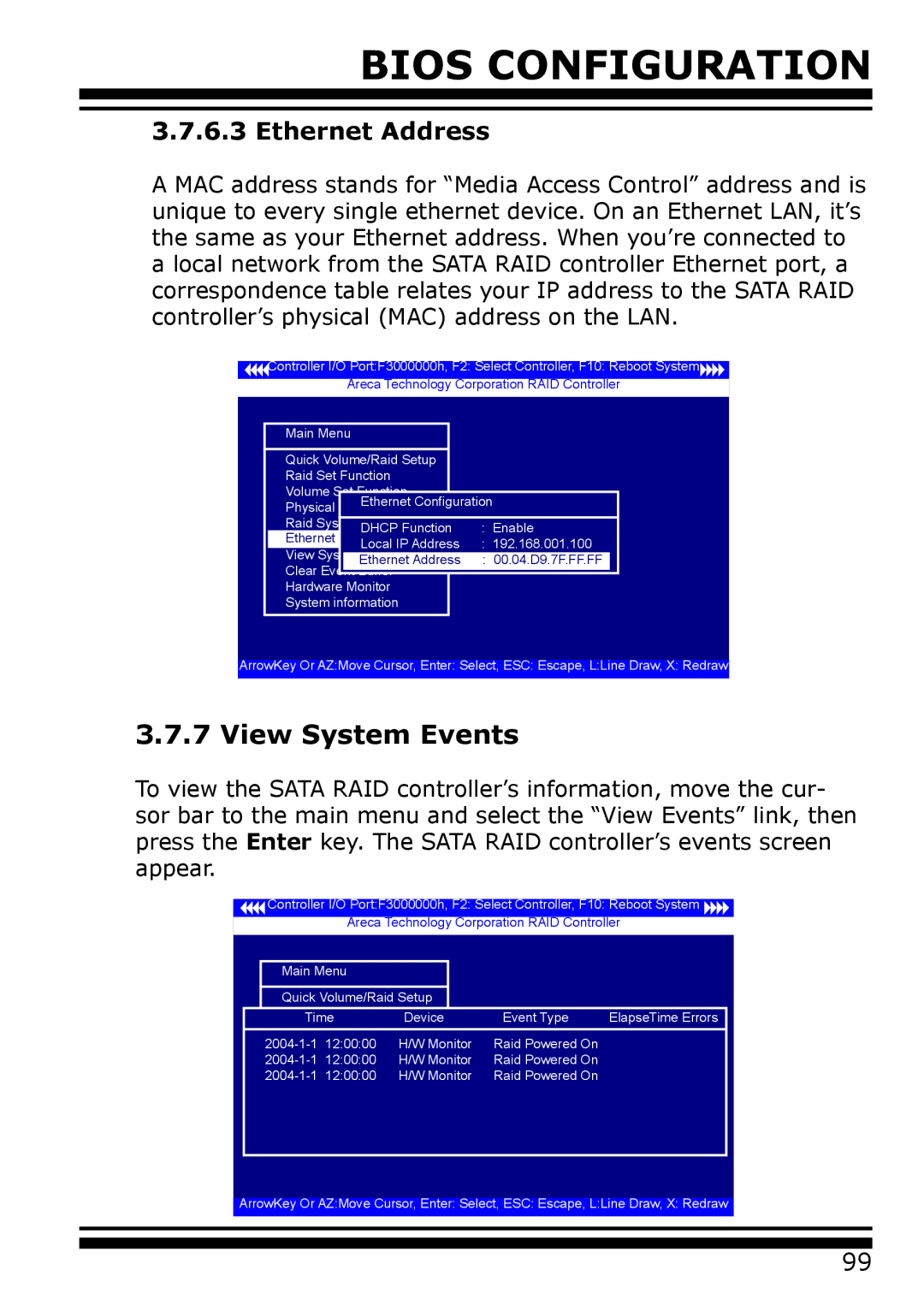BIOS CONFIGURATION
3.7.6.3 Ethernet Address
A MAC address stands for “Media Access Control” address and is unique to every single ethernet device. On an Ethernet LAN, it’s the same as your Ethernet address. When you’re connected to a local network from the SATA RAID controller Ethernet port, a correspondence table relates your IP address to the SATA RAID controller’s physical (MAC) address on the LAN.
Controller I/O Port:F3000000h, F2: Select Controller, F10: Reboot System
Areca Technology Corporation RAID Controller
Main Menu |
|
Quick Volume/Raid Setup |
|
Raid Set Function |
|
Volume Set Function |
|
Ethernet Configuration | |
Physical Drives |
|
Raid System Function | : Enable |
DHCP Function | |
Ethernet Configuration | : 192.168.001.100 |
Local IP Address | |
View System Events |
|
Clear Event Ethernet Address | : 00.04.D9.7F.FF.FF |
Hardware Monitor |
|
System information |
|
ArrowKey Or AZ:Move Cursor, Enter: Select, ESC: Escape, L:Line Draw, X: Redraw
3.7.7 View System Events
To view the SATA RAID controller’s information, move the cur- sor bar to the main menu and select the “View Events” link, then press the Enter key. The SATA RAID controller’s events screen appear.
Controller I/O Port:F3000000h, F2: Select Controller, F10: Reboot System
Areca Technology Corporation RAID Controller
Main Menu |
|
|
|
|
Quick Volume/Raid Setup |
|
| ||
Raid Set Function |
| Device | Event Type | ElapseTime Errors |
Time |
| |||
Volume Set Function |
|
|
| |
H/W Monitor | Raid Powered On |
| ||
H/W Monitor | Raid Powered On |
| ||
Raid System Function | Raid Powered On |
| ||
| ||||
View System Events
Clear Event Buffer
Hardware Monitor
System information
ArrowKey Or AZ:Move Cursor, Enter: Select, ESC: Escape, L:Line Draw, X: Redraw
99