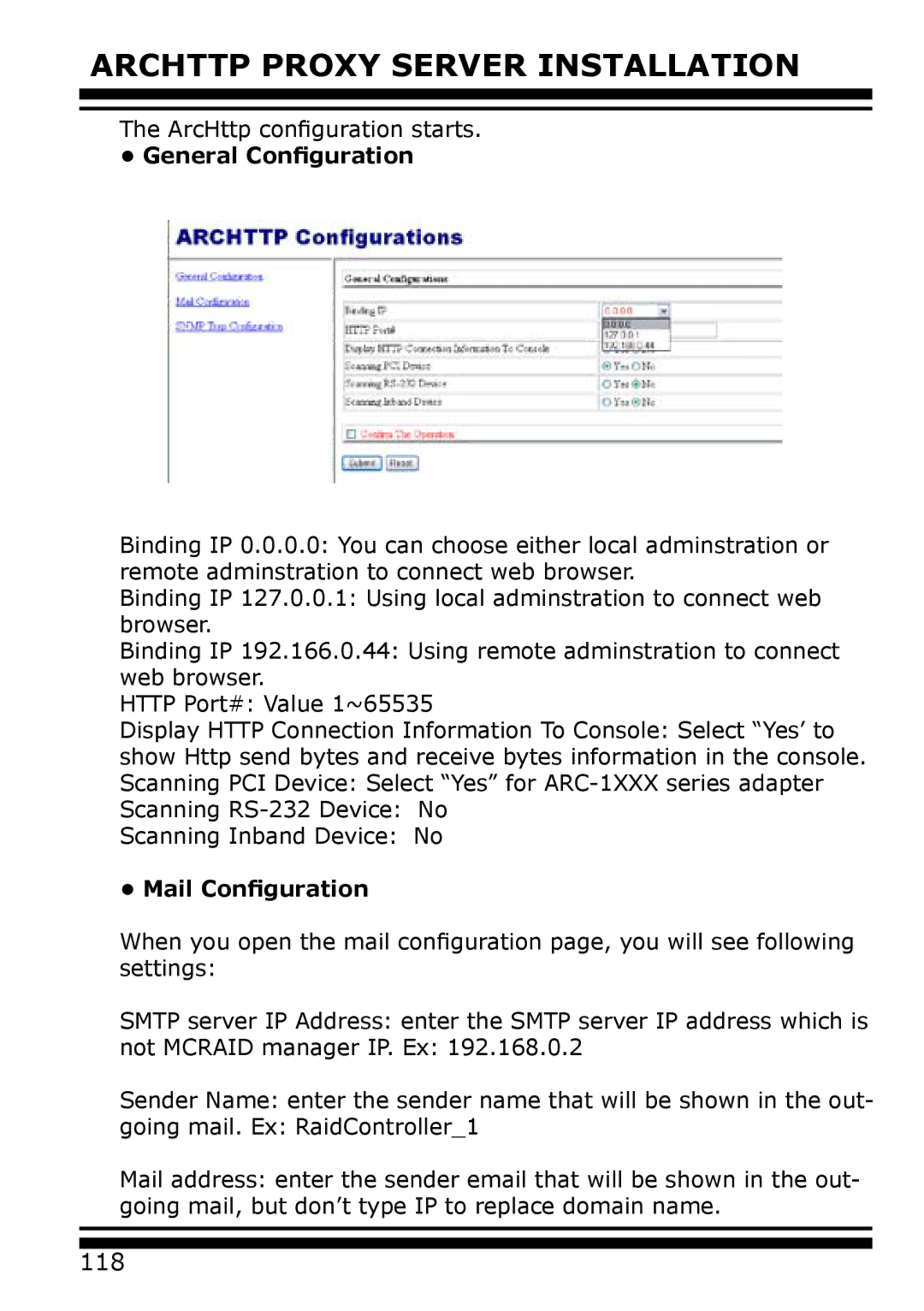ARCHTTP PROXY SERVER INSTALLATION
The ArcHttp configuration starts.
• General Configuration
Binding IP 0.0.0.0: You can choose either local adminstration or remote adminstration to connect web browser.
Binding IP 127.0.0.1: Using local adminstration to connect web browser.
Binding IP 192.166.0.44: Using remote adminstration to connect web browser.
HTTP Port#: Value 1~65535
Display HTTP Connection Information To Console: Select “Yes’ to show Http send bytes and receive bytes information in the console. Scanning PCI Device: Select “Yes” for
Scanning Inband Device: No
• Mail Configuration
When you open the mail configuration page, you will see following settings:
SMTP server IP Address: enter the SMTP server IP address which is
not MCRAID manager IP. Ex: 192.168.0.2
Sender Name: enter the sender name that will be shown in the out-
going mail. Ex: RaidController_1
Mail address: enter the sender email that will be shown in the out- going mail, but don’t type IP to replace domain name.
118