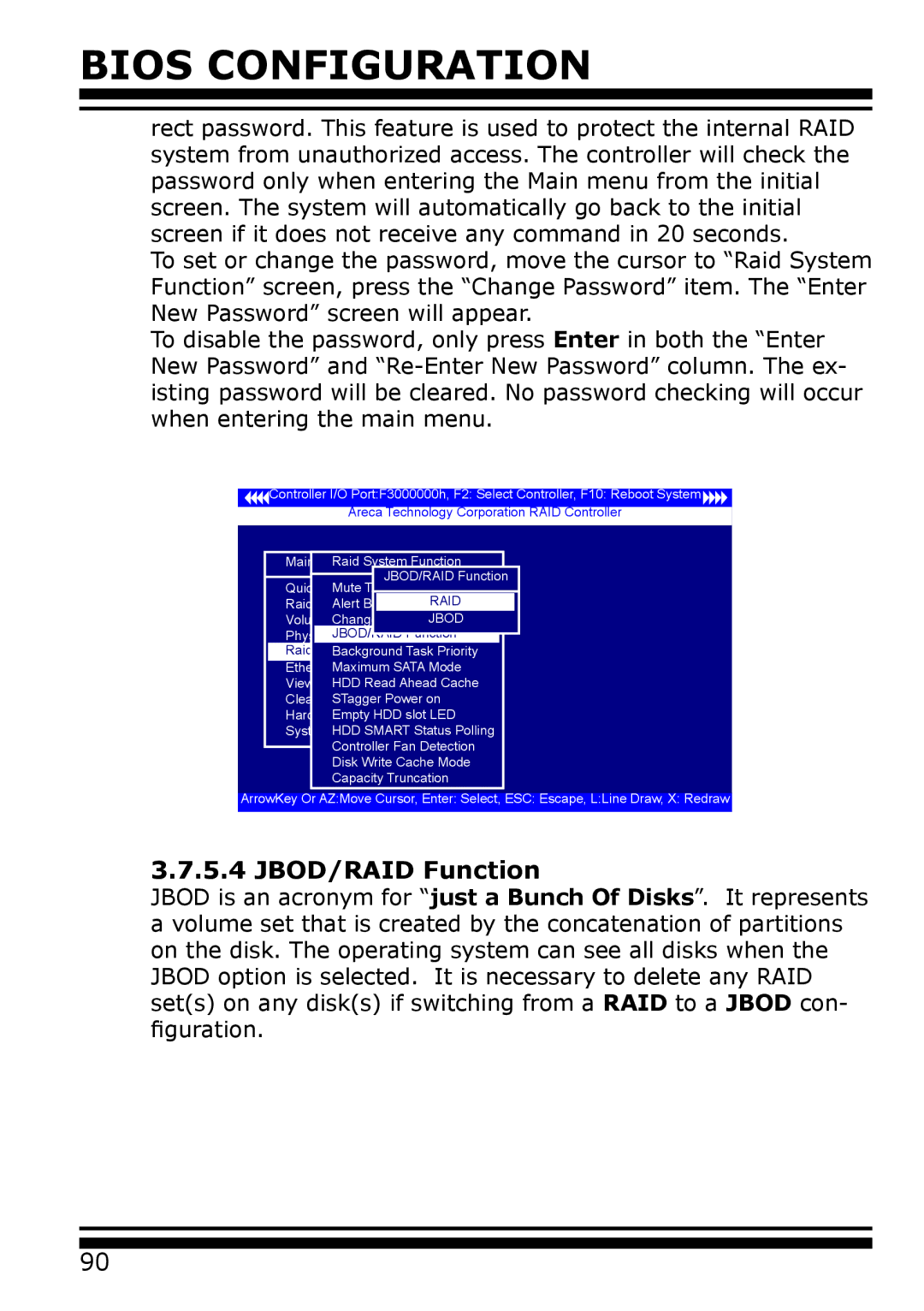BIOS CONFIGURATION
rect password. This feature is used to protect the internal RAID system from unauthorized access. The controller will check the password only when entering the Main menu from the initial screen. The system will automatically go back to the initial screen if it does not receive any command in 20 seconds.
To set or change the password, move the cursor to “Raid System Function” screen, press the “Change Password” item. The “Enter New Password” screen will appear.
To disable the password, only press Enter in both the “Enter New Password” and
Controller I/O Port:F3000000h, F2: Select Controller, F10: Reboot System
Areca Technology Corporation RAID Controller
Main MenuRaid System Function
JBOD/RAID Function
Quick VolMume/RaidteThe AlertSetupBeeper
Raid SetAlertFunction RAID
Volume ChangeSetFunctionPasswordJBOD
PhysicalJBOD/RAID Function
Raid SystemBackgroundFunctionTask Priority
EthernetMaximumConfigurationSATA Mode
View SystemHDD ReadEventsAhead Cache
Clear EventSTaggerBufferPower on
HardwareEmptyMonitorHDD slot LED
System HDDinformationSMART Status Polling
Controller Fan Detection
Disk Write Cache Mode
Capacity Truncation
ArrowKey Or AZ:Move Cursor, Enter: Select, ESC: Escape, L:Line Draw, X: Redraw
3.7.5.4 JBOD/RAID Function
JBOD is an acronym for “just a Bunch Of Disks”. It represents a volume set that is created by the concatenation of partitions on the disk. The operating system can see all disks when the JBOD option is selected. It is necessary to delete any RAID set(s) on any disk(s) if switching from a RAID to a JBOD con- figuration.
90