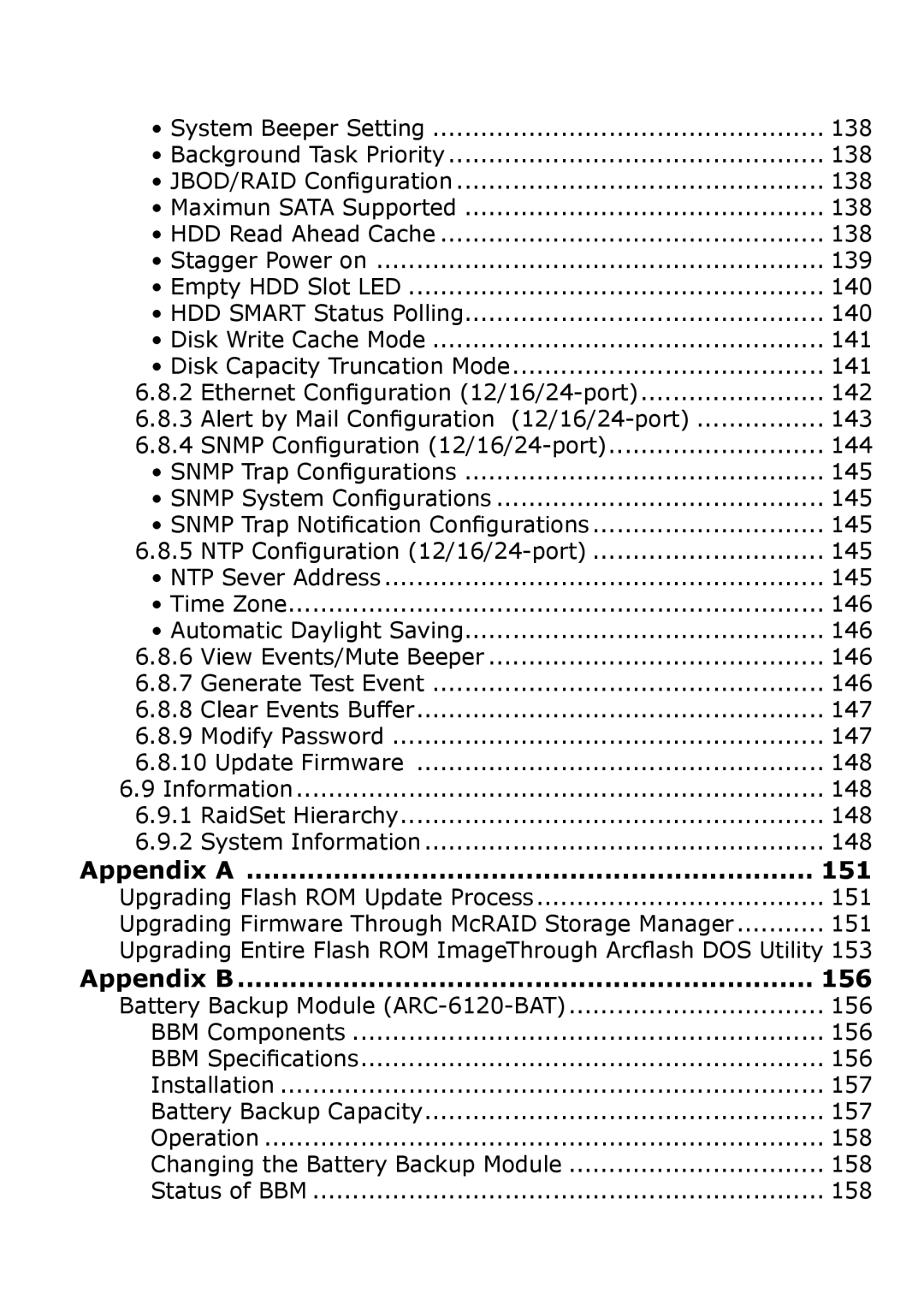• System Beeper Setting | 138 |
• Background Task Priority | 138 |
• JBOD/RAID Configuration | 138 |
• Maximun SATA Supported | 138 |
• HDD Read Ahead Cache | 138 |
• Stagger Power on | 139 |
• Empty HDD Slot LED | 140 |
• HDD SMART Status Polling | 140 |
• Disk Write Cache Mode | 141 |
• Disk Capacity Truncation Mode | 141 |
6.8.2 Ethernet Configuration | 142 |
6.8.3 Alert by Mail Configuration | 143 |
6.8.4 SNMP Configuration | 144 |
• SNMP Trap Configurations | 145 |
• SNMP System Configurations | 145 |
• SNMP Trap Notification Configurations | 145 |
6.8.5 NTP Configuration | 145 |
• NTP Sever Address | 145 |
• Time Zone | 146 |
• Automatic Daylight Saving | 146 |
6.8.6 View Events/Mute Beeper | 146 |
6.8.7 Generate Test Event | 146 |
6.8.8 Clear Events Buffer | 147 |
6.8.9 Modify Password | 147 |
6.8.10 Update Firmware | 148 |
6.9 Information | 148 |
6.9.1 RaidSet Hierarchy | 148 |
6.9.2 System Information | 148 |
Appendix A | 151 |
Upgrading Flash ROM Update Process | 151 |
Upgrading Firmware Through McRAID Storage Manager | 151 |
Upgrading Entire Flash ROM ImageThrough Arcflash DOS Utility 153 | |
Appendix B | 156 |
Battery Backup Module | 156 |
BBM Components | 156 |
BBM Specifications | 156 |
Installation | 157 |
Battery Backup Capacity | 157 |
Operation | 158 |
Changing the Battery Backup Module | 158 |
Status of BBM | 158 |
Page 7
Image 7