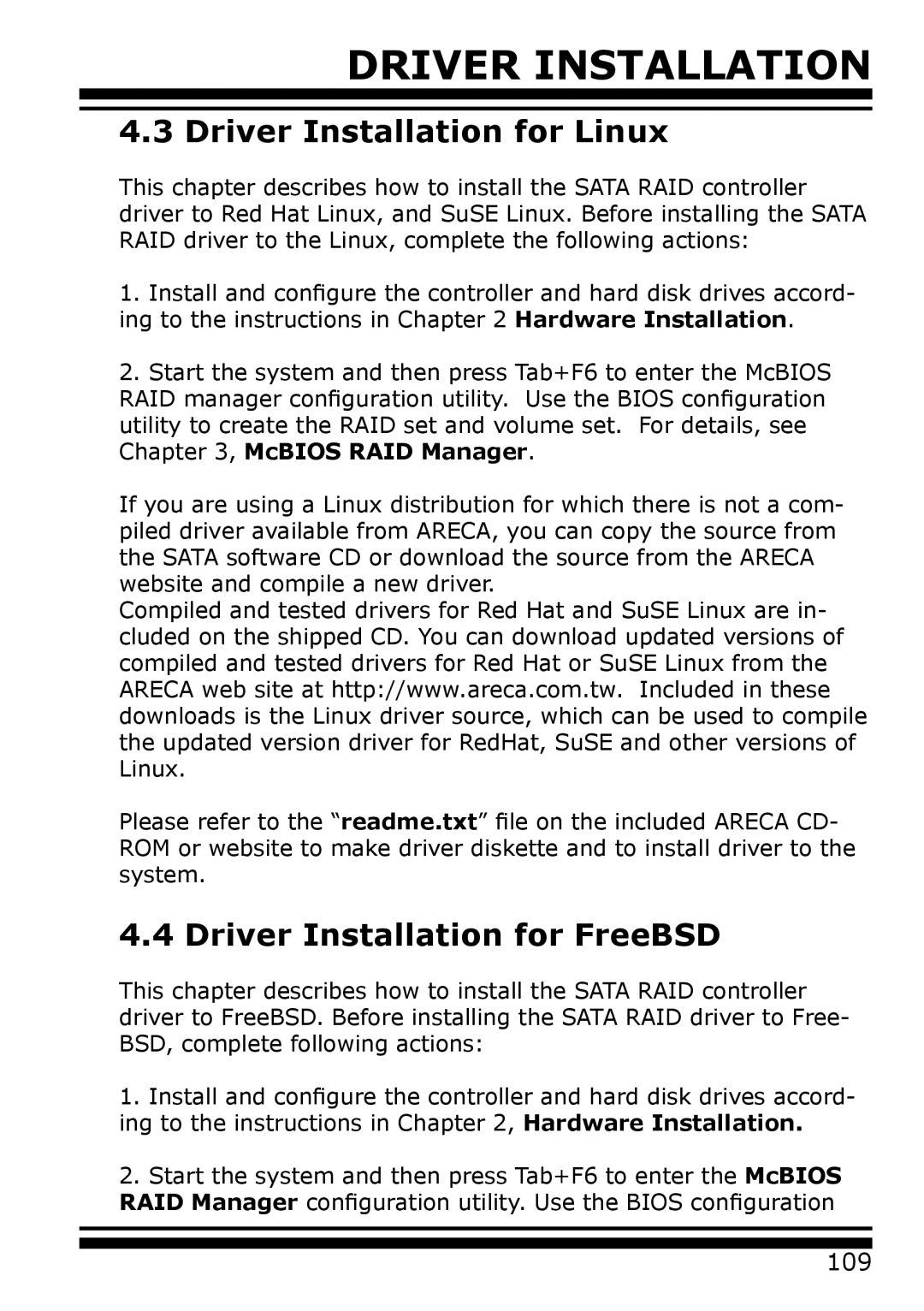DRIVER INSTALLATION
4.3 Driver Installation for Linux
This chapter describes how to install the SATA RAID controller driver to Red Hat Linux, and SuSE Linux. Before installing the SATA RAID driver to the Linux, complete the following actions:
1.Install and configure the controller and hard disk drives accord- ing to the instructions in Chapter 2 Hardware Installation.
2.Start the system and then press Tab+F6 to enter the McBIOS RAID manager configuration utility. Use the BIOS configuration utility to create the RAID set and volume set. For details, see Chapter 3, McBIOS RAID Manager.
If you are using a Linux distribution for which there is not a com- piled driver available from ARECA, you can copy the source from the SATA software CD or download the source from the ARECA website and compile a new driver.
Compiled and tested drivers for Red Hat and SuSE Linux are in- cluded on the shipped CD. You can download updated versions of compiled and tested drivers for Red Hat or SuSE Linux from the ARECA web site at http://www.areca.com.tw. Included in these downloads is the Linux driver source, which can be used to compile the updated version driver for RedHat, SuSE and other versions of Linux.
Please refer to the “readme.txt” file on the included ARECA CD- ROM or website to make driver diskette and to install driver to the system.
4.4 Driver Installation for FreeBSD
This chapter describes how to install the SATA RAID controller driver to FreeBSD. Before installing the SATA RAID driver to Free- BSD, complete following actions:
1.Install and configure the controller and hard disk drives accord- ing to the instructions in Chapter 2, Hardware Installation.
2.Start the system and then press Tab+F6 to enter the McBIOS RAID Manager configuration utility. Use the BIOS configuration
109