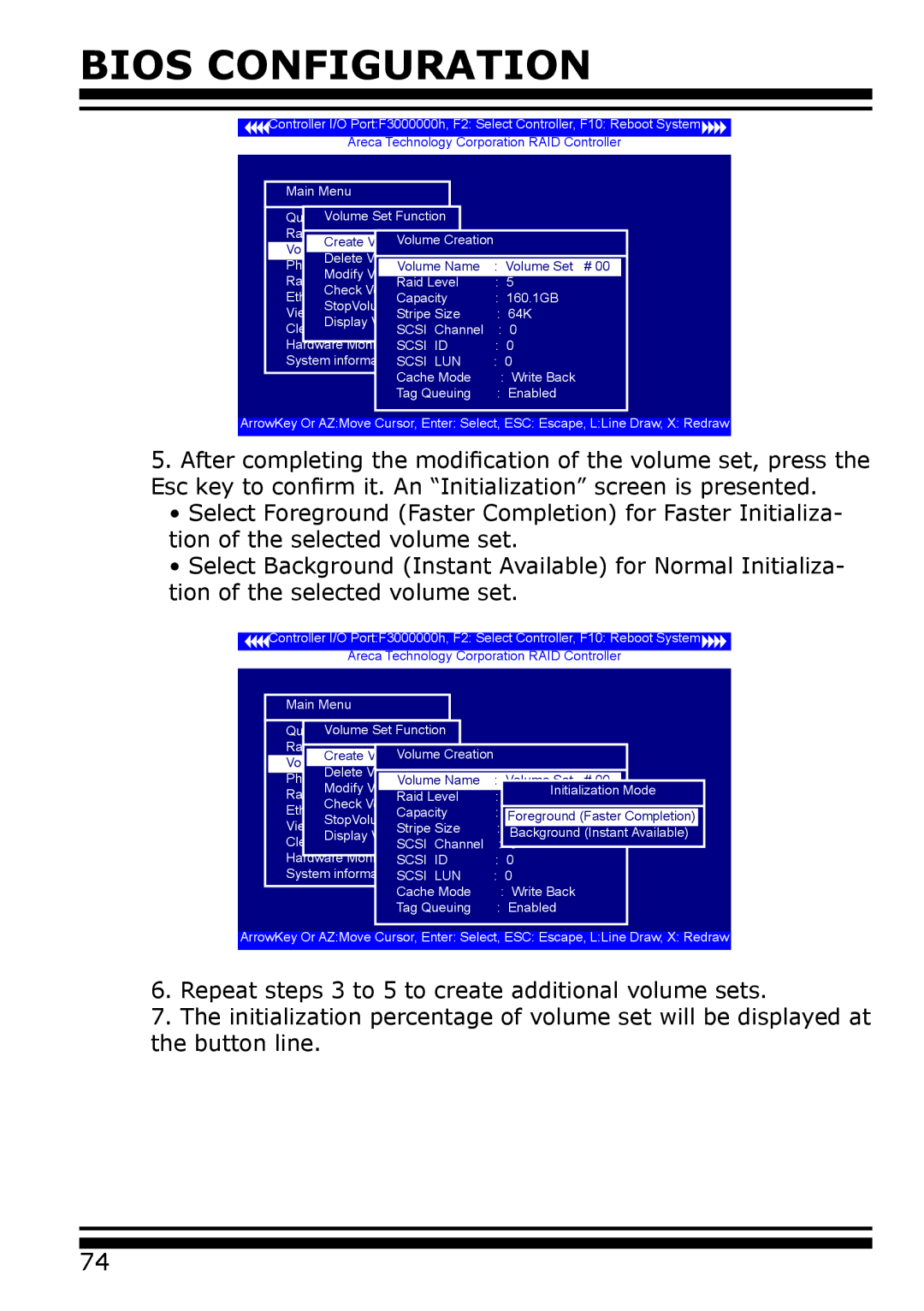BIOS CONFIGURATION
![]()
![]() Controller I/O Port:F3000000h, F2: Select Controller, F10: Reboot System
Controller I/O Port:F3000000h, F2: Select Controller, F10: Reboot System![]()
![]()
Areca Technology Corporation RAID Controller
Main Menu |
|
|
|
|
|
Quick Vollume/RaidSet FunctionSetup |
|
|
| ||
Raid Set Function |
| Creation |
|
|
|
Create VolumeVolumeSet |
|
|
| ||
Volume |
| From Raid Set | |||
Delete Volume Set |
| : Volume Set # 00 | |||
Physical Drives | Volume Name | ||||
Modify |
|
| : | 5 |
|
Raid System FunctionRaid Level | 01 | ||||
Check Volume SetRaid Set | # |
| |||
Ethernet ConfigurationCapacity | : 160.1GB | ||||
StopVolume Check |
| : | 64K | ||
View System EventsStripe Size | |||||
Display Volume Info. | : | 0 |
| ||
Clear Event Buffer SCSI Channel |
| ||||
Hardware Monitor SCSI ID | : 0 |
| |||
System informationSCSI LUN | : 0 |
| |||
| Cache Mode | : Write Back | |||
| Tag Queuing | : Enabled | |||
ArrowKey Or AZ:Move Cursor, Enter: Select, ESC: Escape, L:Line Draw, X: Redraw
5.After completing the modification of the volume set, press the Esc key to confirm it. An “Initialization” screen is presented.
•Select Foreground (Faster Completion) for Faster Initializa- tion of the selected volume set.
•Select Background (Instant Available) for Normal Initializa- tion of the selected volume set.
![]()
![]() Controller I/O Port:F3000000h, F2: Select Controller, F10: Reboot System
Controller I/O Port:F3000000h, F2: Select Controller, F10: Reboot System![]()
![]()
Areca Technology Corporation RAID Controller
Main Menu |
|
|
|
|
|
|
Quick Volume/RaidSet FunctionSetup |
|
|
|
| ||
Raid Set Function |
| Creation |
|
|
|
|
Create VolumeVolumeSet |
|
|
|
| ||
Volume |
| From Raid Set | ||||
Delete Volume Set |
| : Volume Set # 00 | ||||
Physical Drives | Volume Name | |||||
Modify |
|
| : | 5 |
| Initialization Mode |
Raid System FunctionRaid Level | 01 |
| ||||
Check Volume SetRaid Set | # |
|
| |||
Ethernet ConfigurationCapacity | : | Foreground (Faster Completion) | ||||
StopVolume Check |
| : | ||||
View System EventsStripe Size | 64K |
| ||||
Display Volume Info. | : | Background (Instant Available) | ||||
Clear Event Buffer SCSI Channel | 0 |
|
| |||
Hardware Monitor SCSI ID | : 0 |
|
| |||
System informationSCSI LUN | : 0 |
|
| |||
| Cache Mode | : Write Back | ||||
| Tag Queuing | : Enabled | ||||
ArrowKey Or AZ:Move Cursor, Enter: Select, ESC: Escape, L:Line Draw, X: Redraw
6.Repeat steps 3 to 5 to create additional volume sets.
7.The initialization percentage of volume set will be displayed at the button line.
74