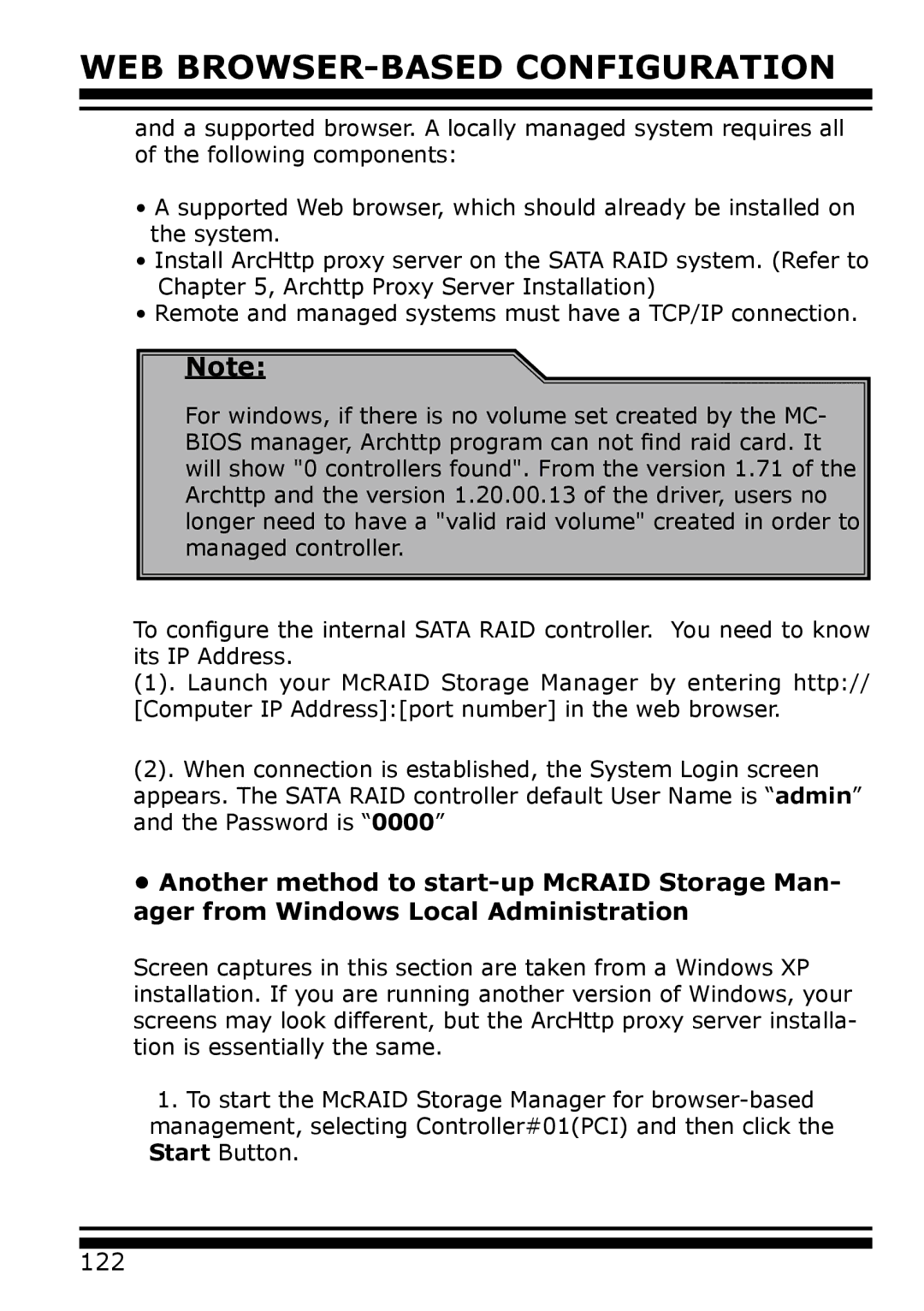WEB
and a supported browser. A locally managed system requires all of the following components:
•A supported Web browser, which should already be installed on the system.
•Install ArcHttp proxy server on the SATA RAID system. (Refer to Chapter 5, Archttp Proxy Server Installation)
•Remote and managed systems must have a TCP/IP connection.
Note:
For windows, if there is no volume set created by the MC- BIOS manager, Archttp program can not find raid card. It will show "0 controllers found". From the version 1.71 of the Archttp and the version 1.20.00.13 of the driver, users no longer need to have a "valid raid volume" created in order to managed controller.
To configure the internal SATA RAID controller. You need to know its IP Address.
(1). Launch your McRAID Storage Manager by entering http:// [Computer IP Address]:[port number] in the web browser.
(2). When connection is established, the System Login screen appears. The SATA RAID controller default User Name is “admin” and the Password is “0000”
•Another method to
Screen captures in this section are taken from a Windows XP installation. If you are running another version of Windows, your screens may look different, but the ArcHttp proxy server installa- tion is essentially the same.
1.To start the McRAID Storage Manager for