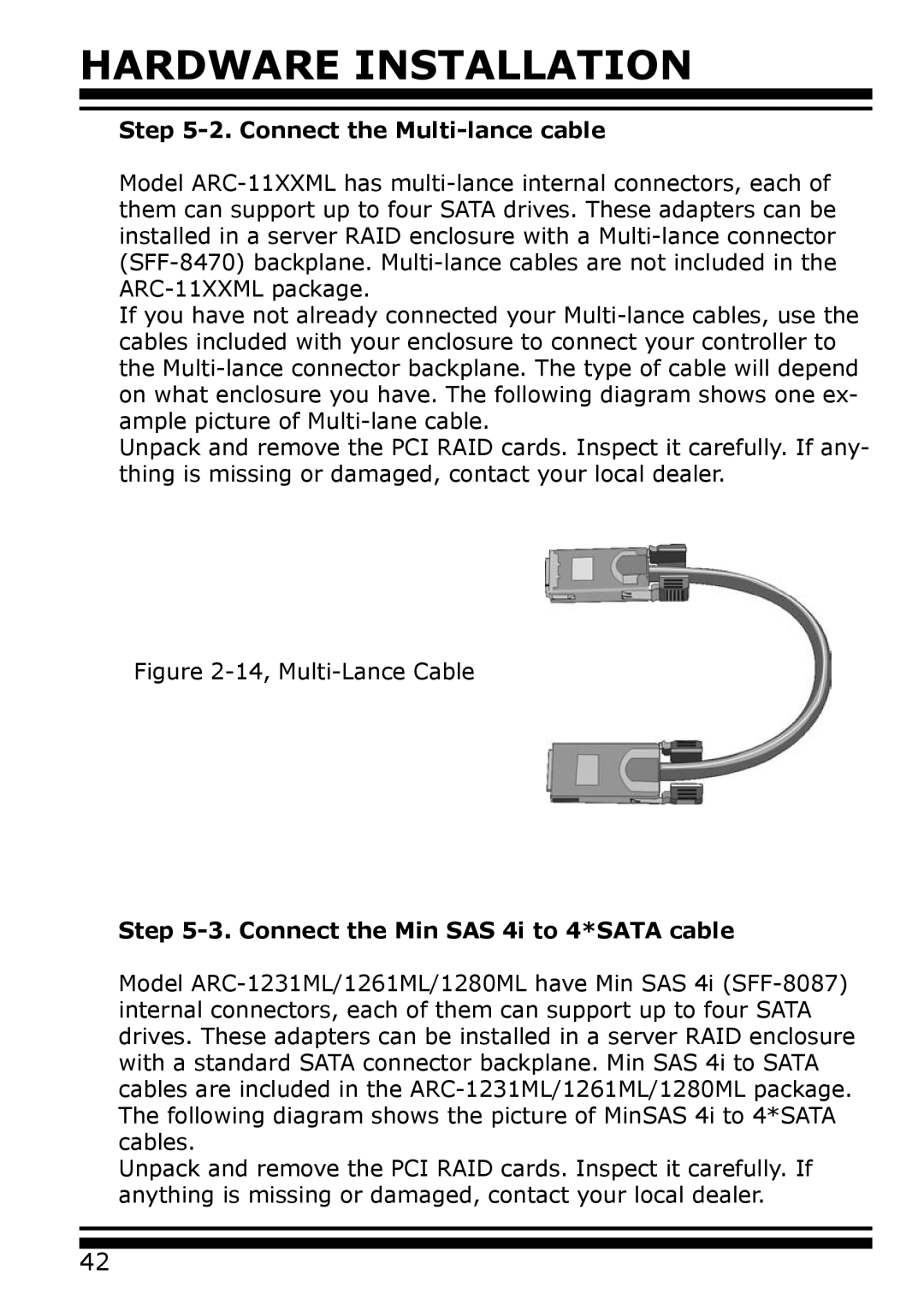HARDWARE INSTALLATION
Step 5-2. Connect the Multi-lance cable
Model
If you have not already connected your
Unpack and remove the PCI RAID cards. Inspect it carefully. If any- thing is missing or damaged, contact your local dealer.
Figure 2-14, Multi-Lance Cable
Step 5-3. Connect the Min SAS 4i to 4*SATA cable
Model
Unpack and remove the PCI RAID cards. Inspect it carefully. If anything is missing or damaged, contact your local dealer.
42