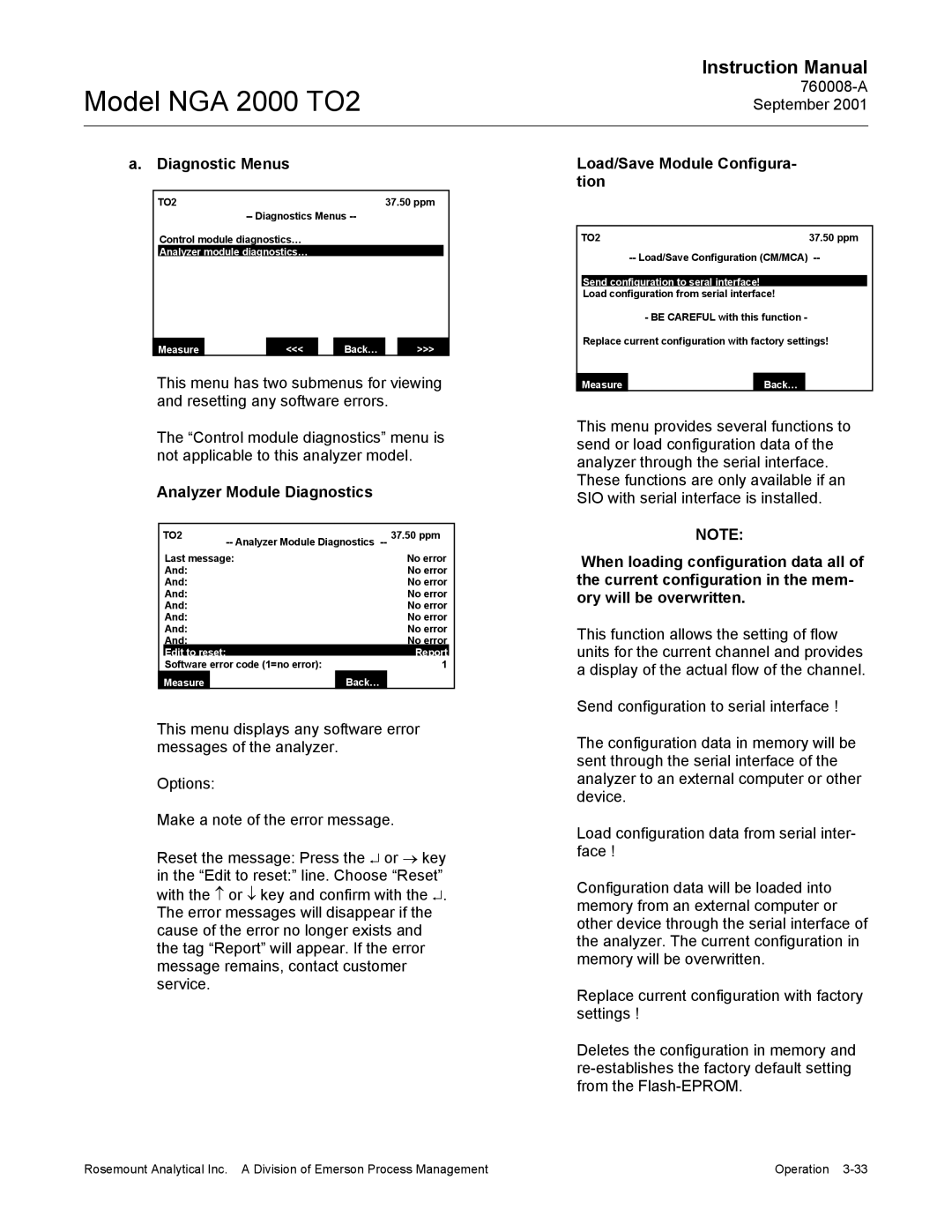Model NGA 2000 TO2
Instruction Manual
a. Diagnostic Menus
TO2 | 37.50 ppm |
Control module diagnostics…
Analyzer module diagnostics…
Measure |
| <<< |
| Back… |
| >>> |
|
|
|
This menu has two submenus for viewing and resetting any software errors.
Load/Save Module Configura- tion
TO2 | 37.50 ppm |
|
Send configuration to seral interface!
Load configuration from serial interface!
- BE CAREFUL with this function -
Replace current configuration with factory settings!
Measure |
| Back… |
|
The “Control module diagnostics” menu is not applicable to this analyzer model.
Analyzer Module Diagnostics
TO2 |
This menu provides several functions to send or load configuration data of the analyzer through the serial interface. These functions are only available if an SIO with serial interface is installed.
NOTE:
Last message:
And:
And:
And:
And:
And:
And:
And:
Edit to reset:
Software error code (1=no error):
Measure
No error
No error
No error
No error
No error
No error
No error
No error
Report
1
Back…
When loading configuration data all of the current configuration in the mem- ory will be overwritten.
This function allows the setting of flow units for the current channel and provides a display of the actual flow of the channel.
Send configuration to serial interface !
This menu displays any software error messages of the analyzer.
Options:
Make a note of the error message.
Reset the message: Press the ↵ or → key in the “Edit to reset:” line. Choose “Reset” with the ↑ or ↓ key and confirm with the ↵. The error messages will disappear if the cause of the error no longer exists and the tag “Report” will appear. If the error message remains, contact customer service.
The configuration data in memory will be sent through the serial interface of the analyzer to an external computer or other device.
Load configuration data from serial inter- face !
Configuration data will be loaded into memory from an external computer or other device through the serial interface of the analyzer. The current configuration in memory will be overwritten.
Replace current configuration with factory settings !
Deletes the configuration in memory and
Rosemount Analytical Inc. A Division of Emerson Process Management | Operation |