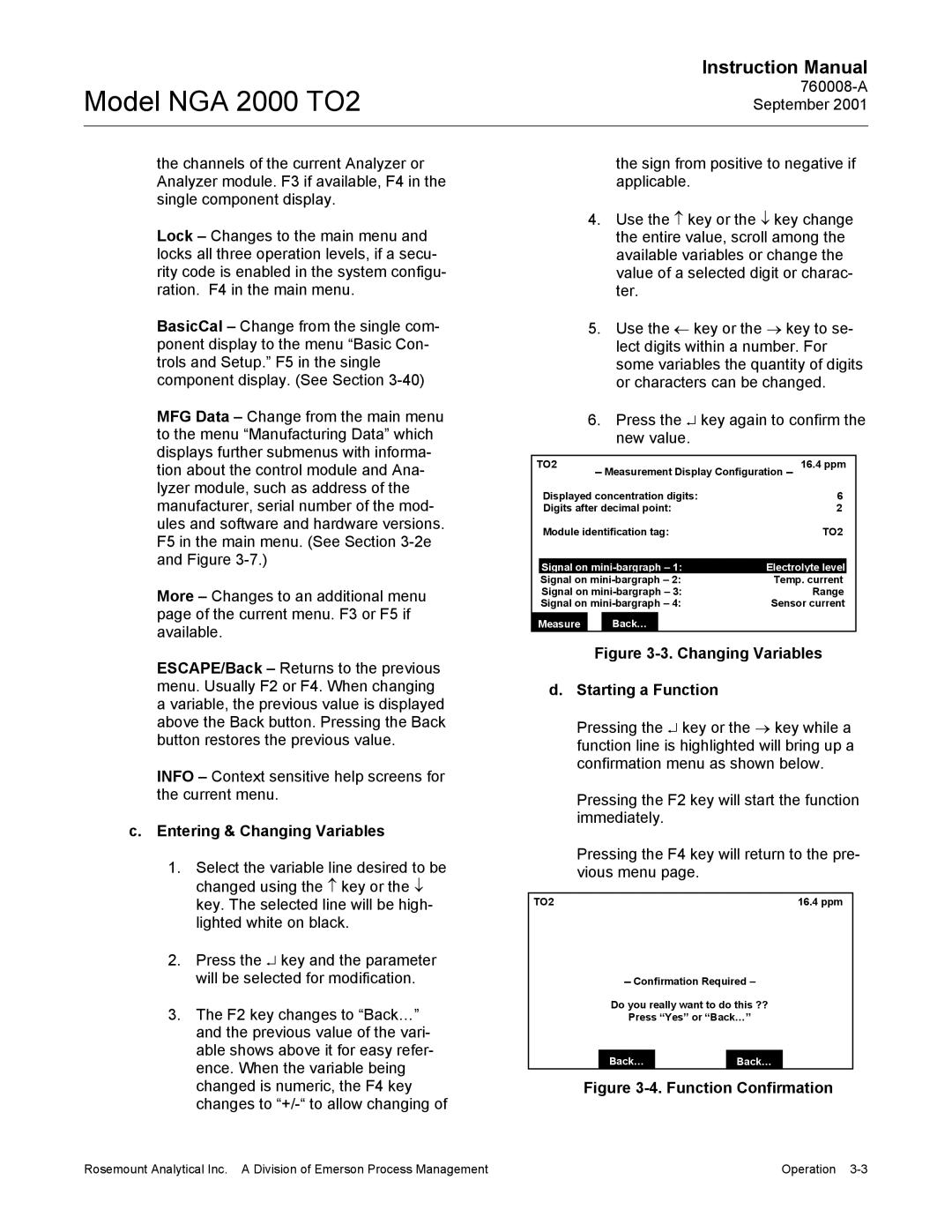Model NGA 2000 TO2
Instruction Manual
the channels of the current Analyzer or Analyzer module. F3 if available, F4 in the single component display.
Lock – Changes to the main menu and locks all three operation levels, if a secu- rity code is enabled in the system configu- ration. F4 in the main menu.
BasicCal – Change from the single com- ponent display to the menu “Basic Con- trols and Setup.” F5 in the single component display. (See Section
MFG Data – Change from the main menu to the menu “Manufacturing Data” which displays further submenus with informa- tion about the control module and Ana- lyzer module, such as address of the manufacturer, serial number of the mod- ules and software and hardware versions. F5 in the main menu. (See Section
More – Changes to an additional menu page of the current menu. F3 or F5 if available.
ESCAPE/Back – Returns to the previous menu. Usually F2 or F4. When changing a variable, the previous value is displayed above the Back button. Pressing the Back button restores the previous value.
INFO – Context sensitive help screens for the current menu.
c.Entering & Changing Variables
1.Select the variable line desired to be changed using the ↑ key or the ↓ key. The selected line will be high- lighted white on black.
2.Press the ↵ key and the parameter will be selected for modification.
3.The F2 key changes to “Back…” and the previous value of the vari- able shows above it for easy refer- ence. When the variable being changed is numeric, the F4 key changes to
the sign from positive to negative if applicable.
4.Use the ↑ key or the ↓ key change the entire value, scroll among the available variables or change the value of a selected digit or charac- ter.
5.Use the ← key or the → key to se- lect digits within a number. For some variables the quantity of digits or characters can be changed.
6.Press the ↵ key again to confirm the new value.
TO2 | ||||||
| Displayed concentration digits: | 6 |
| |||
| Digits after decimal point: | 2 |
| |||
| Module identification tag: | TO2 | ||||
|
|
| ||||
| Signal on | Electrolyte level |
| |||
| Signal on | Temp. current |
| |||
| Signal on | Range | ||||
| Signal on | Sensor current | ||||
Measure |
| Back… |
|
|
| |
Figure 3-3. Changing Variables
d.Starting a Function
Pressing the ↵ key or the → key while a function line is highlighted will bring up a confirmation menu as shown below.
Pressing the F2 key will start the function immediately.
Pressing the F4 key will return to the pre- vious menu page.
TO2 | 16.4 ppm |
Do you really want to do this ??
Press “Yes” or “Back…”
| Back… |
| Back… |
|
Figure 3-4. Function Confirmation
Rosemount Analytical Inc. A Division of Emerson Process Management | Operation |