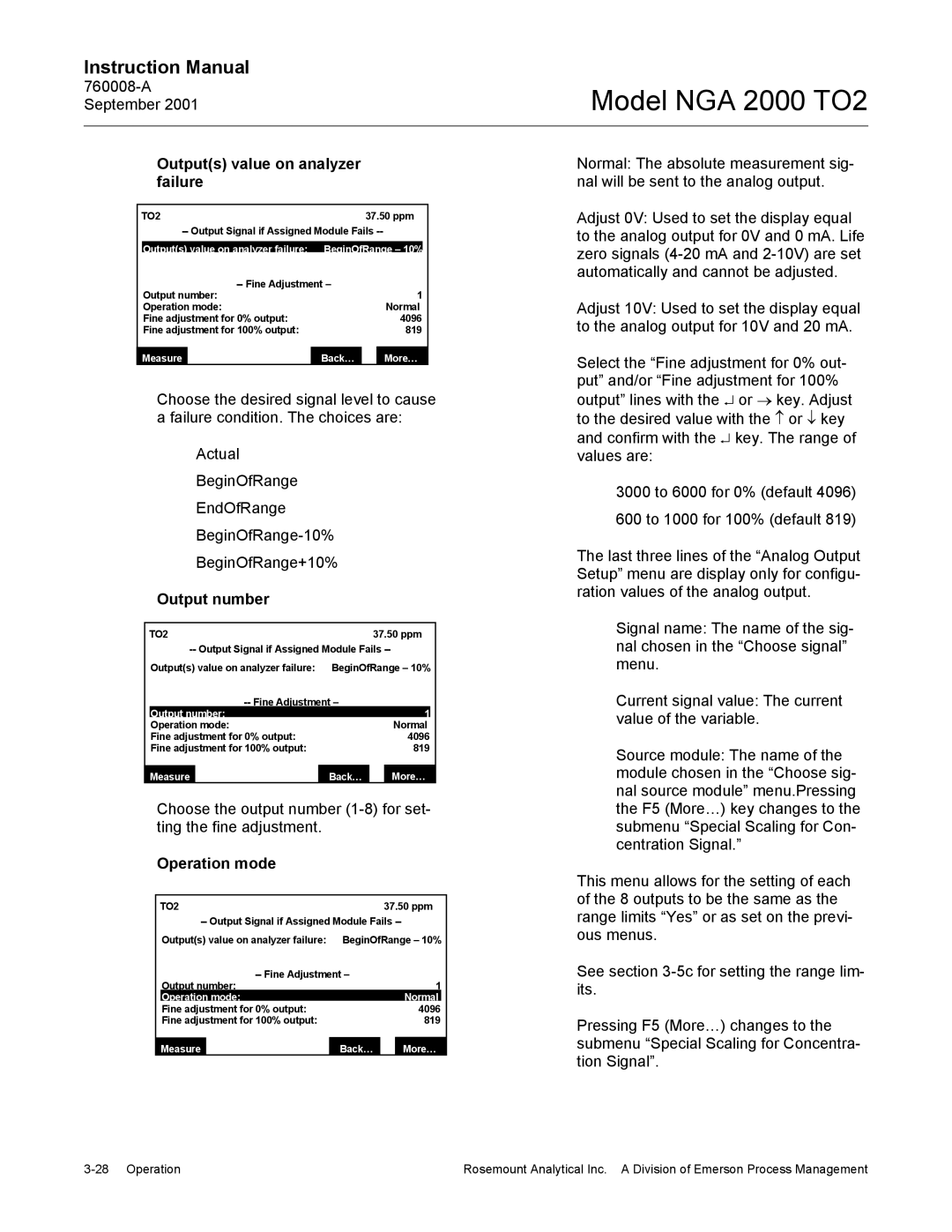Instruction Manual
Model NGA 2000 TO2
Output(s) value on analyzer failure
TO2 | 37.50 ppm |
Output(s) value on analyzer failure: | BeginOfRange – 10% |
Output number: | 1 |
Operation mode: | Normal |
Fine adjustment for 0% output: | 4096 |
Fine adjustment for 100% output: | 819 |
Measure | Back… | More… |
Choose the desired signal level to cause a failure condition. The choices are:
Actual
Normal: The absolute measurement sig- nal will be sent to the analog output.
Adjust 0V: Used to set the display equal to the analog output for 0V and 0 mA. Life zero signals
Adjust 10V: Used to set the display equal to the analog output for 10V and 20 mA.
Select the “Fine adjustment for 0% out- put” and/or “Fine adjustment for 100% output” lines with the ↵ or → key. Adjust to the desired value with the ↑ or ↓ key and confirm with the ↵ key. The range of values are:
BeginOfRange
EndOfRange
BeginOfRange+10%
Output number
TO2 |
| 37.50 ppm | ||||
| ||||||
| Output(s) value on analyzer failure: | BeginOfRange – 10% | ||||
|
|
|
|
| ||
| Output number: |
| 1 |
| ||
| Operation mode: |
|
| Normal | ||
| Fine adjustment for 0% output: |
| 4096 |
| ||
| Fine adjustment for 100% output: |
| 819 |
| ||
|
|
|
|
|
|
|
| Measure |
| Back… |
| More… | |
Choose the output number
Operation mode
TO2 |
| 37.50 ppm | ||||
| ||||||
| Output(s) value on analyzer failure: | BeginOfRange – 10% | ||||
|
|
|
|
| ||
| Output number: |
| 1 |
| ||
| Operation mode: |
|
| Normal |
| |
| Fine adjustment for 0% output: |
| 4096 |
| ||
| Fine adjustment for 100% output: |
| 819 |
| ||
|
|
|
|
|
|
|
| Measure |
| Back… |
| More… | |
3000 to 6000 for 0% (default 4096)
600 to 1000 for 100% (default 819)
The last three lines of the “Analog Output Setup” menu are display only for configu- ration values of the analog output.
Signal name: The name of the sig- nal chosen in the “Choose signal” menu.
Current signal value: The current value of the variable.
Source module: The name of the module chosen in the “Choose sig- nal source module” menu.Pressing the F5 (More…) key changes to the submenu “Special Scaling for Con- centration Signal.”
This menu allows for the setting of each of the 8 outputs to be the same as the range limits “Yes” or as set on the previ- ous menus.
See section
Pressing F5 (More…) changes to the submenu “Special Scaling for Concentra- tion Signal”.
Rosemount Analytical Inc. A Division of Emerson Process Management |