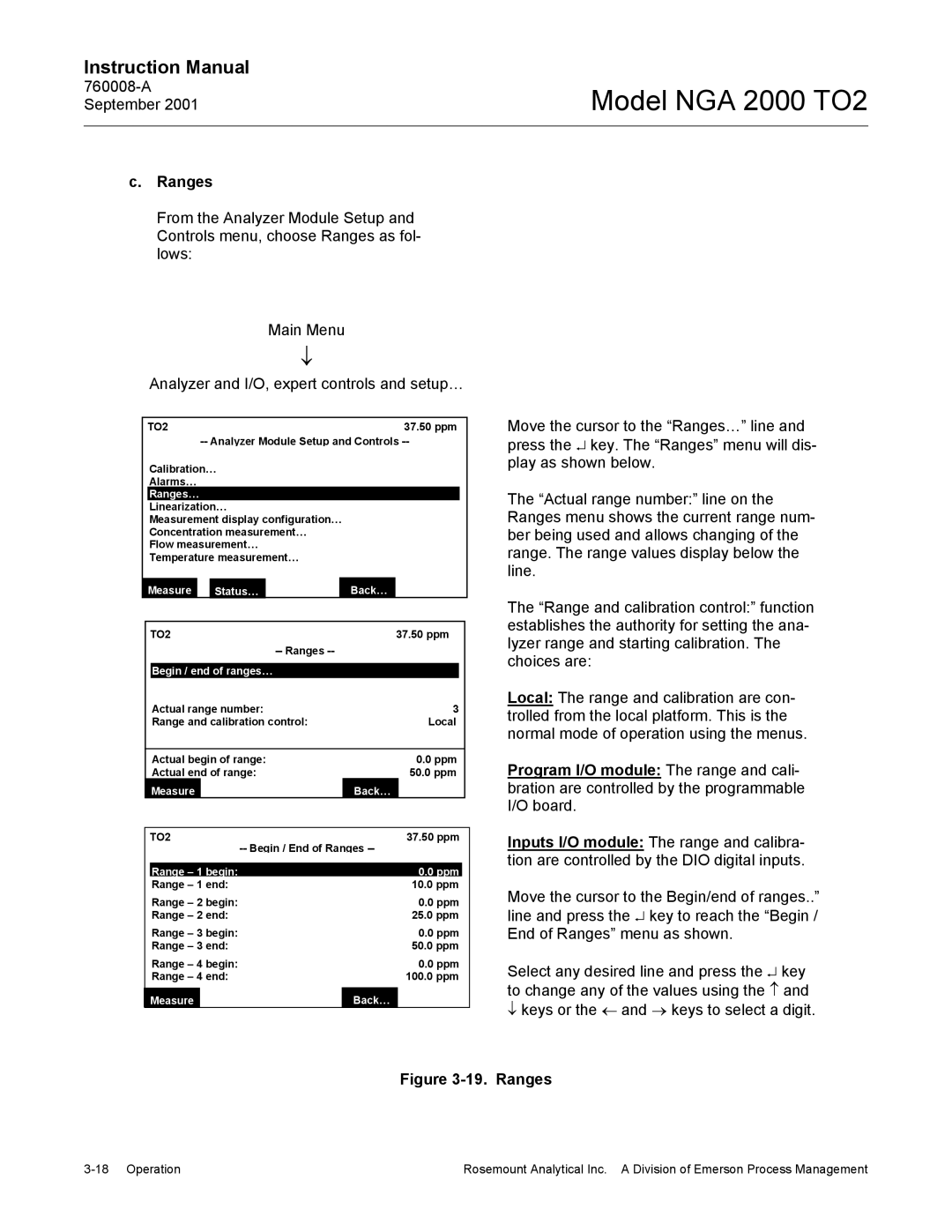Instruction Manual
c. Ranges
Model NGA 2000 TO2
From the Analyzer Module Setup and Controls menu, choose Ranges as fol- lows:
Main Menu
↓
Analyzer and I/O, expert controls and setup…
TO2 | 37.50 ppm |
|
Calibration…
Alarms…
Ranges…
Linearization…
Measurement display configuration…
Concentration measurement…
Flow measurement…
Temperature measurement…
Measure | Status… | Back… |
| TO2 |
| 37.50 ppm |
| |||
|
|
|
|
|
|
| |
|
|
|
|
|
|
|
|
| Begin / end of ranges… |
|
|
|
|
| |
| Actual range number: | 3 |
|
| |||
| Range and calibration control: |
| Local |
| |||
|
|
|
|
| |||
| Actual begin of range: |
| 0.0 ppm |
| |||
| Actual end of range: |
| 50.0 ppm |
| |||
| Measure |
| Back… |
|
|
|
|
|
|
|
|
| |||
TO2 |
|
| 37.50 ppm |
| |||
|
|
| |||||
|
|
|
|
|
| ||
| Range – | 1 begin: |
| 0.0 ppm |
|
| |
| Range – | 1 end: |
| 10.0 ppm |
| ||
| Range – | 2 begin: |
| 0.0 ppm |
| ||
| Range – | 2 end: |
| 25.0 ppm |
| ||
| Range – | 3 begin: |
| 0.0 ppm |
| ||
| Range – | 3 end: |
| 50.0 ppm |
| ||
| Range – | 4 begin: |
| 0.0 ppm |
| ||
| Range – | 4 end: |
| 100.0 ppm |
| ||
| Measure |
| Back… |
|
| ||
Move the cursor to the “Ranges…” line and press the ↵ key. The “Ranges” menu will dis- play as shown below.
The “Actual range number:” line on the Ranges menu shows the current range num- ber being used and allows changing of the range. The range values display below the line.
The “Range and calibration control:” function establishes the authority for setting the ana- lyzer range and starting calibration. The choices are:
Local: The range and calibration are con- trolled from the local platform. This is the normal mode of operation using the menus.
Program I/O module: The range and cali- bration are controlled by the programmable I/O board.
Inputs I/O module: The range and calibra- tion are controlled by the DIO digital inputs.
Move the cursor to the Begin/end of ranges..” line and press the ↵ key to reach the “Begin / End of Ranges” menu as shown.
Select any desired line and press the ↵ key to change any of the values using the ↑ and
↓keys or the ← and → keys to select a digit.
Figure 3-19. Ranges
Rosemount Analytical Inc. A Division of Emerson Process Management |