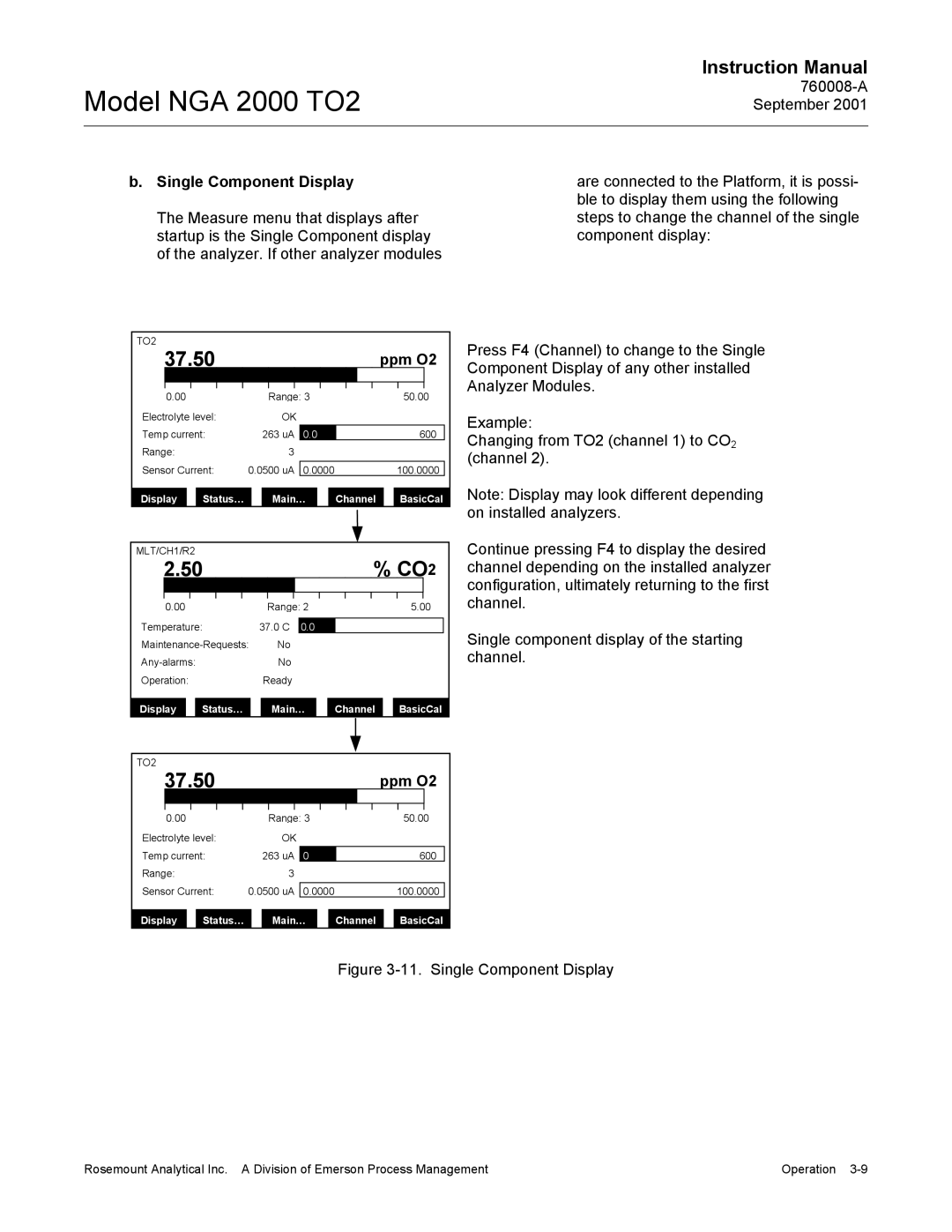Model NGA 2000 TO2
Instruction Manual
b.Single Component Display
The Measure menu that displays after startup is the Single Component display of the analyzer. If other analyzer modules
are connected to the Platform, it is possi- ble to display them using the following steps to change the channel of the single component display:
TO2 |
|
|
|
|
| |
37.50 |
|
|
| ppm O2 | ||
|
|
|
|
|
|
|
0.00 | Range: 3 | 50.00 | ||||
Electrolyte level: | OK |
|
|
|
| |
Temp current: | 263 uA | 0.0 | 600 | |||
Range: | 3 |
|
|
|
| |
|
|
|
|
|
|
|
Sensor Current: | 0.0500 uA | 0.0000 | 100.0000 | |||
Display 
 Status…
Status… 
 Main…
Main… 
 Channel
Channel 
 BasicCal
BasicCal
MLT/CH1/R2
2.50% CO2
Press F4 (Channel) to change to the Single Component Display of any other installed Analyzer Modules.
Example:
Changing from TO2 (channel 1) to CO2 (channel 2).
Note: Display may look different depending on installed analyzers.
Continue pressing F4 to display the desired channel depending on the installed analyzer configuration, ultimately returning to the first channel.
0.00
Temperature:
Operation:
Display 
 Status…
Status…
Range: 2 | 5.00 |
37.0C 0.0 No
No
Ready
Main… 
 Channel
Channel 
 BasicCal
BasicCal
Single component display of the starting channel.
TO2 |
|
|
|
|
| |
37.50 |
|
|
| ppm O2 | ||
|
|
|
|
|
|
|
0.00 | Range: 3 | 50.00 | ||||
Electrolyte level: | OK |
|
|
|
| |
Temp current: | 263 uA | 0 | 600 | |||
Range: | 3 |
|
|
|
| |
|
|
|
|
|
|
|
Sensor Current: | 0.0500 uA | 0.0000 | 100.0000 | |||
Display 
 Status…
Status…
Main…
Channel
BasicCal
Figure 3-11. Single Component Display
Rosemount Analytical Inc. A Division of Emerson Process Management | Operation |