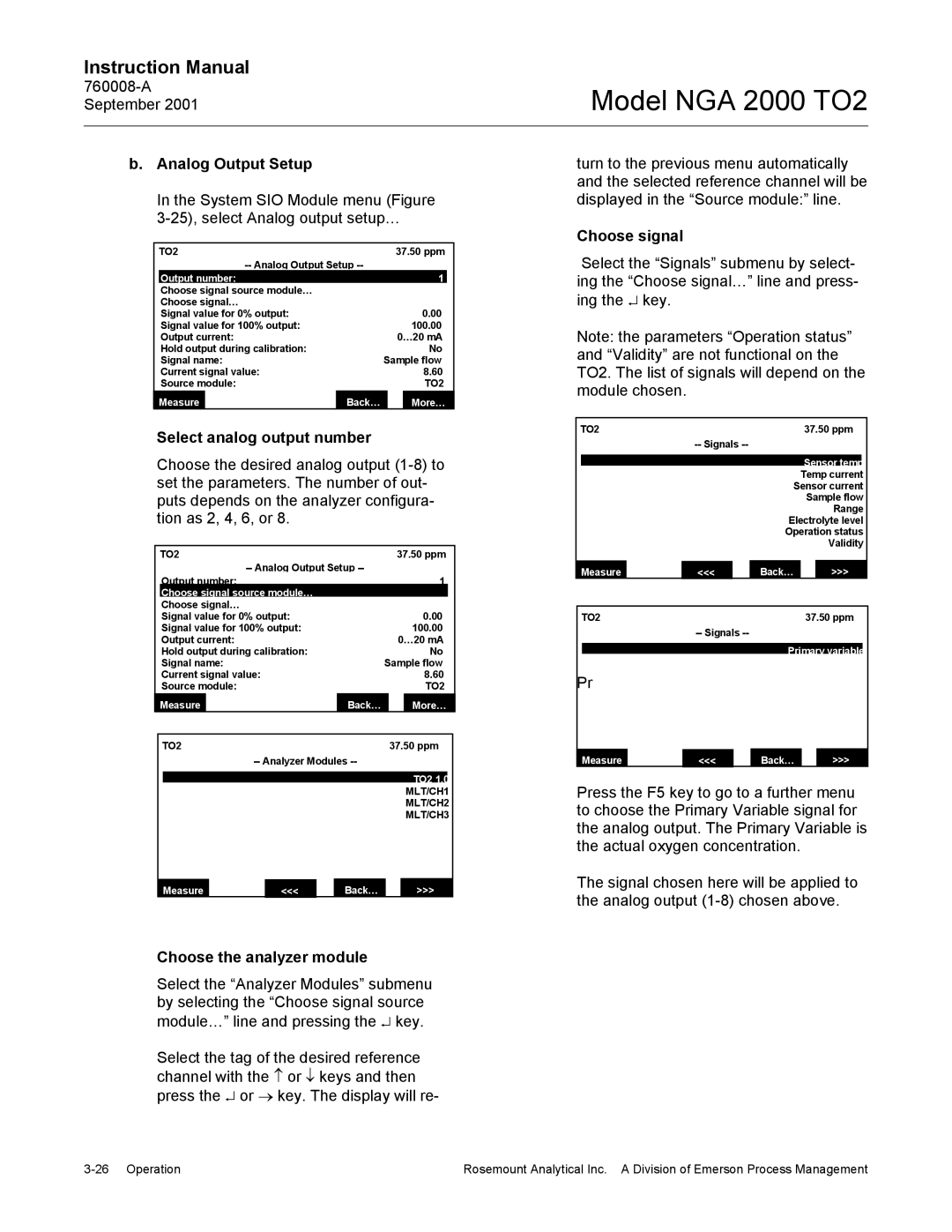Instruction Manual
Model NGA 2000 TO2
b. Analog Output Setup
In the System SIO Module menu (Figure 3-25), select Analog output setup…
TO2 | 37.50 ppm |
| |
Output number: | 1 |
Choose signal source module… |
|
Choose signal… |
|
Signal value for 0% output: | 0.00 |
Signal value for 100% output: | 100.00 |
Output current: | 0…20 mA |
Hold output during calibration: | No |
Signal name: | Sample flow |
Current signal value: | 8.60 |
Source module: | TO2 |
Measure | Back… | More… |
turn to the previous menu automatically and the selected reference channel will be displayed in the “Source module:” line.
Choose signal
Select the “Signals” submenu by select- ing the “Choose signal…” line and press- ing the ↵ key.
Note: the parameters “Operation status” and “Validity” are not functional on the TO2. The list of signals will depend on the module chosen.
Select analog output number
Choose the desired analog output
TO2 | 37.50 ppm |
| |
Output number: | 1 |
Choose signal source module… |
|
Choose signal… |
|
Signal value for 0% output: | 0.00 |
Signal value for 100% output: | 100.00 |
Output current: | 0…20 mA |
Hold output during calibration: | No |
Signal name: | Sample flow |
Current signal value: | 8.60 |
Source module: | TO2 |
Measure | Back… | More… |
TO2 | 37.50 ppm |
|
TO2 1.0
MLT/CH1
MLT/CH2
MLT/CH3
Measure | <<< | Back… | >>> |
TO2 | 37.50 ppm |
|
Sensor temp
Temp current
Sensor current
Sample flow
Range
Electrolyte level
Operation status
Validity
Measure | <<< | Back… | >>> |
TO2 | 37.50 ppm |
| |
| Primary variable |
Pr
Measure | <<< | Back… | >>> |
Press the F5 key to go to a further menu to choose the Primary Variable signal for the analog output. The Primary Variable is the actual oxygen concentration.
The signal chosen here will be applied to the analog output
Choose the analyzer module
Select the “Analyzer Modules” submenu by selecting the “Choose signal source module…” line and pressing the ↵ key.
Select the tag of the desired reference channel with the ↑ or ↓ keys and then press the ↵ or → key. The display will re-
Rosemount Analytical Inc. A Division of Emerson Process Management |