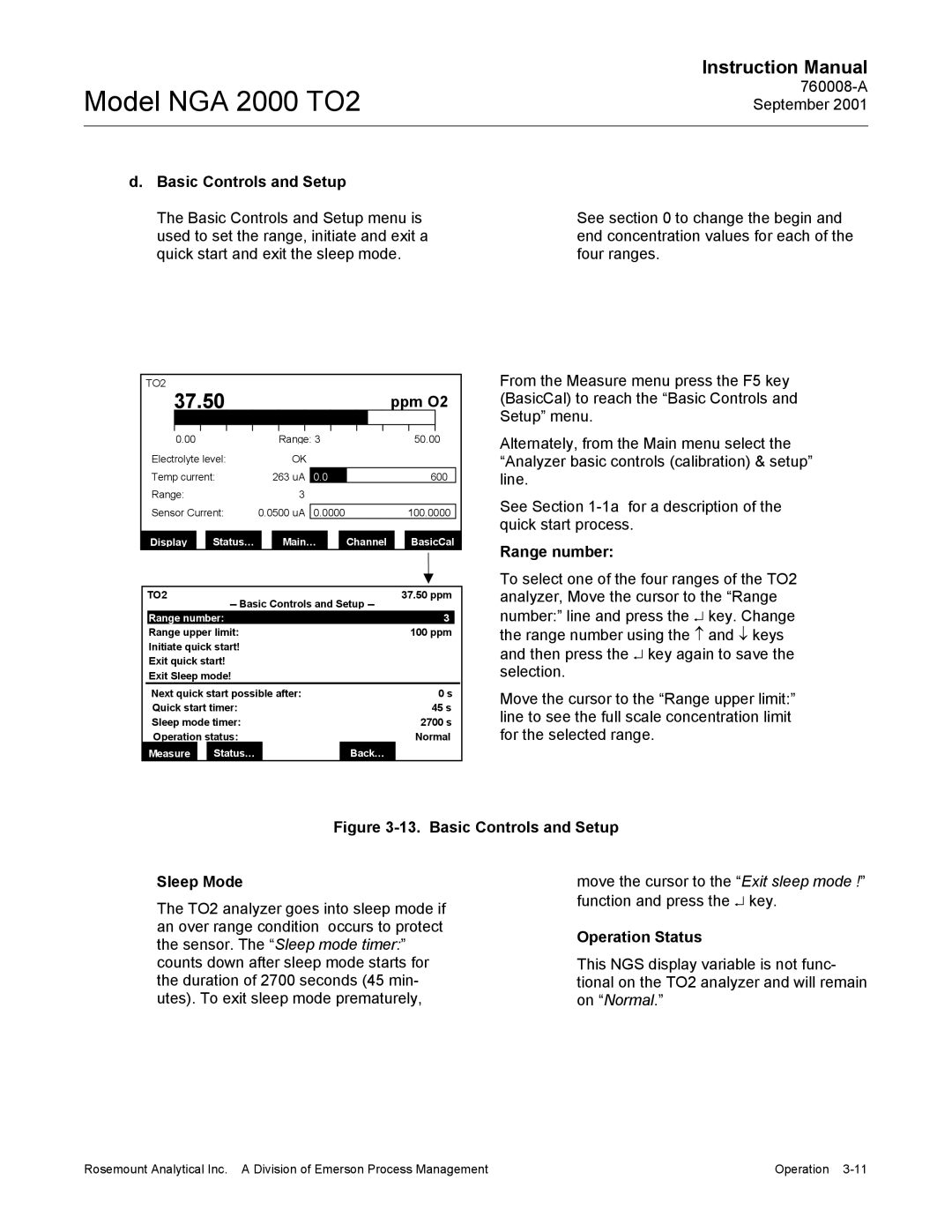Model NGA 2000 TO2
Instruction Manual
d. Basic Controls and Setup
The Basic Controls and Setup menu is used to set the range, initiate and exit a quick start and exit the sleep mode.
See section 0 to change the begin and end concentration values for each of the four ranges.
| TO2 |
|
|
|
|
|
|
|
|
|
|
|
|
|
|
|
|
|
|
|
|
|
| ||
37.50 |
|
|
|
|
|
|
|
|
|
|
|
|
|
| ppm O2 |
| |||||||||
|
|
|
|
|
|
|
|
|
|
|
|
|
|
|
|
|
|
|
|
|
|
|
|
|
|
|
|
|
|
|
|
|
|
|
|
|
|
|
|
|
|
|
|
|
|
|
|
|
|
|
|
0.00 |
|
|
|
|
|
|
| Range: 3 |
|
|
|
| 50.00 |
| |||||||||||
|
| Electrolyte level: |
|
| OK |
|
|
|
|
|
|
|
|
|
|
|
|
| |||||||
|
| Temp current: |
| 263 uA | 0.0 |
|
|
|
|
|
| 600 |
| ||||||||||||
|
| Range: |
|
|
|
|
| 3 |
|
|
|
|
|
|
|
|
|
|
|
|
|
| |||
|
|
|
|
|
|
|
|
|
|
|
|
|
|
|
|
|
|
|
| ||||||
|
| Sensor Current: | 0.0500 uA | 0.0000 |
|
|
|
| 100.0000 |
| |||||||||||||||
|
|
|
|
|
|
|
|
|
|
|
|
|
|
|
|
|
|
|
|
|
|
|
|
|
|
|
| Display |
|
| Status… |
|
| Main… |
|
|
| Channel |
|
| BasicCal |
| |||||||||
|
|
|
|
|
|
|
|
|
|
|
|
|
|
|
|
|
|
|
|
|
|
|
|
|
|
| TO2 |
|
|
|
| 37.50 ppm |
| ||||||||||||||||||
|
|
|
|
|
|
|
|
|
|
|
| ||||||||||||||
|
| Range number: |
|
|
|
|
|
|
|
|
|
|
|
| 3 |
| |||||||||
|
| Range upper limit: |
|
|
|
|
|
|
|
|
|
|
|
|
|
| 100 ppm |
| |||||||
|
| Initiate quick start! |
|
|
|
|
|
|
|
|
|
|
|
|
|
|
|
|
| ||||||
|
| Exit quick start! |
|
|
|
|
|
|
|
|
|
|
|
|
|
|
|
|
| ||||||
|
| Exit Sleep mode! |
|
|
|
|
|
|
|
|
|
|
|
|
|
|
|
|
| ||||||
|
| Next quick start possible after: |
|
|
|
|
|
|
|
|
|
|
| 0 s |
| ||||||||||
|
| Quick start timer: |
|
|
|
|
|
|
|
|
|
|
|
|
|
| 45 s |
| |||||||
|
| Sleep mode timer: |
|
|
|
|
|
|
|
|
|
|
|
|
|
| 2700 s |
| |||||||
|
| Operation status: |
|
|
|
|
|
|
|
|
|
|
|
|
|
| Normal |
| |||||||
|
| Measure |
|
| Status… |
|
|
|
|
|
|
|
| Back… |
|
|
|
|
| ||||||
From the Measure menu press the F5 key (BasicCal) to reach the “Basic Controls and Setup” menu.
Alternately, from the Main menu select the “Analyzer basic controls (calibration) & setup” line.
See Section
Range number:
To select one of the four ranges of the TO2 analyzer, Move the cursor to the “Range number:” line and press the ↵ key. Change the range number using the ↑ and ↓ keys and then press the ↵ key again to save the selection.
Move the cursor to the “Range upper limit:” line to see the full scale concentration limit for the selected range.
Figure 3-13. Basic Controls and Setup
Sleep Mode
The TO2 analyzer goes into sleep mode if an over range condition occurs to protect the sensor. The “Sleep mode timer:” counts down after sleep mode starts for the duration of 2700 seconds (45 min- utes). To exit sleep mode prematurely,
move the cursor to the “Exit sleep mode !” function and press the ↵ key.
Operation Status
This NGS display variable is not func- tional on the TO2 analyzer and will remain on “Normal.”
Rosemount Analytical Inc. A Division of Emerson Process Management | Operation |