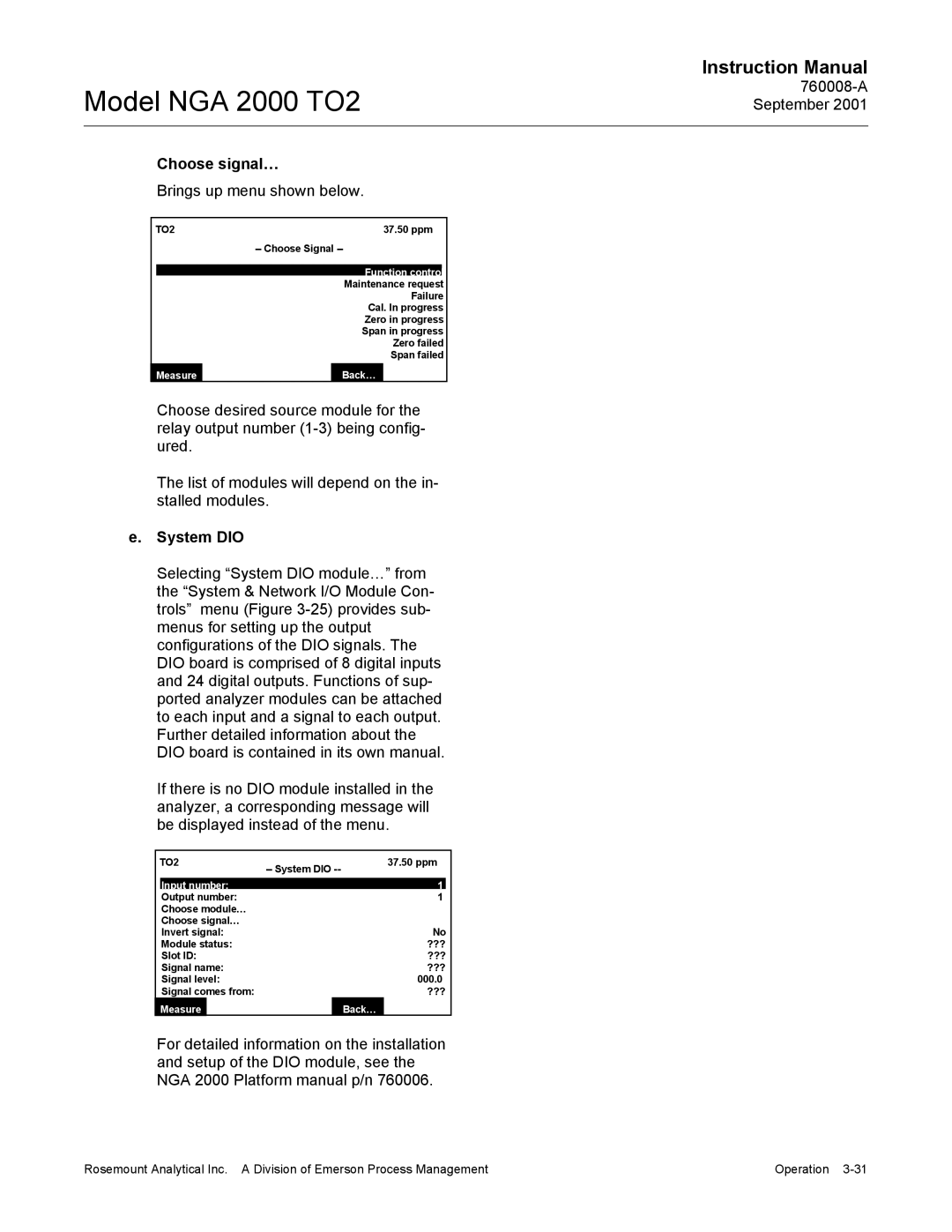Model NGA 2000 TO2
Instruction Manual
Choose signal…
Brings up menu shown below.
TO2
Measure
37.50 ppm
Function control
Maintenance request
Failure
Cal. In progress
Zero in progress
Span in progress
Zero failed
Span failed
Back…
Choose desired source module for the relay output number
The list of modules will depend on the in- stalled modules.
e.System DIO
Selecting “System DIO module…” from the “System & Network I/O Module Con- trols” menu (Figure
If there is no DIO module installed in the analyzer, a corresponding message will be displayed instead of the menu.
TO2 |
| 37.50 ppm | |||||
|
|
|
|
|
| ||
| Input number: |
|
| 1 |
| ||
| Output number: |
|
| 1 |
| ||
| Choose module… |
|
|
|
|
| |
| Choose signal… |
|
|
|
|
| |
| Invert signal: |
|
|
| No | ||
| Module status: |
|
| ??? |
| ||
| Slot ID: |
|
| ??? | |||
| Signal name: |
|
| ??? |
| ||
| Signal level: |
|
| 000.0 |
| ||
| Signal comes from: |
|
| ??? |
| ||
| Measure |
|
|
| Back… |
|
|
For detailed information on the installation and setup of the DIO module, see the NGA 2000 Platform manual p/n 760006.
Rosemount Analytical Inc. A Division of Emerson Process Management | Operation |