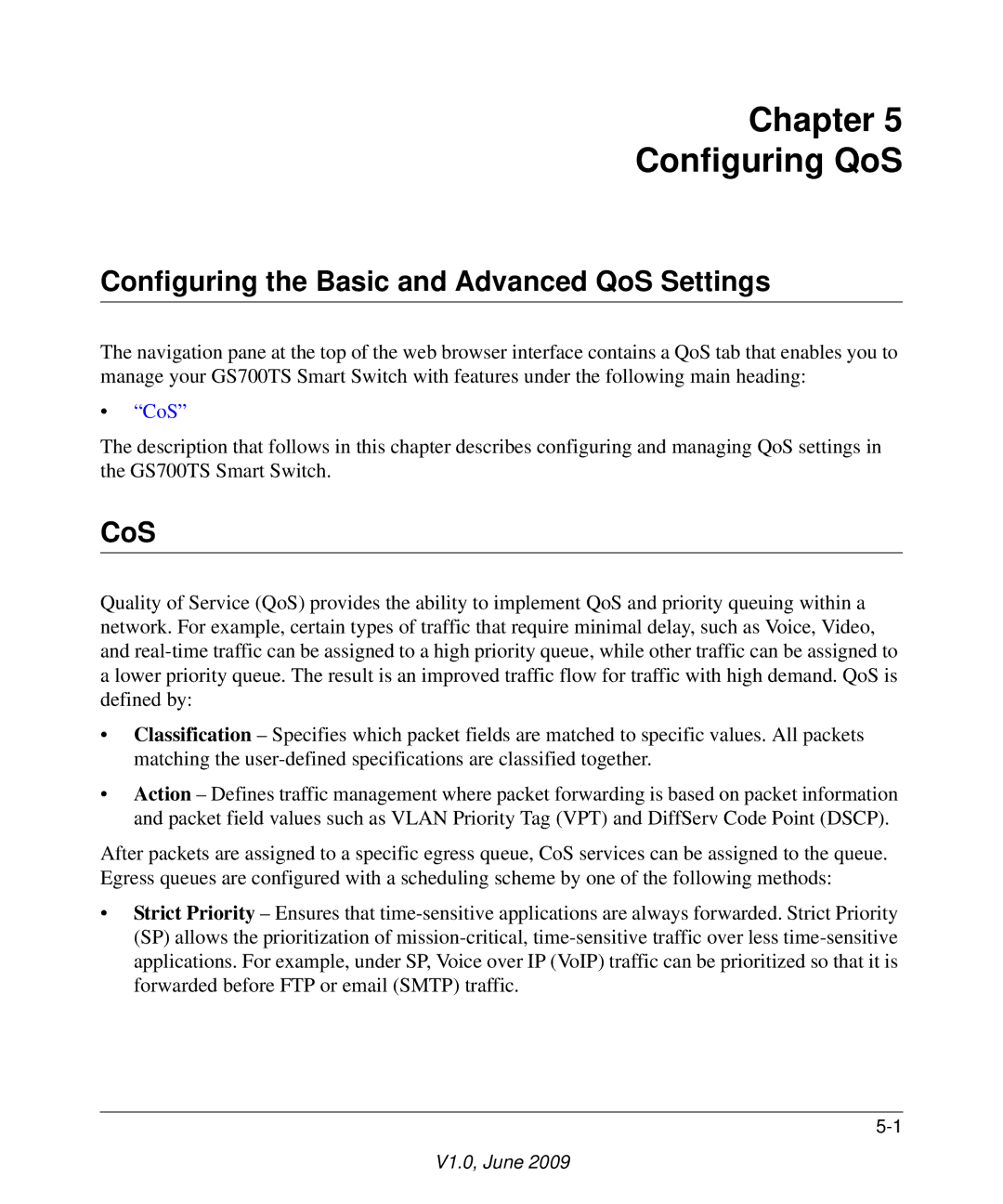Chapter 5
Configuring QoS
Configuring the Basic and Advanced QoS Settings
The navigation pane at the top of the web browser interface contains a QoS tab that enables you to manage your GS700TS Smart Switch with features under the following main heading:
•“CoS”
The description that follows in this chapter describes configuring and managing QoS settings in the GS700TS Smart Switch.
CoS
Quality of Service (QoS) provides the ability to implement QoS and priority queuing within a network. For example, certain types of traffic that require minimal delay, such as Voice, Video, and
•Classification – Specifies which packet fields are matched to specific values. All packets matching the
•Action – Defines traffic management where packet forwarding is based on packet information and packet field values such as VLAN Priority Tag (VPT) and DiffServ Code Point (DSCP).
After packets are assigned to a specific egress queue, CoS services can be assigned to the queue. Egress queues are configured with a scheduling scheme by one of the following methods:
•Strict Priority – Ensures that