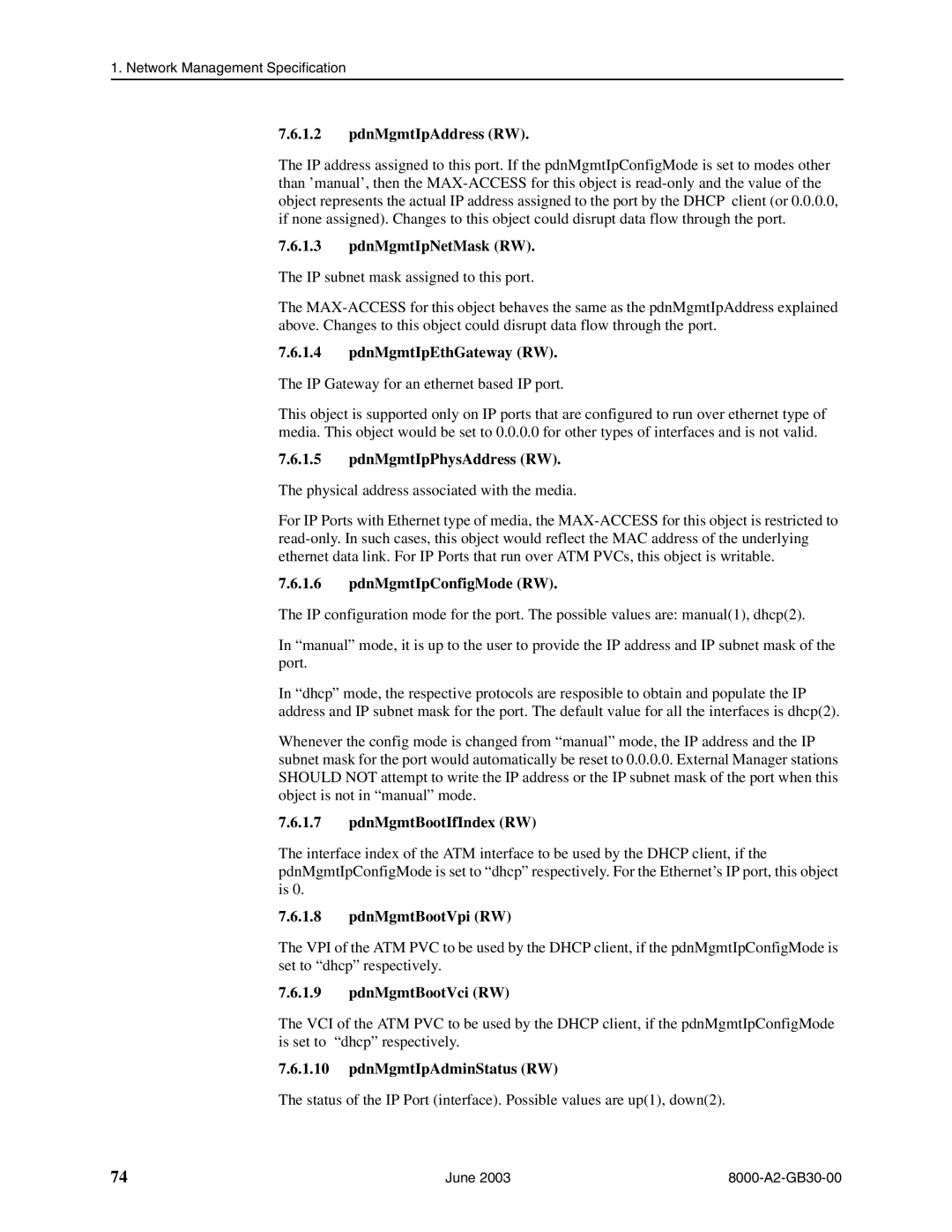8620, 8820 specifications
The Paradyne 8620 and Hotwire 8620 GranDSLAM are advanced DSLAM devices designed to provide high-speed broadband access over existing copper lines. This installation guide will outline the main features, technologies, and characteristics of these powerful units.The Paradyne 8620 is engineered to support various DSL technologies, including ADSL, ADSL2+, and VDSL. This versatility allows operators to deploy services tailored to the needs of their customers, enabling data rates of up to 50 Mbps downstream, making it an ideal choice for meeting increasing bandwidth demands. The Hotwire 8620 GranDSLAM shares many similarities, focusing on providing enhanced service delivery for both residential and business users.
One of the key features of the GranDSLAM series is its modular architecture. Both models support up to 48 subscriber line interfaces in a single chassis, which provides significant scalability. Operators can seamlessly increase capacity by adding additional cards to accommodate growth. The devices are designed for easy deployment and management, equipped with an intuitive web-based interface that simplifies configuration and monitoring tasks.
Both units also feature advanced management capabilities, including support for SNMP and TR-069 protocols. This allows service providers to manage and provision devices remotely, significantly reducing operational costs and improving service reliability. The GranDSLAM models can also provide detailed diagnostic information, helping operators quickly identify and troubleshoot issues.
The Paradyne and Hotwire series ensure interoperability with various customer premises equipment, enabling service providers to offer bundled services such as voice, video, and data over the same connection. This capability is enhanced by the units’ ability to support VLANs and QoS features, ensuring that high-priority traffic receives the necessary bandwidth.
In addition to performance, the 8620 series is built with energy efficiency in mind. By utilizing power-saving features, these units help reduce overall operational costs while still providing reliable service.
Overall, the Paradyne 8620 and Hotwire 8620 GranDSLAM are robust solutions for service providers looking to deliver high-speed broadband services. Their modular design, advanced management capabilities, and support for multiple DSL technologies make them an excellent choice for today’s demanding telecommunications environment. With these advantages, operators can effectively meet customer needs while preparing for future growth and technology advancements.