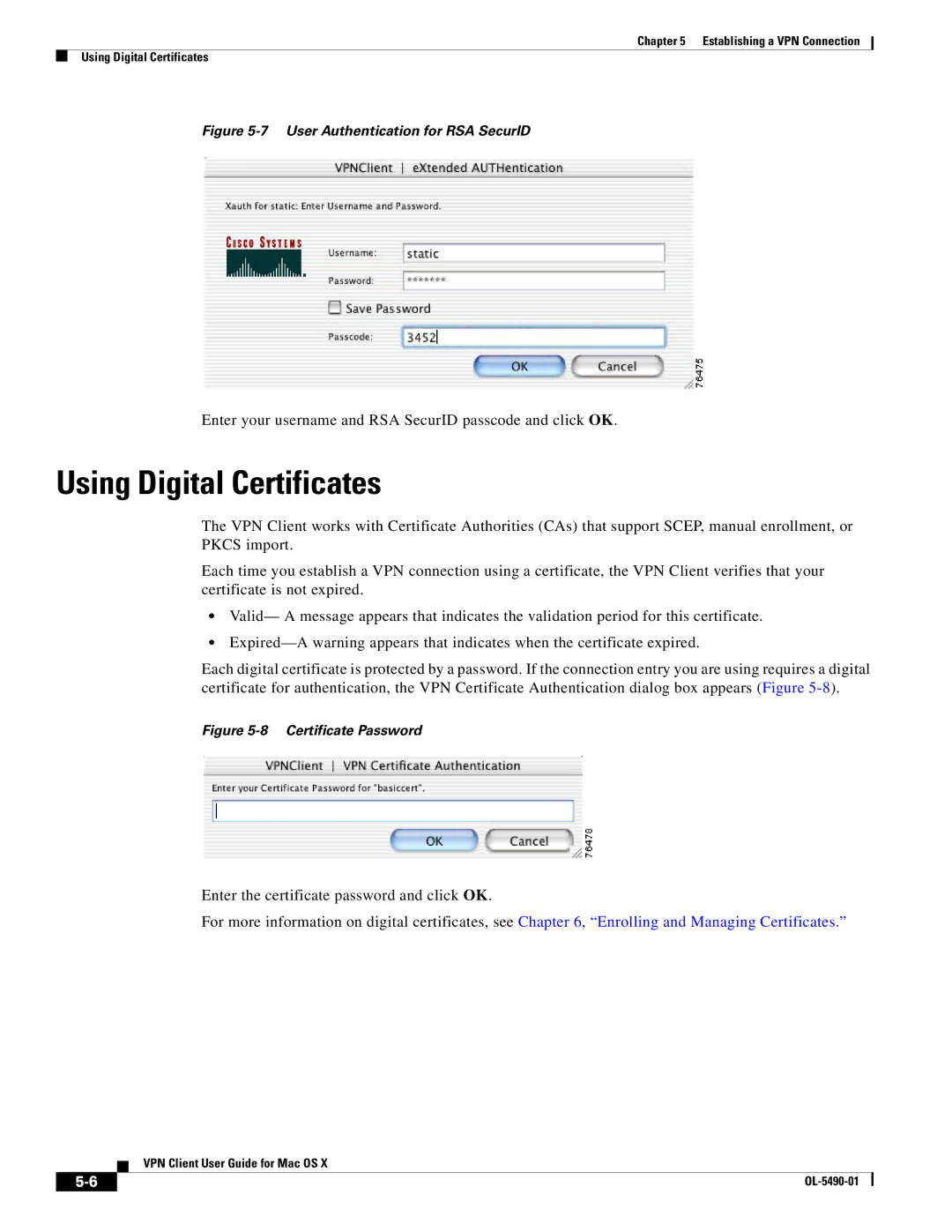Chapter 5 Establishing a VPN Connection
Using Digital Certificates
Figure 5-7 User Authentication for RSA SecurID
Enter your username and RSA SecurID passcode and click OK.
Using Digital Certificates
The VPN Client works with Certificate Authorities (CAs) that support SCEP, manual enrollment, or PKCS import.
Each time you establish a VPN connection using a certificate, the VPN Client verifies that your certificate is not expired.
•Valid— A message appears that indicates the validation period for this certificate.
•
Each digital certificate is protected by a password. If the connection entry you are using requires a digital certificate for authentication, the VPN Certificate Authentication dialog box appears (Figure
Figure 5-8 Certificate Password
Enter the certificate password and click OK.
For more information on digital certificates, see Chapter 6, “Enrolling and Managing Certificates.”
VPN Client User Guide for Mac OS X
|
| |
|