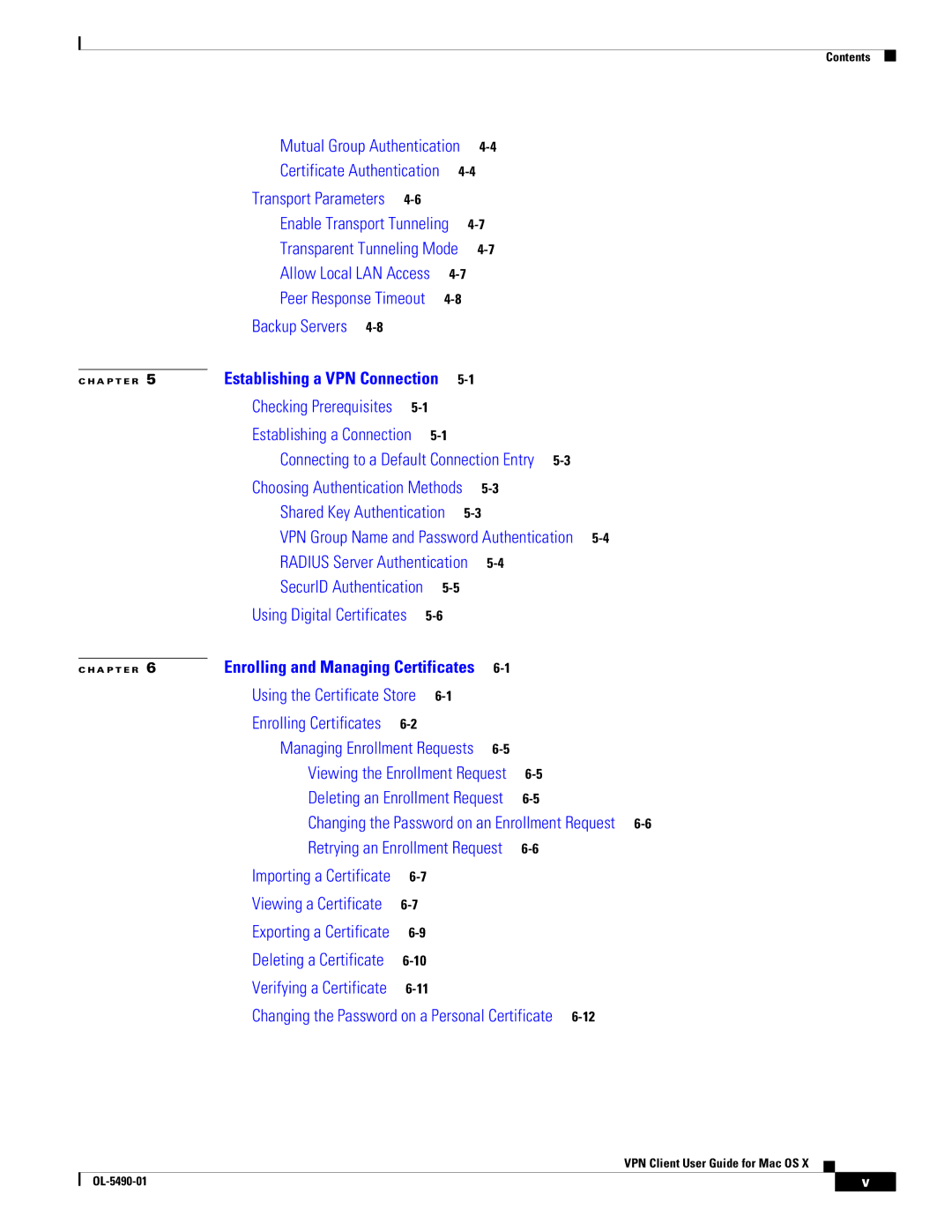Contents
|
| Mutual Group Authentication | ||||
|
| Certificate Authentication |
| |||
|
| Transport Parameters |
|
|
| |
|
| Enable Transport Tunneling | ||||
|
| Transparent Tunneling Mode | ||||
|
| Allow Local LAN Access |
| |||
|
| Peer Response Timeout |
| |||
|
| Backup Servers |
|
|
|
|
|
| Establishing a VPN Connection |
|
| ||
C H A P T E R | 5 |
| ||||
|
| Checking Prerequisites |
|
| ||
|
| Establishing a Connection |
|
| ||
|
| Connecting to a Default Connection Entry | ||||
|
| Choosing Authentication Methods | ||||
|
| Shared Key Authentication | ||||
|
| VPN Group Name and Password Authentication | ||||
|
| RADIUS Server Authentication | ||||
|
| SecurID Authentication |
| |||
|
| Using Digital Certificates |
|
| ||
|
| Enrolling and Managing Certificates |
| |||
C H A P T E R | 6 | |||||
|
| Using the Certificate Store |
| |||
|
| Enrolling Certificates |
|
|
| |
Managing Enrollment Requests |
| |
Viewing the Enrollment Request | ||
Deleting an Enrollment Request | ||
Changing the Password on an Enrollment Request | ||
Retrying an Enrollment Request | ||
Importing a Certificate |
| |
Viewing a Certificate |
| |
Exporting a Certificate |
| |
Deleting a Certificate |
| |
Verifying a Certificate |
| |
Changing the Password on a Personal Certificate 6-12
VPN Client User Guide for Mac OS X
| v | |
|