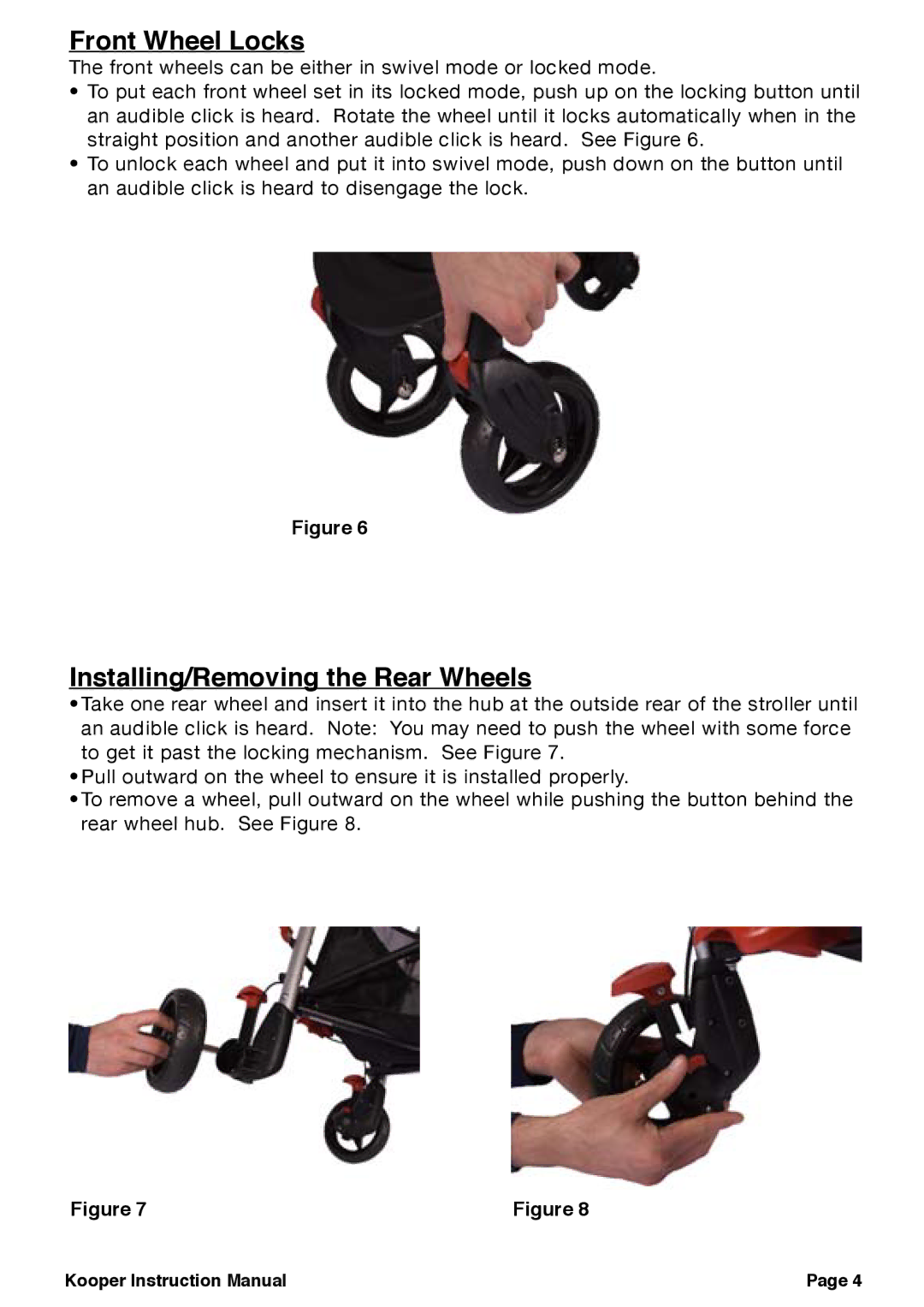Front Wheel Locks
The front wheels can be either in swivel mode or locked mode.
•To put each front wheel set in its locked mode, push up on the locking button until an audible click is heard. Rotate the wheel until it locks automatically when in the straight position and another audible click is heard. See Figure 6.
•To unlock each wheel and put it into swivel mode, push down on the button until an audible click is heard to disengage the lock.
Figure 6
Installing/Removing the Rear Wheels
•Take one rear wheel and insert it into the hub at the outside rear of the stroller until an audible click is heard. Note: You may need to push the wheel with some force to get it past the locking mechanism. See Figure 7.
•Pull outward on the wheel to ensure it is installed properly.
•To remove a wheel, pull outward on the wheel while pushing the button behind the rear wheel hub. See Figure 8.
Figure 7 | Figure 8 |
Kooper Instruction Manual | Page 4 |